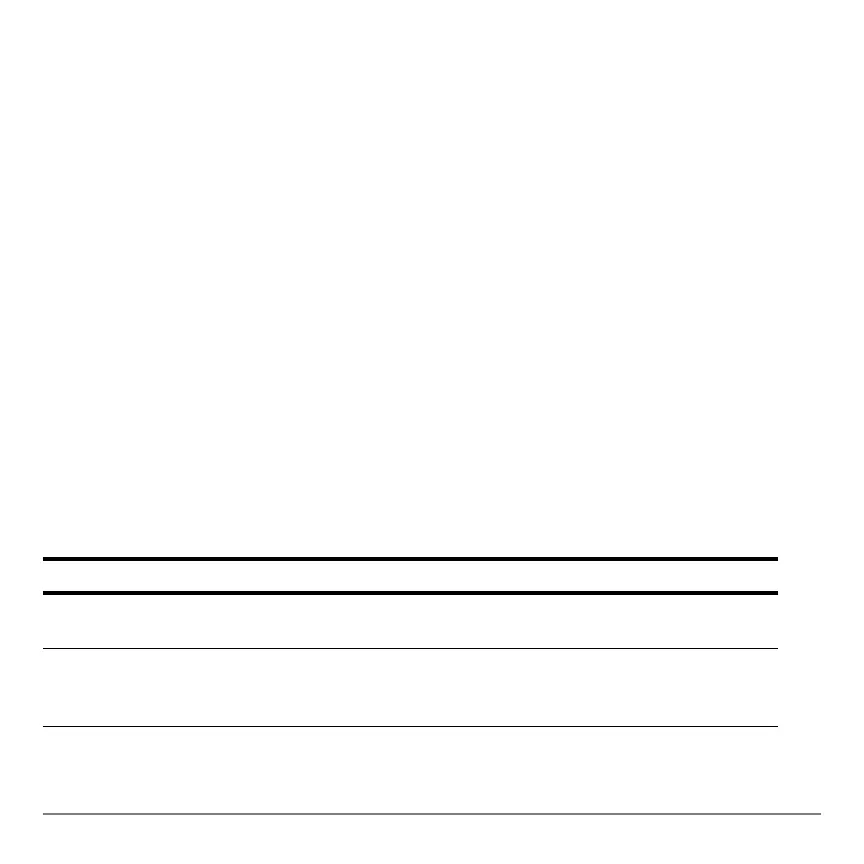Chapter 16: Programming 458
Running an Assembly Language Program
Running an Assembly Language ProgramRunning an Assembly Language Program
Running an Assembly Language Program
You can run programs written for the TI-84 Plus in assembly language. Typically,
assembly language programs run much faster and provide greater control than than the
keystroke programs that you write with the built-in program editor.
Note: Because an assembly langauge program has greater control over the calculator, if
your assembly language program has error(s), it may cause your calculator to reset and
lose all data, programs, and applications stored in memory.
When you download an assembly language program, it is stored among the other
programs as a
PRGM menu item. You can:
• Transmit it using the TI-84 Plus communication link (Chapter 19).
• Delete it using the MEM MGMT DEL screen (Chapter 18).
To run an assembly Program, the syntax is:
Asm(assemblyprgmname)
If you write an assembly language program, use the two instructions below from the
CATALOG to identify and compile the program.
To compile an assembly program that you have written:
Instructions Comments
AsmComp(prgmASM1,
prgmASM2)
Compiles an assembly language program written in
ASCII and stores the hex version
AsmPrgm Identifies an assembly language program; must be
entered as the first line of an assembly language
program
