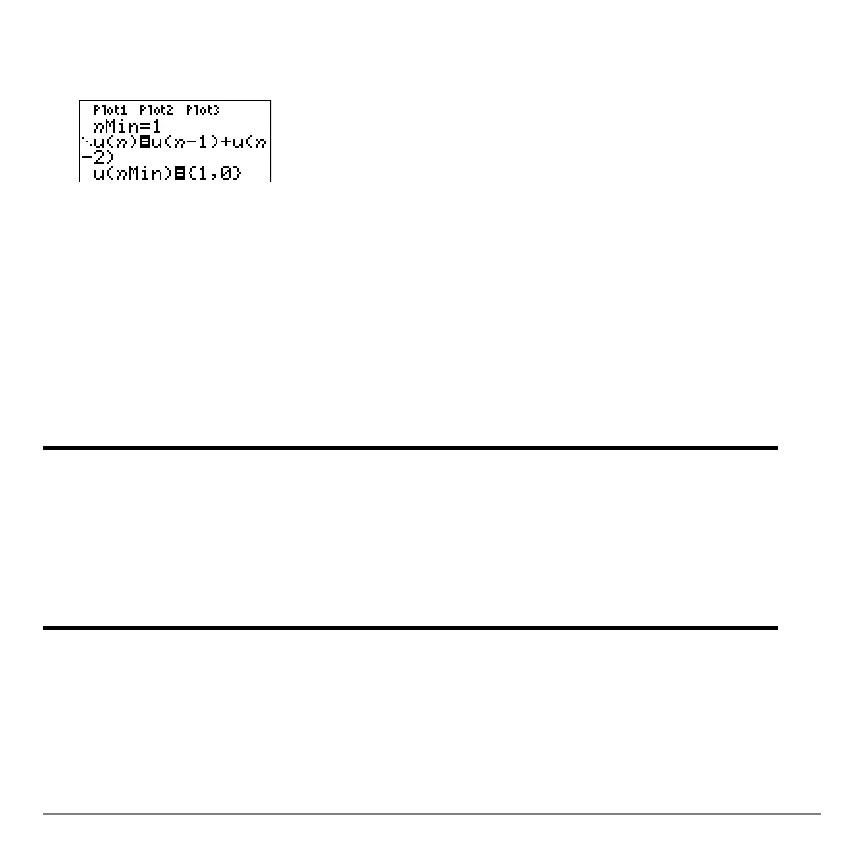Chapter 6: Sequence Graphing 159
Enter the initial values as a list enclosed in braces ({ }) with commas separating the
values.
The value of the first term is 0 and the value of the second term is 1 for the sequence
u(n).
Setting Window Variables
Setting Window VariablesSetting Window Variables
Setting Window Variables
To display the window variables, press p. These variables define the viewing
window. The values below are defaults for Seq graphing in both Radian and Degree
angle modes.
nMin=1
Smallest n value to evaluate
nMax=10
Largest n value to evaluate
PlotStart=1
First term number to be plotted
PlotStep=1
Incremental n value (for graphing only)
Xmin=L10
Smallest X value to be displayed
