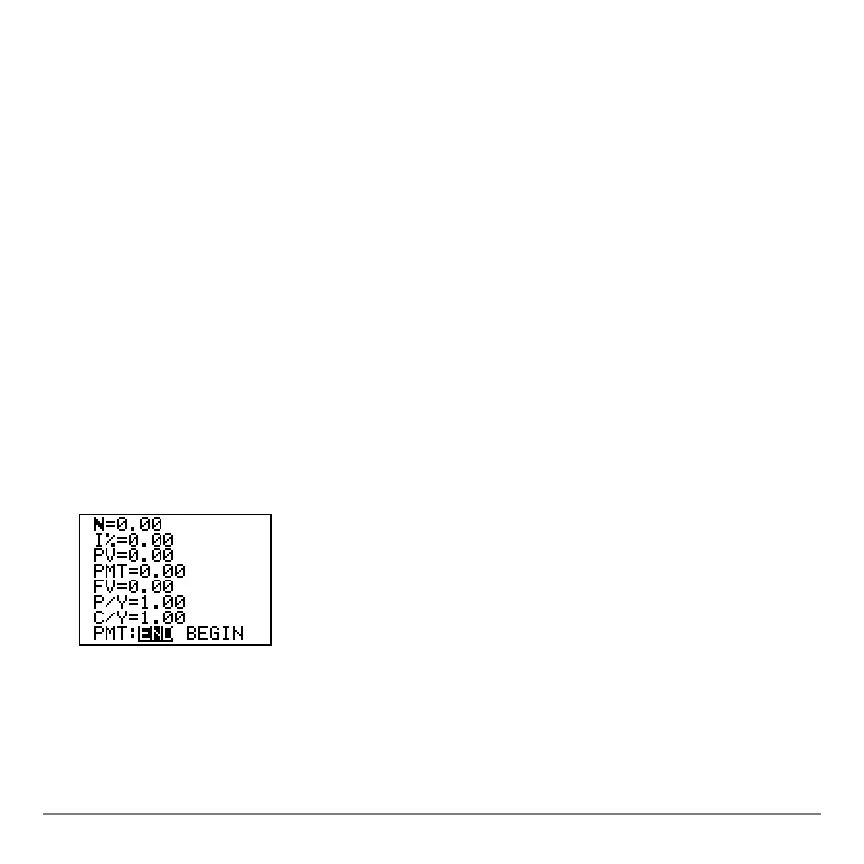Chapter 14: Applications 391
Using the TVM Solver
Using the TVM Solver Using the TVM Solver
Using the TVM Solver
Using the TVM Solver
Using the TVM Solver Using the TVM Solver
Using the TVM Solver
The TVM Solver displays the time-value-of-money (TVM) variables. Given four variable
values, the TVM Solver solves for the fifth variable.
The
FINANCE VARS menu section describes the five TVM variables (Ú, æ, PV, PMT, and
FV) and P/Y and C/Y.
PMT: END BEGIN in the TVM Solver corresponds to the FINANCE CALC menu items
Pmt_End (payment at the end of each period) and Pmt_Bgn (payment at the beginning of
each period).
To solve for an unknown
TVM variable, follow these steps.
1. Press Œ Í Í to display the TVM Solver. The screen below shows the
default values with the fixed-decimal mode set to two decimal places.
2. Enter the known values for four
TVM variables.
Note: Enter cash inflows as positive numbers and cash outflows as negative
numbers.
