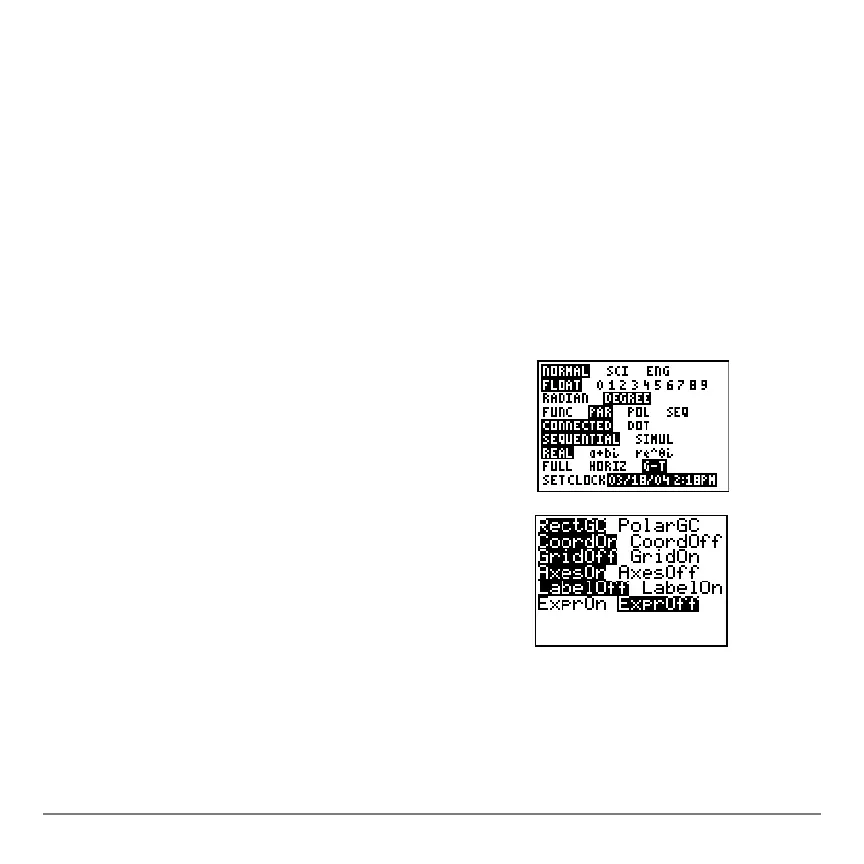Chapter 9: Split Screen 211
Chapter 9:
Chapter 9: Chapter 9:
Chapter 9:
Split Screen
Split ScreenSplit Screen
Split Screen
Getting Started: Exploring the Unit Circle
Getting Started: Exploring the Unit CircleGetting Started: Exploring the Unit Circle
Getting Started: Exploring the Unit Circle
Getting Started is a fast-paced introduction. Read the chapter for details.
Use
G-T (graph-table) split-screen mode to explore the unit circle and its relationship to
the numeric values for the commonly used trigonometric angles of 0¡ 30¡, 45¡, 60¡, 90¡,
and so on.
1. Press z to display the mode screen. Press †
† ~ Í to select
Degree mode. Press † ~
Í to select
Par (parametric) graphing mode.
Press † † † † ~ ~ Í to select
G-T (graph-
table) split-screen mode.
2. Press y . to display the format screen.
Press † † † † † ~ Í to select
ExprOff.
