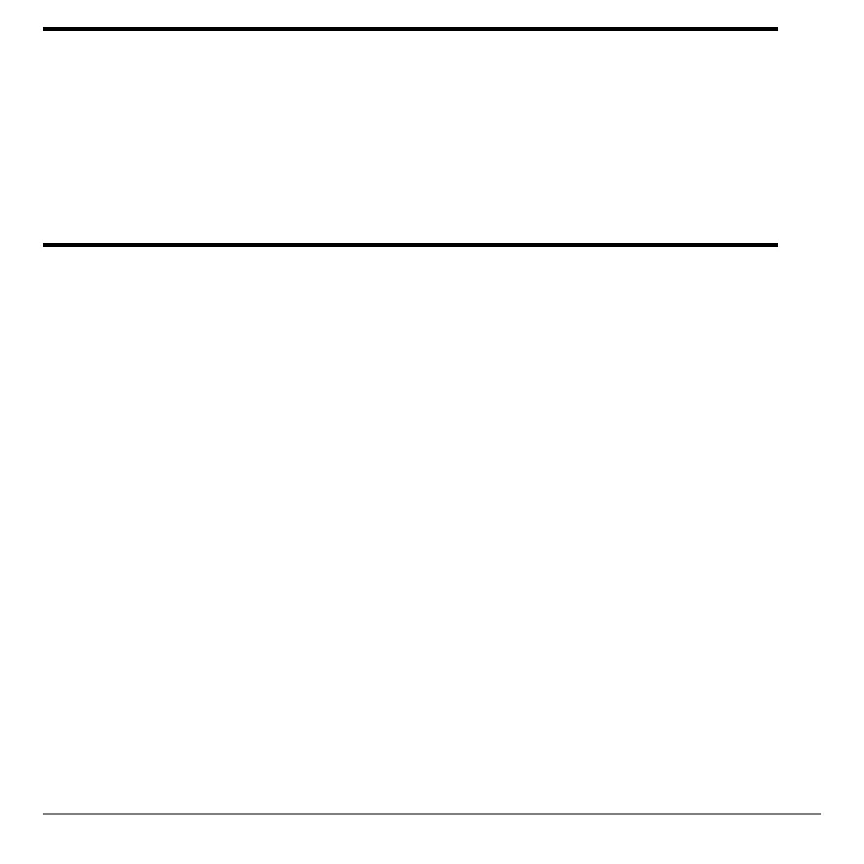Chapter 16: Programming 436
These menu items direct the flow of an executing program. They make it easy to repeat
or skip a group of commands during program execution. When you select an item from
the menu, the name is pasted to the cursor location on a command line in the program.
To return to the program editor without selecting an item, press ‘.
Controlling Program Flow
Controlling Program FlowControlling Program Flow
Controlling Program Flow
Program control instructions tell the TI-84 Plus which command to execute next in a
program.
If, While, and Repeat check a defined condition to determine which command
to execute next. Conditions frequently use relational or Boolean tests (Chapter 2), as in:
If A<7:A+1!A
or
If N=1 and M=1:Goto Z
D: prgm
Executes a program as a subroutine.
E: Return
Returns from a subroutine.
F: Stop
Stops execution.
G: DelVar
Deletes a variable from within program.
H: GraphStyle(
Designates the graph style to be drawn.
CTL I/O EXEC
