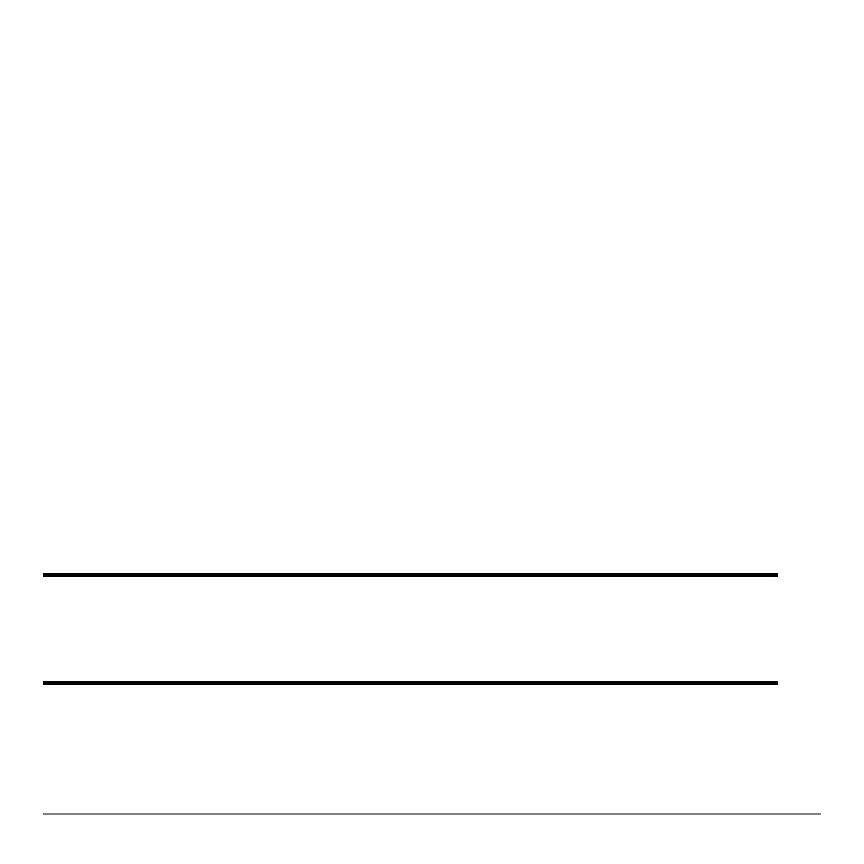Chapter 1: Operating the TI-84 Plus Silver Edition 38
Leaving a Menu without Making a Selection
Leaving a Menu without Making a SelectionLeaving a Menu without Making a Selection
Leaving a Menu without Making a Selection
You can leave a menu without making a selection in any of four ways.
• Press y 5 to return to the home screen.
• Press ‘ to return to the previous screen.
• Press a key or key combination for a different menu, such as or y9.
• Press a key or key combination for a different screen, such as o or y0.
VARS and VARS Y-VARS Menus
VARS and VARS Y-VARS MenusVARS and VARS Y-VARS Menus
VARS and VARS Y-VARS Menus
VARS Menu
VARS MenuVARS Menu
VARS Menu
You can enter the names of functions and system variables in an expression or store to
them directly.
To display the
VARS menu, press . All VARS menu items display secondary menus,
which show the names of the system variables.
1:Window, 2:Zoom, and 5:Statistics each
access more than one secondary menu.
VARS Y-VARS
1: Window...
X/Y, T/q, and U/V/W variables
2: Zoom... ZX/ZY, ZT/Zq, and ZU variables
