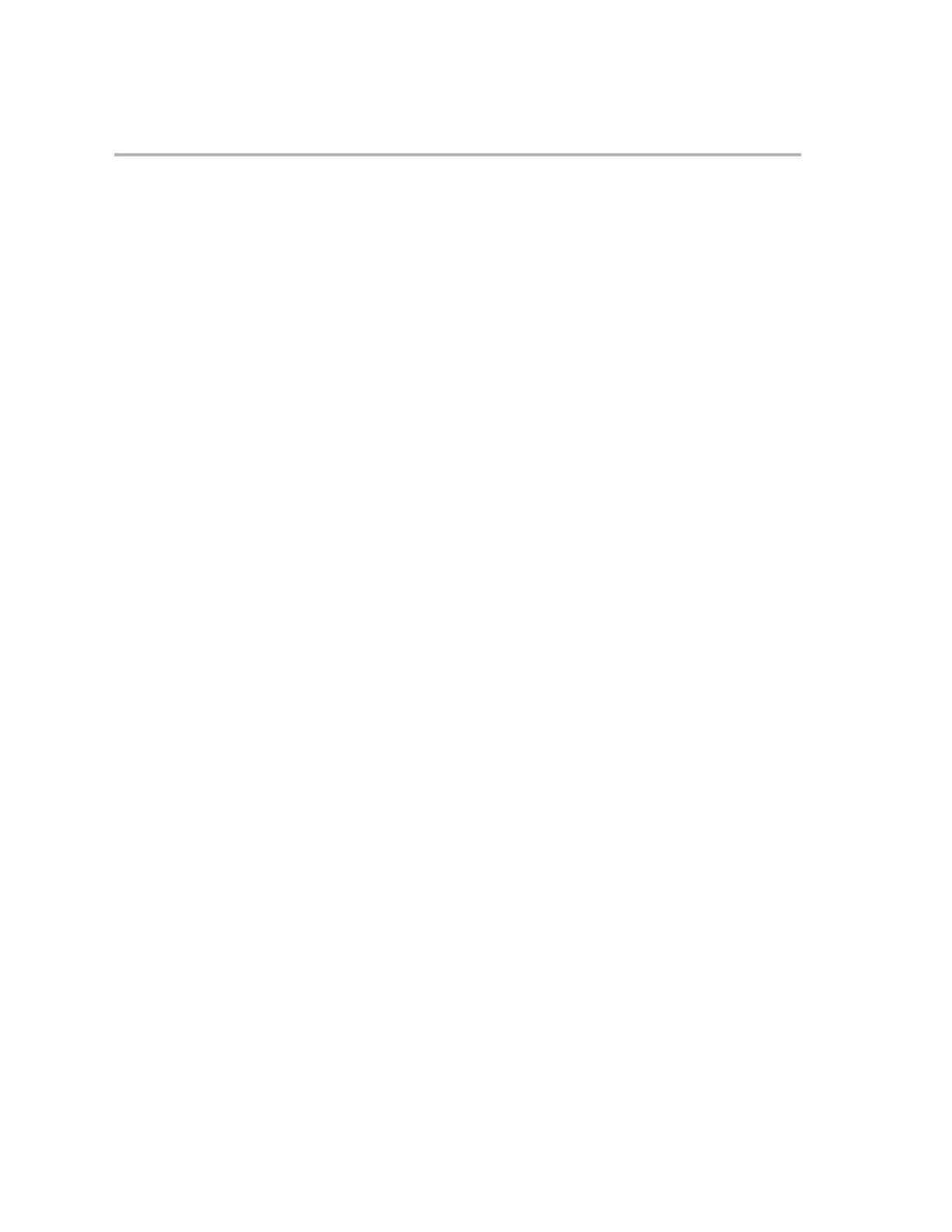Notational Conventions
iv
Chapter 7 Emulation Features
This chapter describes the TMS320C28x emulation features that can be
used with only a JTAG port and two additional emulation pins.
Appendix A Register Quick Reference
This appendix is a concise central resource for information about the status
and control registers of the CPU. The chapter includes figures that summa-
rize the bit fields of the registers.
Appendix B Submitting ROM Codes to TI
This appendix describes the procedures for getting code-customized ROM
in a Texas Instruments (TI) DSP.
Appendix C C2xLP and C28x Architectural Differences
This appendix describes the differences in the architecture of the C2xLP and
the C28x.
Appendix D Migration From C2xLP
This appendix explains how to migrate code from the C2xLP to the C28x.
Appendix E C2xLP Instruction Set Compatibility
This appendix describes the instruction set compatibility with the C2xLP.
Appendix F Migration From C27x to C28x
This appendix explains how to migrate code from the C27x to the C28x.
Appendix G Glossary
This appendix explains abbreviations, acronyms, and special terminology
used throughout this document.
Notational Conventions
This document uses the following conventions:
- The device number TMS320C28x is very often abbreviated as ’28x.
- Program examples are shown in a special typeface. Here is a sam-
ple line of program code:
PUSH IER
- Portions of an instruction syntax that are in bold should be entered as
shown; portions of a syntax that are in italics are variables indicating in-
formation that should be entered. Here is an example of an instruction
syntax:
MOV ARx, *−SP[6bit]
MOV is the instruction mnemonic. This instruction has two operands, indi-
cated by ARx and *−SP[6bit]. Where the variable x appears, you type a
About This Manual / Notational Conventions