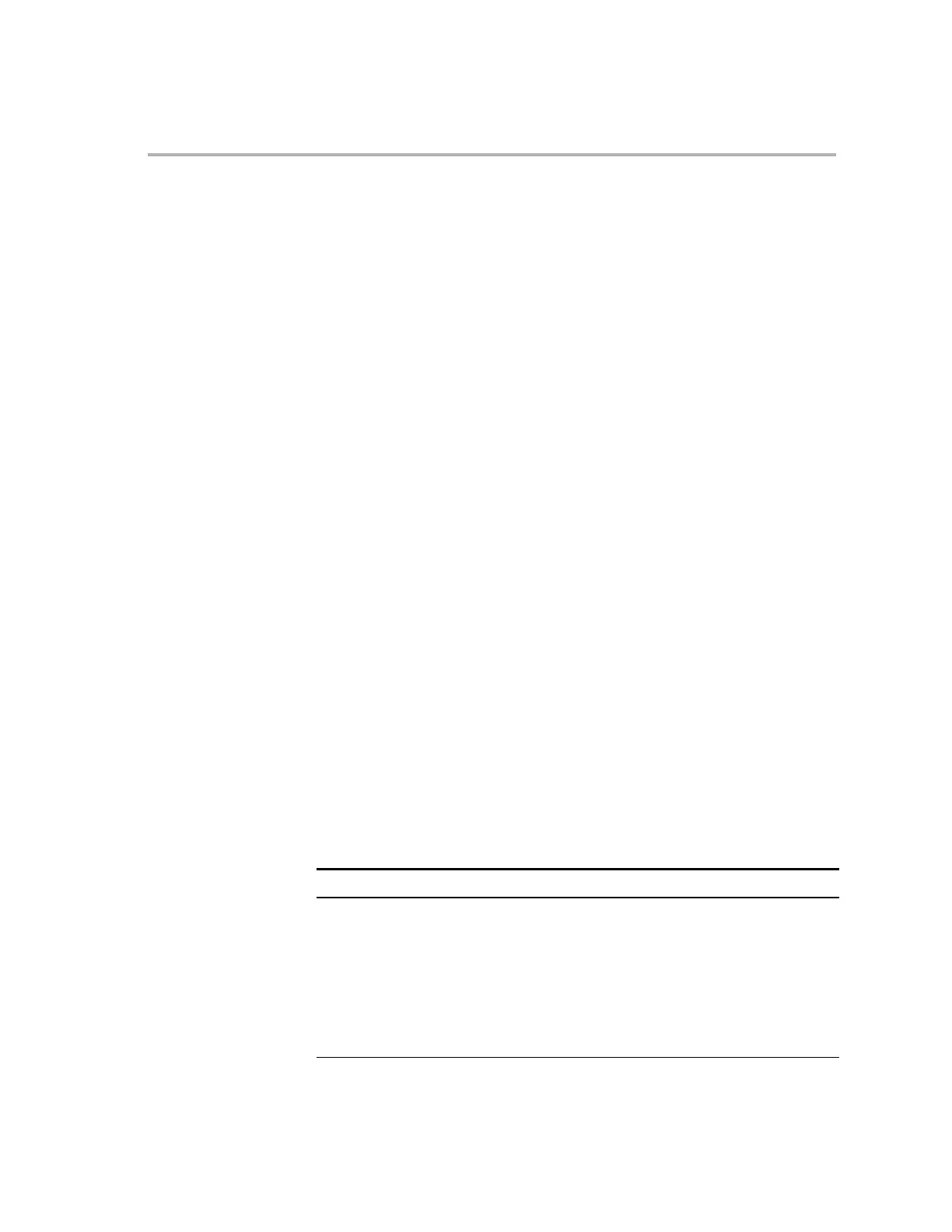Notational Conventions
vRead This First
value from 0 to 5; where the 6bit appears, you type a 6-bit constant. The
rest of the instruction, including the square brackets, must be entered as
shown.
- When braces or brackets enclose an operand, as in {operand}, the oper-
and is optional. If you use an optional operand, you specify the information
within the braces; you do not enter the braces themselves. In the following
syntax, the operand << shift is optional:
MOV ACC, *−SP[6bit] {<<shift}
MOV ACC, *−SP{6bit} {<<shift}
For example, you could use either of the following instructions:
MOV ACC, *−SP[5]
MOV ACC, *−SP[5]<< 4
- In most cases, hexadecimal numbers are shown with a subscript of 16. For
example, the hexadecimal number 40 would be shown as 40
16
. An excep-
tion to this rule is a hexadecimal number in a code example; these hexade-
cimal numbers have the suffix h. For example, the number 40 in the follow-
ing code is a hexadecimal 40.
MOVB AR0,#40h
Similarly, binary numbers usually are shown with a subscript of 2. For ex-
ample, the binary number 4 would be shown as 0100
2
. Binary numbers in
example code have the suffix b. For example, the following code uses a
binary 4.
MOVB AR0,#0100b
- Bus signals and bits are sometimes represented with the following nota-
tions:
Notation Description Example
Bus(n:m) Signals n through m of bus PRDB(31:0) represents the 32
signals of the program-read data
bus (PRDB).
Register(n:m) Bits n through m of register T(3:0) represents the 4 least sig-
nificant bits of the T register.
Register(n)
Bit n of register IER(4) represents bit 4 of the in-
terrupt enable register (IER).