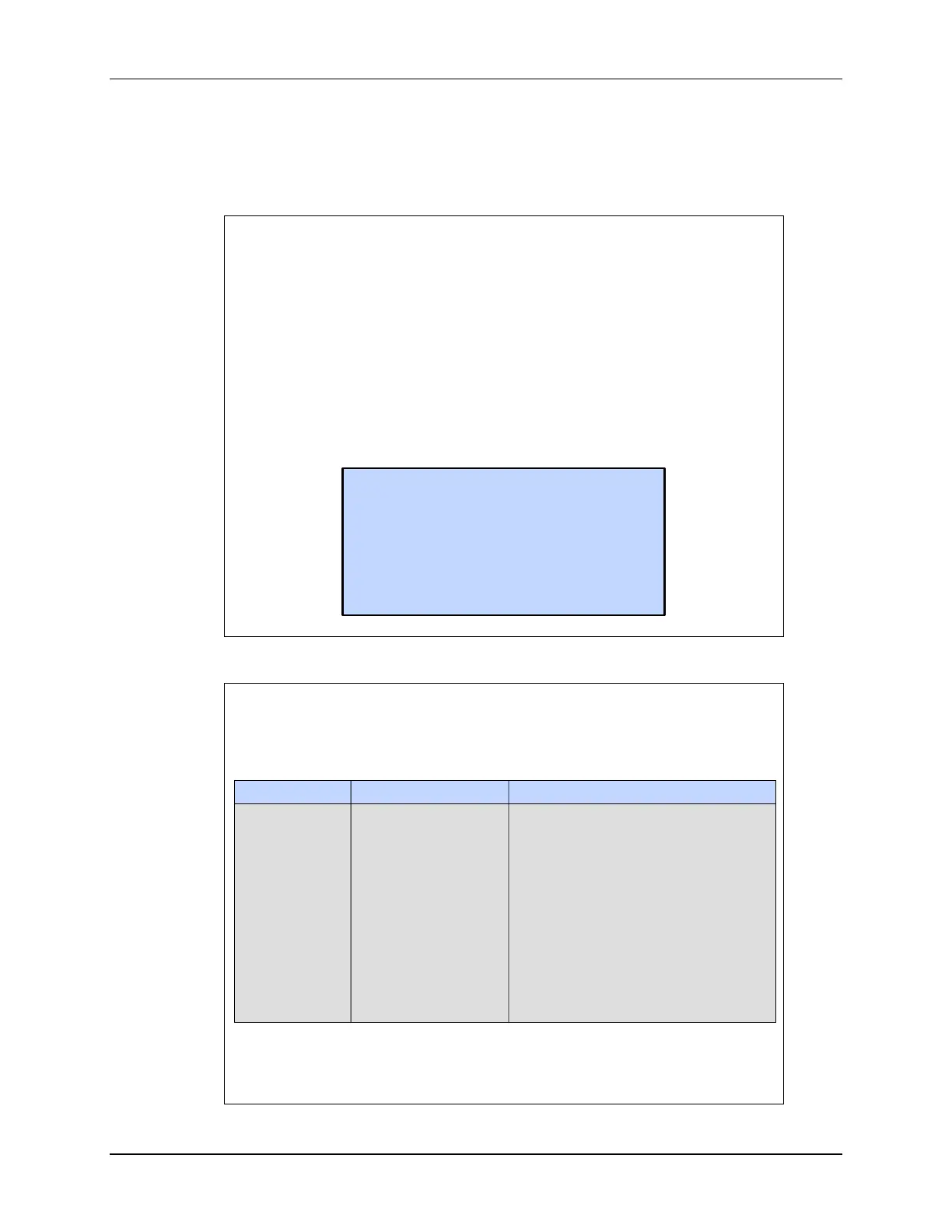ePWM
7 - 34 TMS320F2837xD Microcontroller Workshop - Control Peripherals
conversion. A compare event is generated when one or more of its selected inputs are either
high or low. The signals can originate from any external GPIO pin which is mapped through the
Input X-Bar and from various internal peripherals which are mapped through the ePWM X-Bar.
Additionally, an optional ‘blanking’ function can be used to temporarily disable the compare action
in alignment with PWM switching to eliminate noise effects.
Digital Compare Events
The user selects the input for each of
DCAH, DCAL, DCBH, DCBL
Each A and B compare uses its
corresponding DCyH/L inputs (y = A or B)
The user selects the signal state that
triggers each compare from the following
choices:
i. DCyH low DCyL don’t care
ii. DCyH high DCyL don’t care
iii. DCyL low DCyH don’t care
iv. DCyL high DCyH don’t care
v. DCyL high DCyH low
Name Description Structure
DCACTL DC A Control EPwmxRegs.DCACTL.all =
DCBCTL DC B Control EPwmxRegs.DCBCTL.all =
DCTRIPSEL DC Trip Select EPwmxRegs.DCTRIPSEL.all =
DCAHTRIPSEL AH OR Input Select EPWMxRegs.DCAHTRIPSEL.all =
DCALTRIPSEL AL OR Input Select EPwmxRegs.DCALTRIPSEL.all =
DCBHTRIPSEL BH OR Input Select EPwmxRegs.DCBHTRIPSEL.all =
DCBLTRIPSEL BL OR Input Select EPwmxRegs.DCBLTRIPSEL.all =
TZDCSEL Digital Compare EPwmxRegs.TZDCSEL.all =
TZCTL Trip-Zone Control EPwmxRegs.TZCTL.all =
TZSEL Trip-Zone Select EPwmxRegs.TZSEL.all =
TZEINT Enable Interrupt EPwmxRegs.TZEINT.all =
ePWM Digital Compare and Trip-Zone
Sub-Module Registers
(lab file: EPwm.c)
Refer to the Technical Reference Manual for a complete listing of registers
