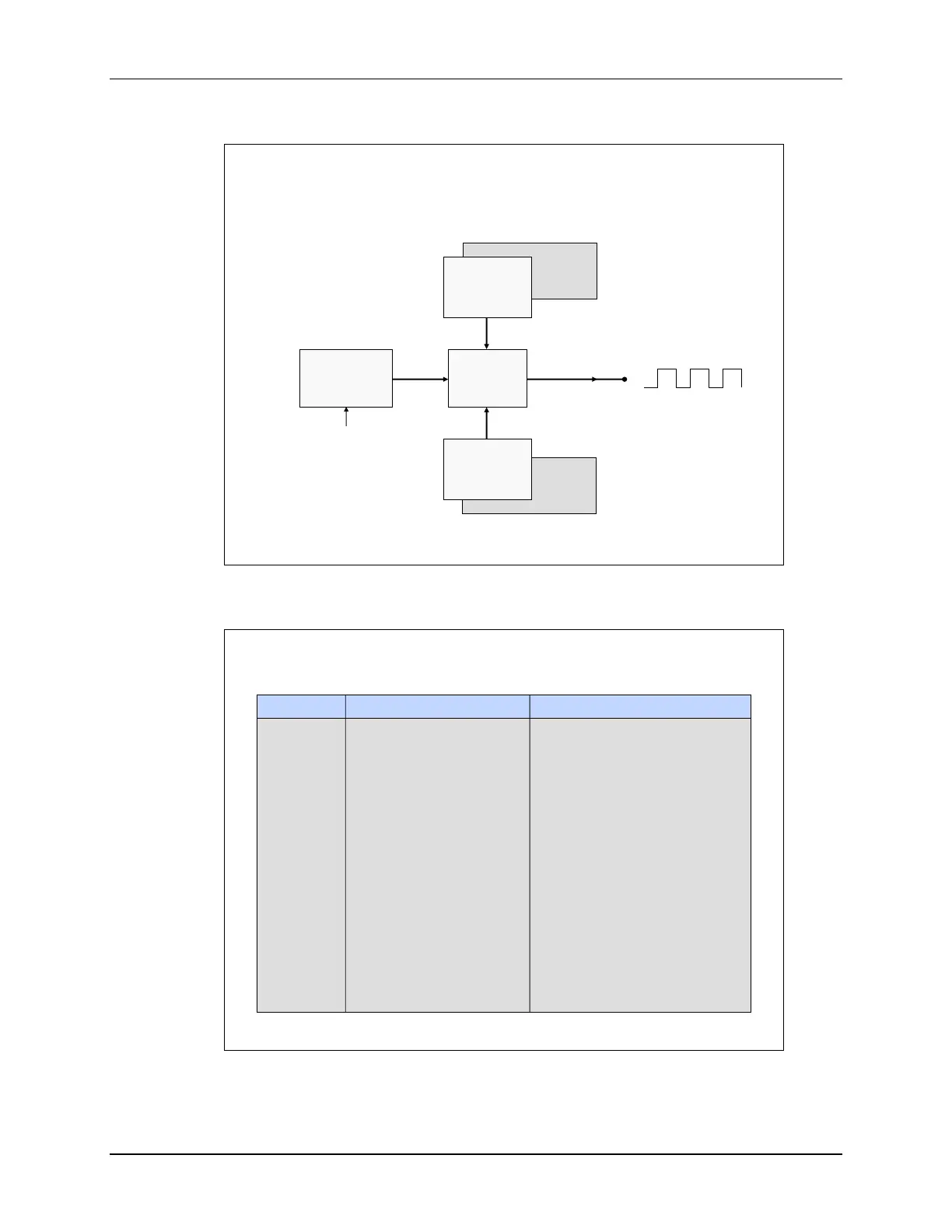eCAP Module Registers
(lab file: ECap.c)
Name Description Structure
ECCTL1 Capture Control 1 ECapxRegs.ECCTL1.all =
ECCTL2 Capture Control 2 ECapxRegs.ECCTL2.all =
TSCTR Time-Stamp Counter ECapxRegs.TSCTR =
CTRPHS Counter Phase Offset ECapxRegs.CTRPHS =
CAP1 Capture 1 ECapxRegs.CAP1 =
CAP2 Capture 2 ECapxRegs.CAP2 =
CAP3 Capture 3 ECapxRegs.CAP3 =
CAP4 Capture 4 ECapxRegs.CAP4 =
ECEINT Enable Interrupt ECapxRegs.ECEINT.all =
ECFLG Interrupt Flag ECapxRegs.ECFLG.all =
ECCLR Interrupt Clear ECapxRegs.ECCLR.all =
ECFRC Interrupt Force ECapxRegs.ECFRC.all =
