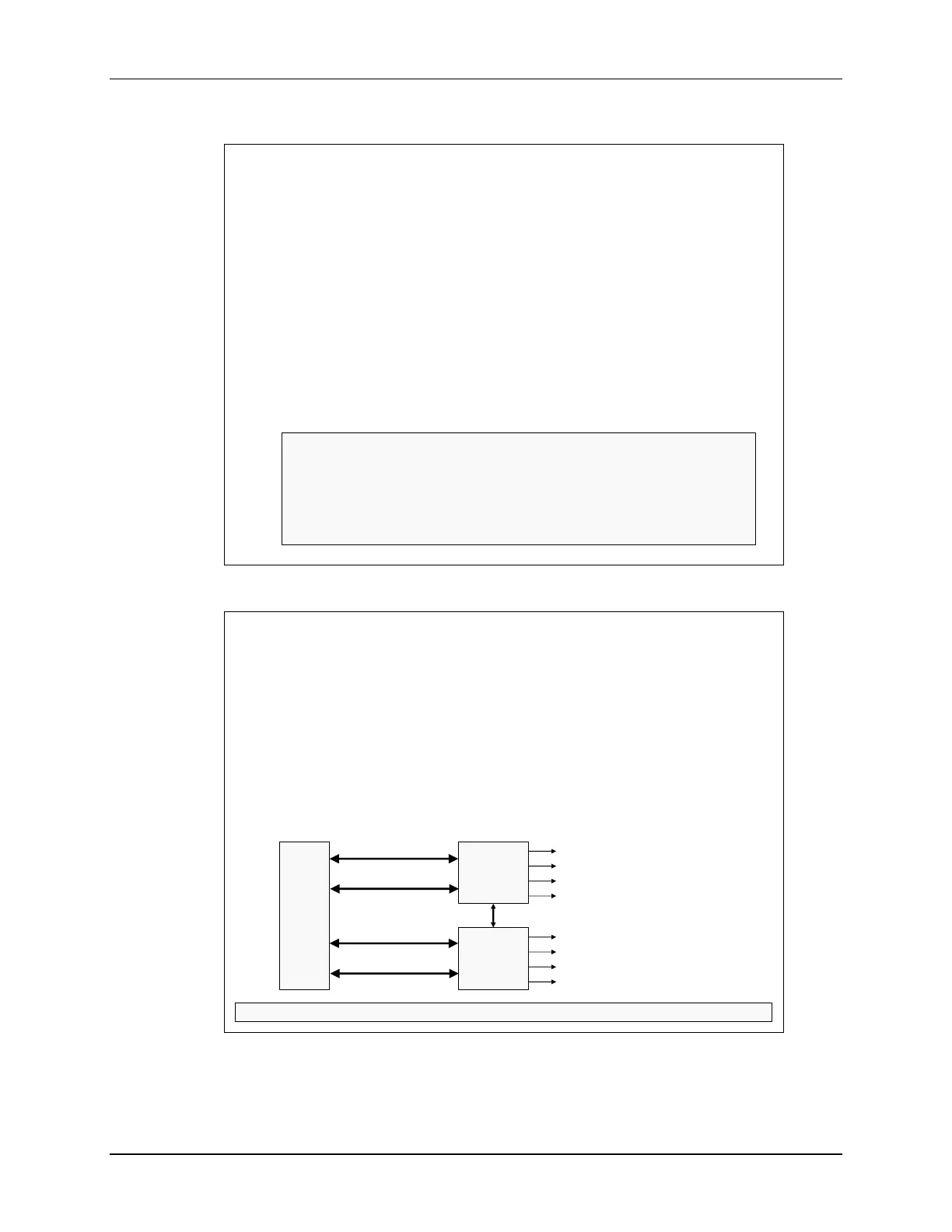Flash Configuration and Memory Performance
TMS320F2837xD Microcontroller Workshop - System Design 10 - 9
Flash / OTP Power Modes
Power configuration settings save power by putting Flash/OTP to
‘Sleep’ or ‘Standby’ mode; Flash will automatically enter ‘Active’
mode if a Flash/OTP access is made
At reset Flash/OTP is in sleep mode
Operates in three power modes:
Sleep (lowest power)
Standby (shorter transition time to active)
Active (highest power)
After an access is made, Flash/OTP can automatically power down
to ‘Standby’ or ‘Sleep’ (active grace period set in user
programmable counters)
Setting Flash charge pump fallback power mode to active:
FlashCtrlRegs.FPAC1.bit.PMPPWR = 0x1; // 0: sleep, 1: active
Setting fallback power mode to active:
FlashCtrlRegs.FBFALLBACK.bit.BNKPWR0 = 0x3; // 0: sleep, 1: standby,
// 2: reserved, 3: active
Error Correction Code (ECC) Protection
Provides capability to screen out Flash/OTP memory faults (enabled at reset)
Single error correction and double error detection (SECDED)
For every 64-bits of Flash/OTP, 8 ECC check bits are calculated and
programmed into ECC memory
ECC check bits are programmed along with Flash/OTP data
During an instruction fetch or data read operation the 64-bit data/8-bit ECC are
processed by the SECDED to determine one of three conditions:
No error occurred
A correctable error (single bit data error) occurred
A non-correctable error (double bit data error or address error) occurred
SECDED
Single-bit data error
Address/double-bit data error
Single-bit error position
Corrected data out
SECDED
Single-bit data error
Address/double-bit data error
Single-bit error position
Corrected data out
128-bit aligned
Flash
and
OTP
ECC (15:8)
Data (127:64)
ECC (7:0)
Data (63:0)
FlashEccRegs.ECC_ENABLE.bit.ENABLE = 0xA; // 0xA enable; other values disable
