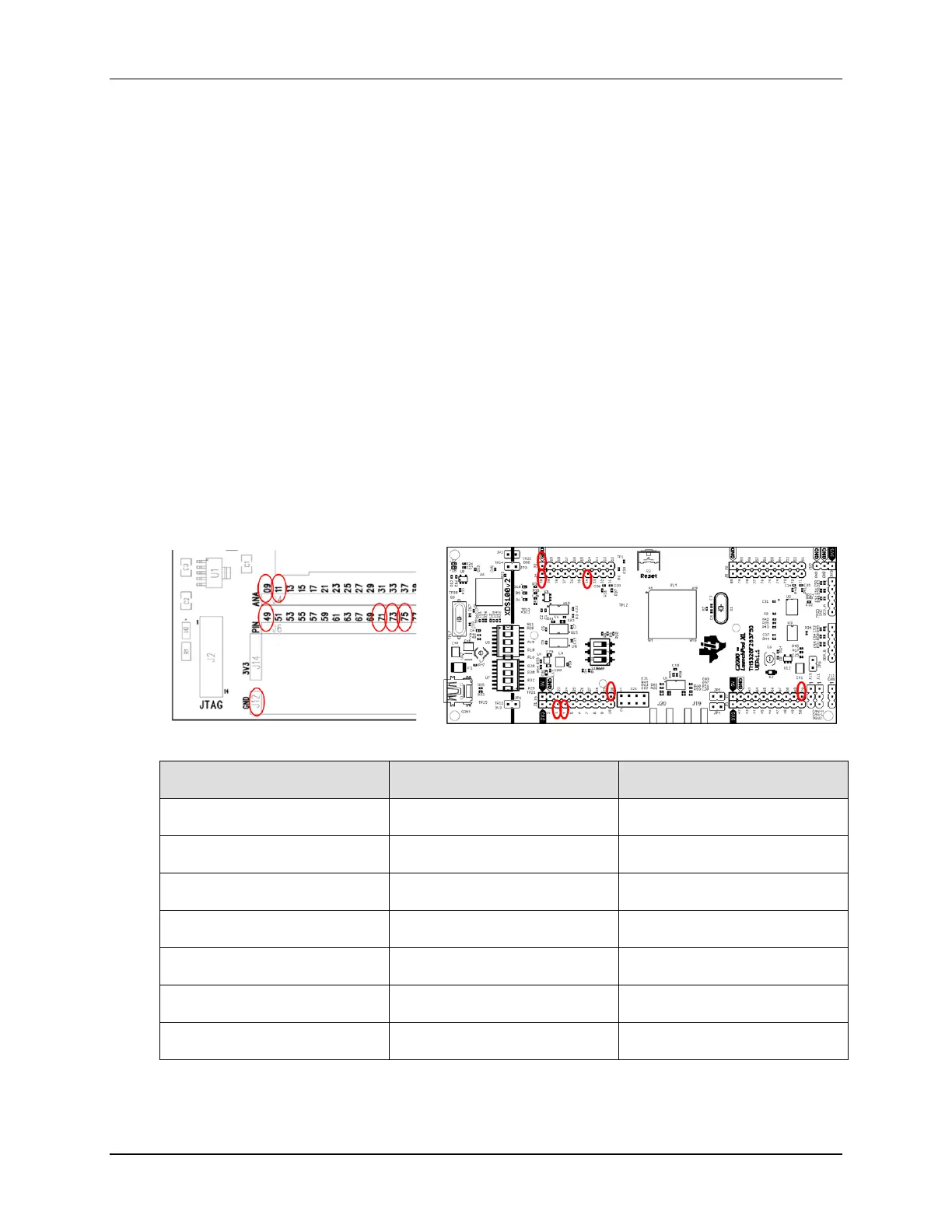F28379D Experimenter Kit
TMS320F2837xD Microcontroller Workshop – Appendix A A - 3
F28379D Experimenter Kit
Initial Hardware Setup
• F28379D Experimenter Kit:
Insert the F28379D controlCARD into the Docking Station connector slot. Using the two (2)
supplied USB cables – plug the USB Standard Type A connectors into the computer USB ports
and plug the USB Mini-B connectors as follows:
• A:J1 on the controlCARD (left side) – isolated XDS100v2 JTAG emulation
• J17 on the Docking Station – board power
On the Docking Station move switch S1 to the “USB-ON” position. This will power the Docking
Station and controlCARD using the power supplied by the computer USB port. Additionally, the
other computer USB port will power the on-board isolated JTAG emulator and provide the JTAG
communication link between the device and Code Composer Studio.
Docking Station and LaunchPad Pin Mapping
Function Docking Station LaunchPad
ADCINA0 ANA header, Pin # 09 J3-30
GND GND J2-20 (GND)
GPIO19 Pin # 73 J1-3
GPIO18 Pin # 71 J1-4
DACOUTB ANA header, Pin # 11 J7-70
PWM1A Pin # 49 J4-40
ECAP1 (via Input X-bar) Pin # 75 (GPIO24) J4-34 (GPIO24)
