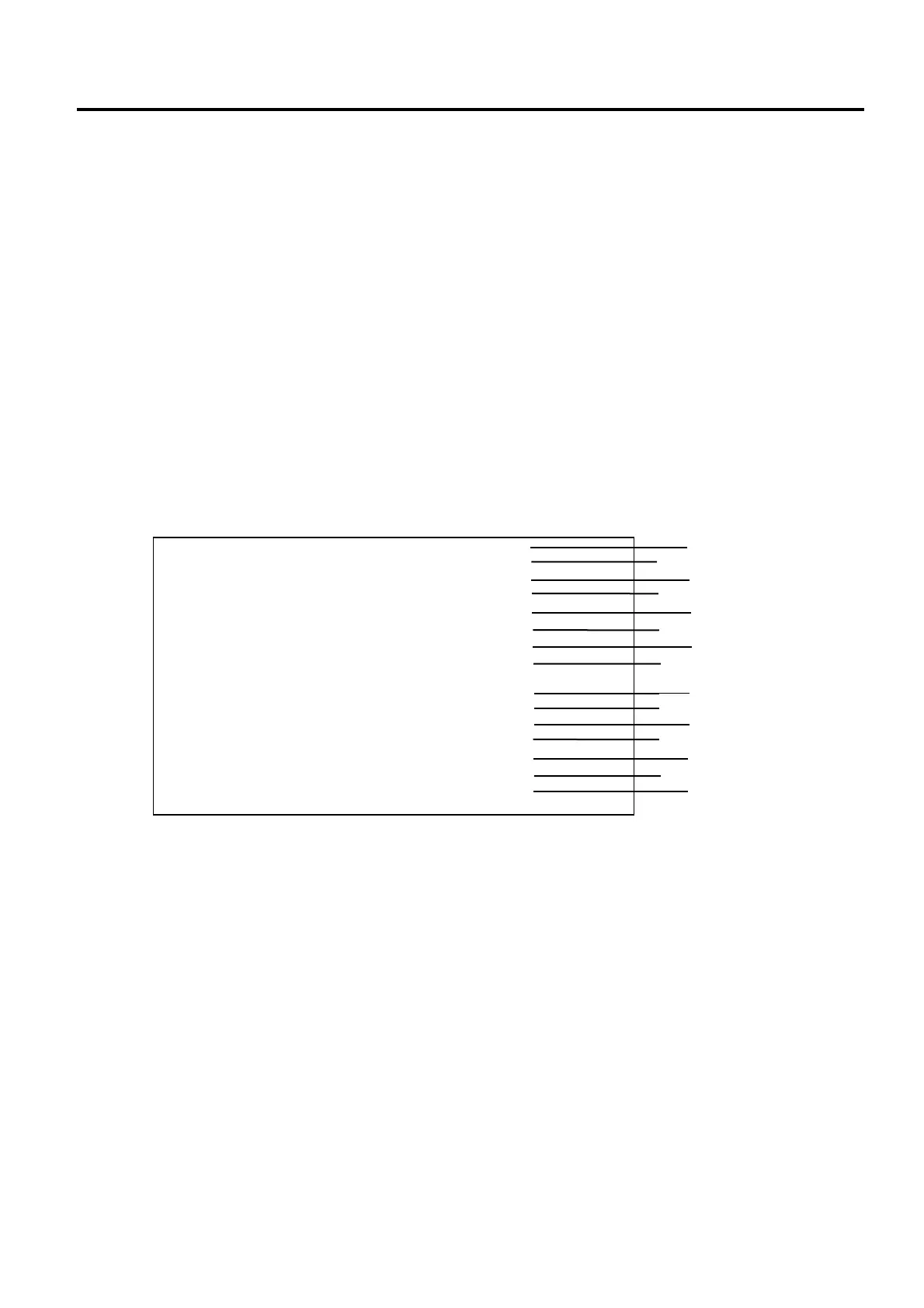6. SYSTEM MODE EO18-33030
6.5 Self-Test Printing / Dump Mode
6-19
61. Available Flash
It indicates the flash memory size available for user use.
62. NO. OF DL SOFT FONTS (FLASH)
Current emulation downloaded fonts counter in the flash memory.
63. NO. OF DL SOFT FONTS (RAM)
Current emulation downloaded fonts counter in RAM.
64. NO. OF DL SOFT FONTS (HOST)
Current emulation downloaded fonts counter in USB Host.
65. PRODUCT SN
The product serial number of your printer.
66. USB SN
The USB serial number of your printer.
If your printer has a Wi-Fi module, your ZPL configuration label will contain the following entries:
1. WLAN firmware version
The WLAN firmware version
2. Date
The date of when the WLAN firmware was released.
3. WLAN IP address
The IP address of your printer
When DHCP is enabled, it shows the automatically assigned IP address; when DHCP is disabled, it
shows the manually specified IP address.
4. IP subnet mask
The subnet mask of your printer
When DHCP is enabled, it shows the automatically assigned subnet mask; when DHCP is disabled, it
shows the manually specified subnet mask.
WLAN FW VERSION: 1.00
DATE: 2015.05.26
WLAN IP ADDRESS: 0.0.0.0
WLAN SUBNET MASK: 0.0.0.0
WLAN GATEWAY: 0.0.0.0
WLAN MAC ADDRESS: 00-80-92-4F-44-BB
WLAN DHCP: AUTO
WLAN DHCP HOSTNAME: 00-80-92-4F-44-B
: B
WLAN SOKET PORT: 9100
WLAN SSID: TOSHIBA_B-FV4
WLAN MODE: Infrastructure
WLAN COUNRY CODE: USA
WLAN CHANEL: AUTO
WLAN NETWORK AUTHENTICATION: Open
WLAN WEP: OFF
1
2
3
4
5
7
6
8
9
11
10
12
13
14
15
