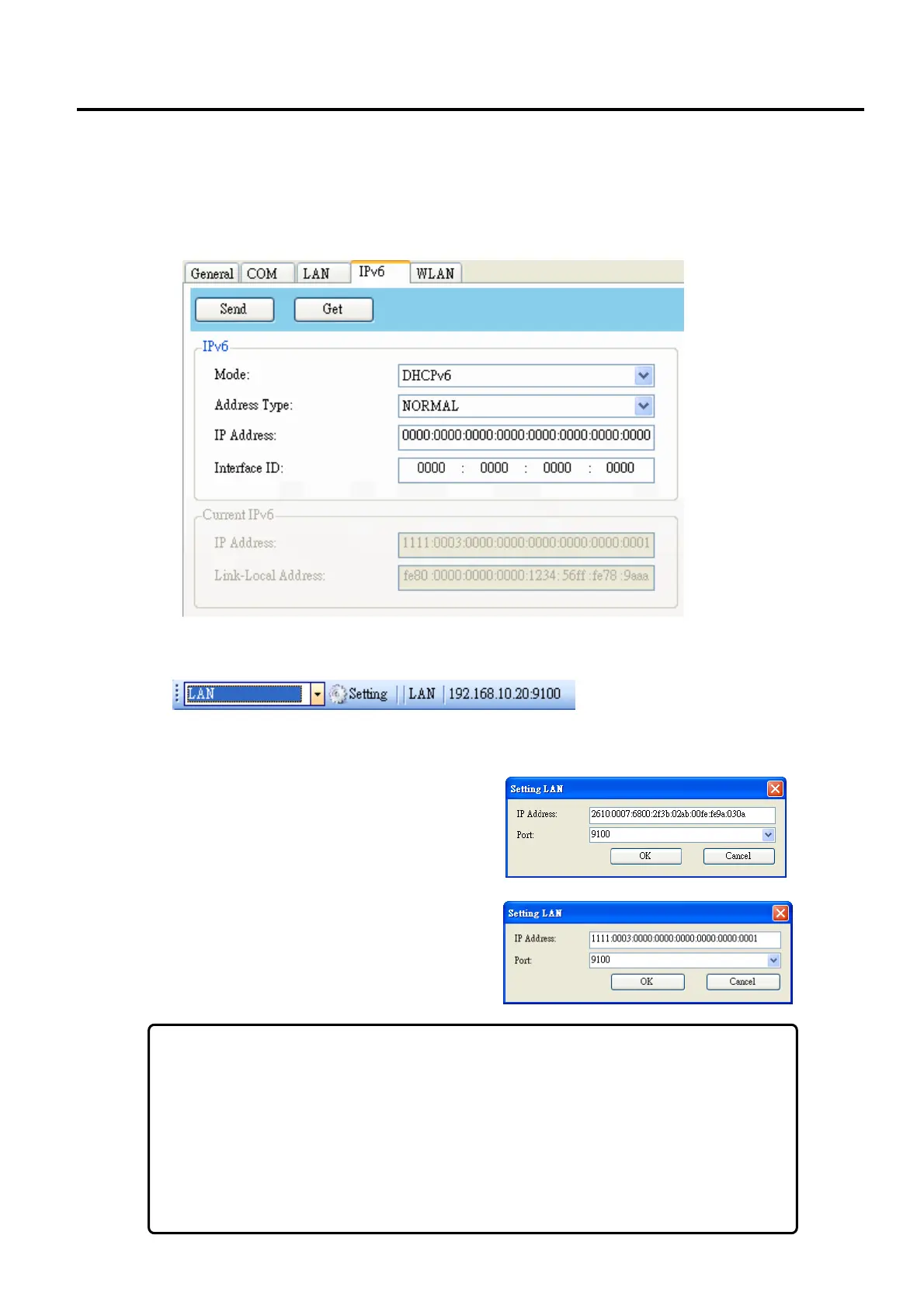7. B-FV Setting Tool EO18-33030
7.2 Working with B-FV Setting Tool (V1.0.21)
7-20
2. After your printer restarts, click Get to get its IPv6 information. If you are using a static IP address,
you’ll get the same TCP/IP settings as it is in the previous step; if you are using DHCP, the DHCP
server will automatically populate the IP Address and Link-Local Address boxes under Current
IPv6.
3. In the Input/Output Port list, click LAN, and click Setting.
4. In the Setting LAN dialog box, do one of the following to configure your IP address:
∙ If you are using a static IP address, in the IP
Address box, enter the IP address under
IPv6 in the IPv6 tab and click OK.
∙ If you are using a dynamic IP address
provided by DHCP, in the IP Address box,
enter the IP address under Current IPv6 in
the IPv6 tab and click OK.
Note If your IPv6 address has consecutive zeros, you can use a double-colon to
compress them. For example, if your address is
2607:f0d0:1002:0051:0000:0000:0000:0006, you can shorten it like this:
2607:f0d0:1002:0051::0006. Remember that the double-colon can appear
only once in the address. The leading zeros in a section can also be
removed, so the shortest version of your address can be written as
2607:f0d0:1002:51::6.
