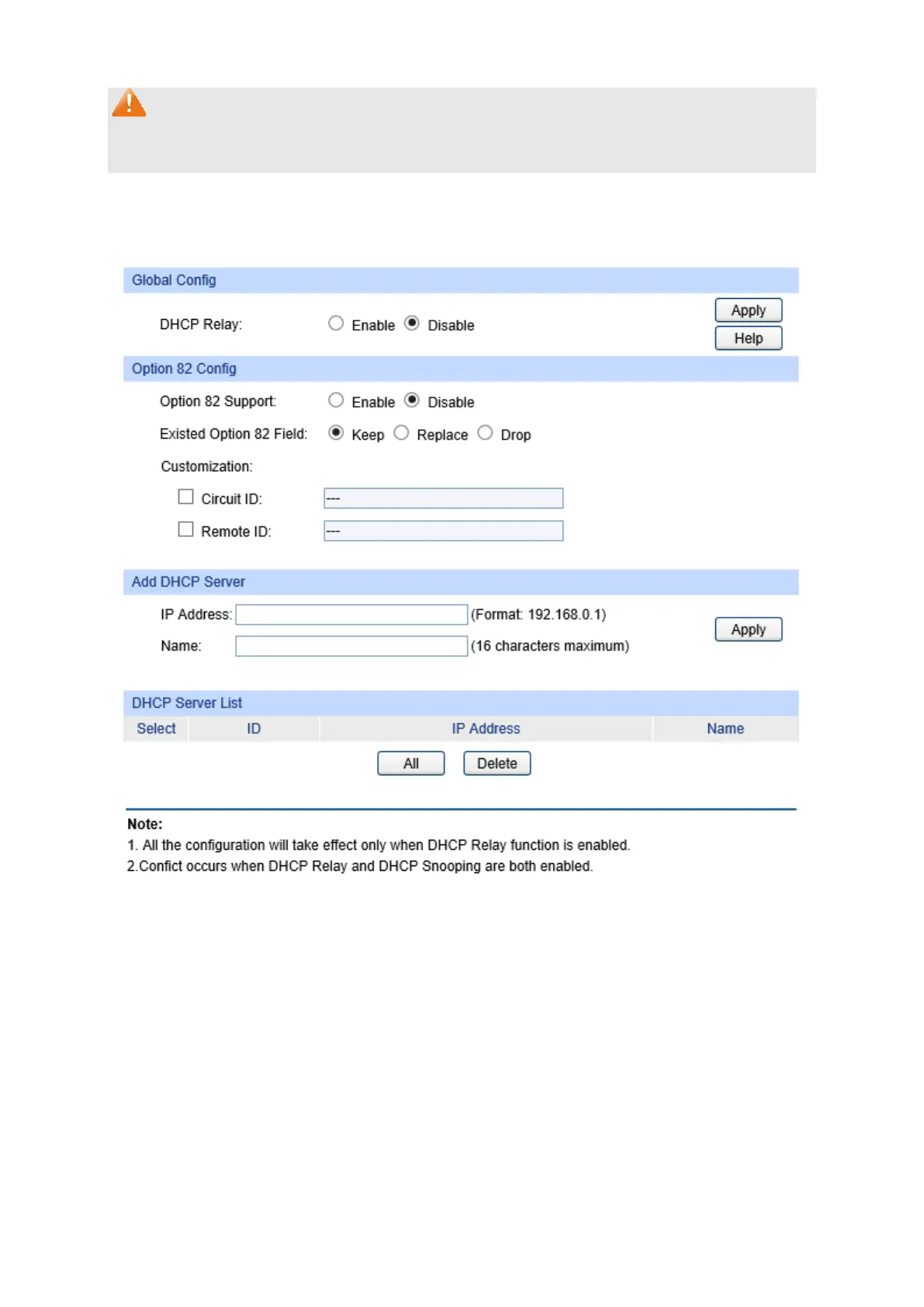140
Note:
The option 82 parameters configured on the switch should base on and meet the requirement of
the network.
The DHCP Relay, allowing the clients to get the IP address from the server in another VLAN, is
implemented on the DHCP Relay page.
Choose the menu DHCP→DHCP Relay→DHCP Relay to load the following page.
Figure 9-8 Global Config
The following entries are displayed on this screen:
Global Config
DHCP Relay: Enable or disable the DHCP Relay function.
Option 82 configuration
Configure the Option 82 which cannot be assigned by the switch.
Option 82 Support: Enable or disable the Option 82 feature.