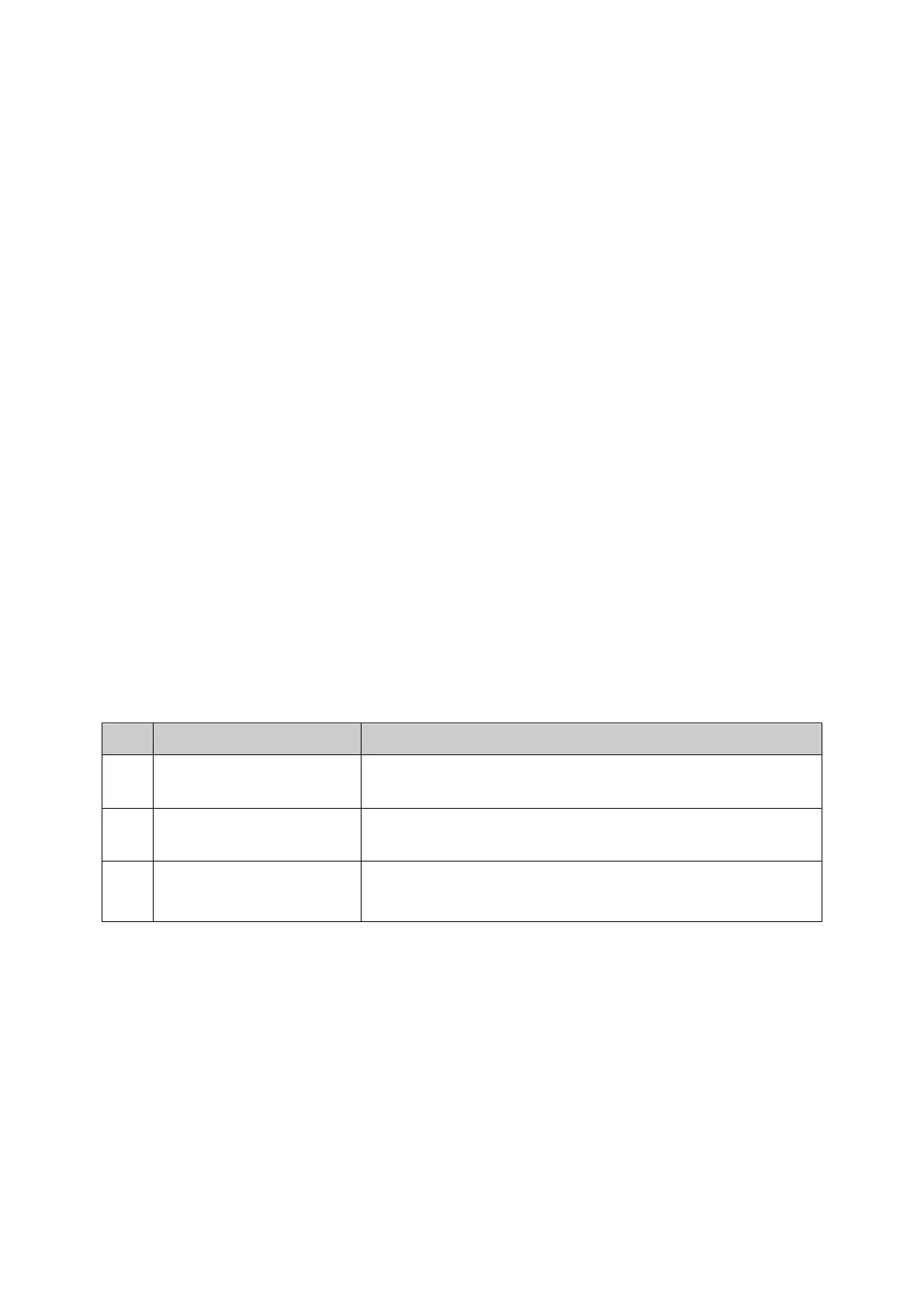141
Field:
Select the operation for the existed Option 82 field of the
DHCP request packets from the Host.
Keep: Indicates to keep the Option 82 field of the packets.
Replace: Indicates to replace the Option 82 field of the
packets with the switch defined one.
Drop: Indicates to discard the packets including the
Option 82 field.
Customization: Enable or disable the switch to define the Option 82 field.
Circuit ID: Enter the sub-
option Circuit ID for the customized Option 82
field.
Remote ID: Enter the sub-
option Remote ID for the customized Option 82
field.
Add DHCP Server Address
IP Address: Enter the IP address of the DHCP Server.
Name: Enter the name of the DHCP Server for identification.
DHCP Server List
Select: Select the desire DHCP server item.
ID: Displays the ID of the item.
IP Address: Displays the IP address of the DHCP server.
Name: Displays the name of the DHCP server.
Configuration Procedure:
Step Operation Description
1
Enable DHCP Relay. Required. On the DHCP→DHCP Relay→DHCP Relay page,
enable the DHCP Relay function.
2
Configure Option 82
support.
Optional. On the DHCP→DHCP Relay→DHCP Relay page,
configure the Option 82 parameters.
3
Configure DHCP Server. Required. On the DHCP→DHCP Relay→DHCP Relay page,
specify the DHCP Server with IP address.