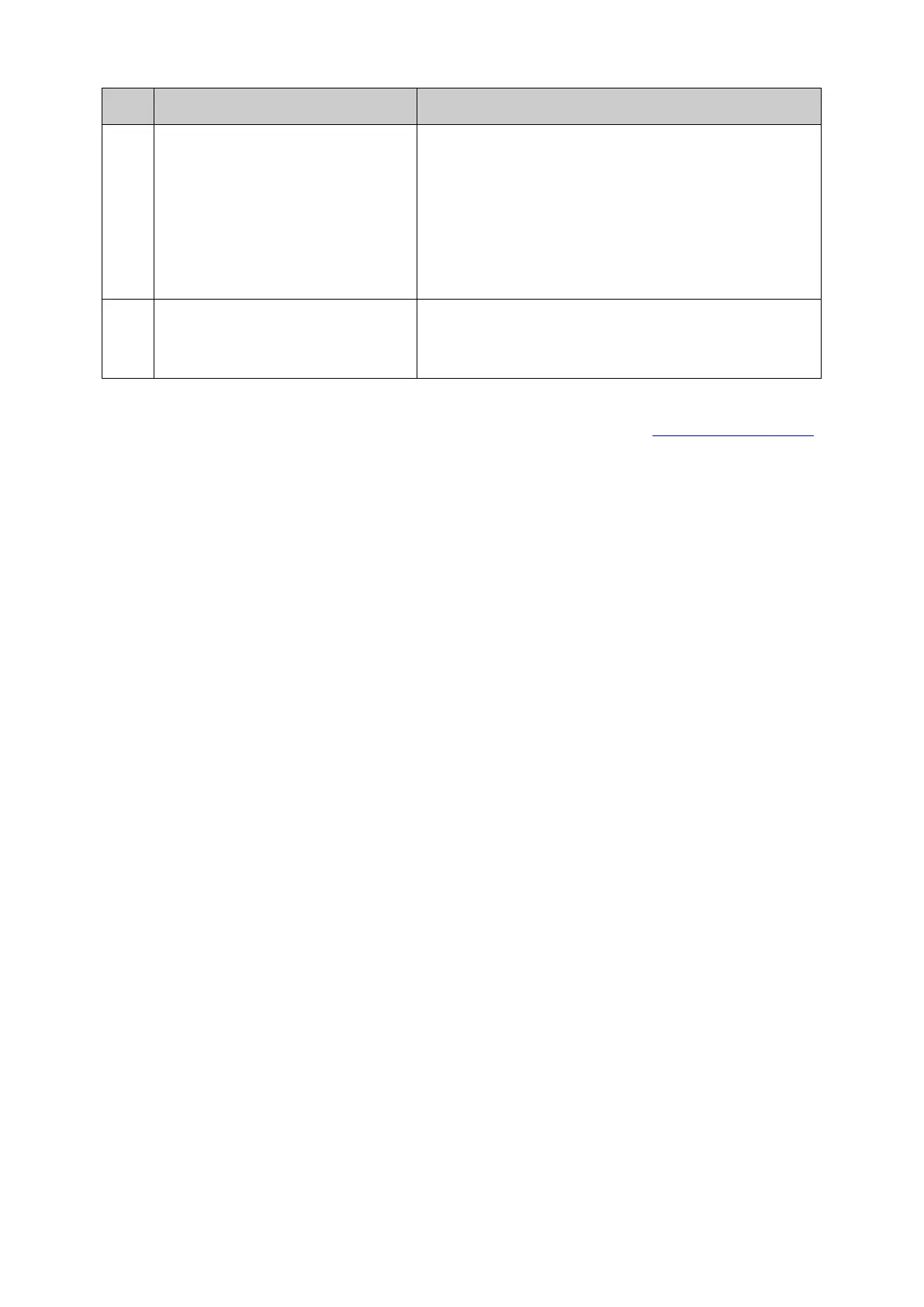291
Step Operation Description
3 Manually collect NTDP
information
Optional. On Cluster→NTDP→Device Table page,
click the Collect Topology button to manually collect
NTDP information.
Or
On Cluster→Cluster→Cluster Topology page, click
the Collect Topology button to manually collect NTDP
information.
4 View the detailed information of
other switches in the cluster.
Optional. On Cluster→Cluster→
page, double-
click the icon of the switch to view its
detailed information.
Return to CONTENTS