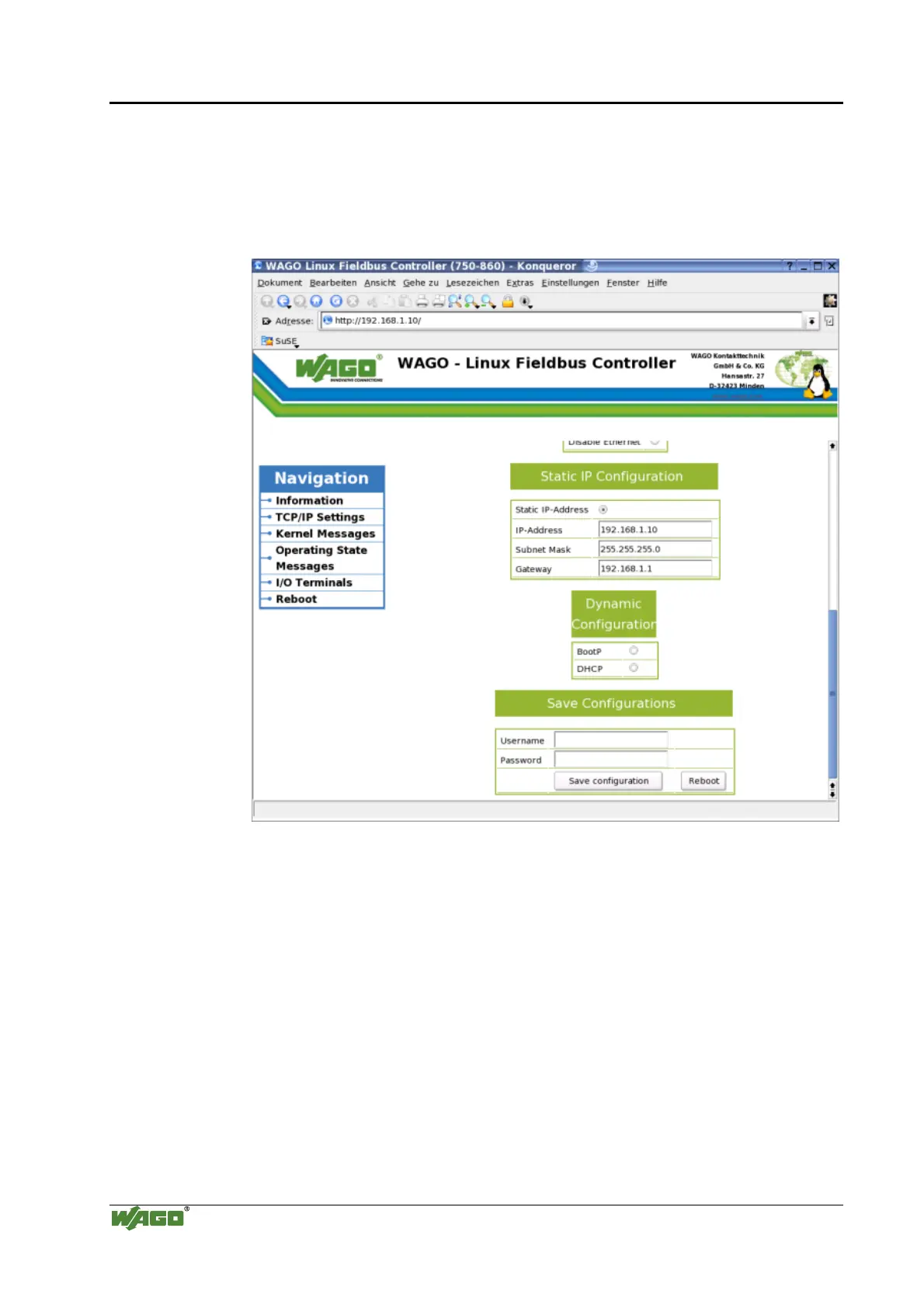74 • Board Support Package (BSP)
Web-Based Management (WBM)
WAGO-I/O-SYSTEM 750
Linux Fieldbus Coupler
Without Ethernet
• Disable Ethernet
Ist die Checkbox aktiviert, dann wird die Ethernetschnittstelle beim
Neustart deaktiviert.
Fig. 4-4: Lower screen view "TCP/IP configuration" p086006d
Static IP Configuration
• Static IP address
Activate the Ethernet device to use a static IP address
• IP address
Static IP address (if activated)
• Subnet Mask
Subnet mask (with static IP address)
• Gateway
Default gateway (with static IP address)
