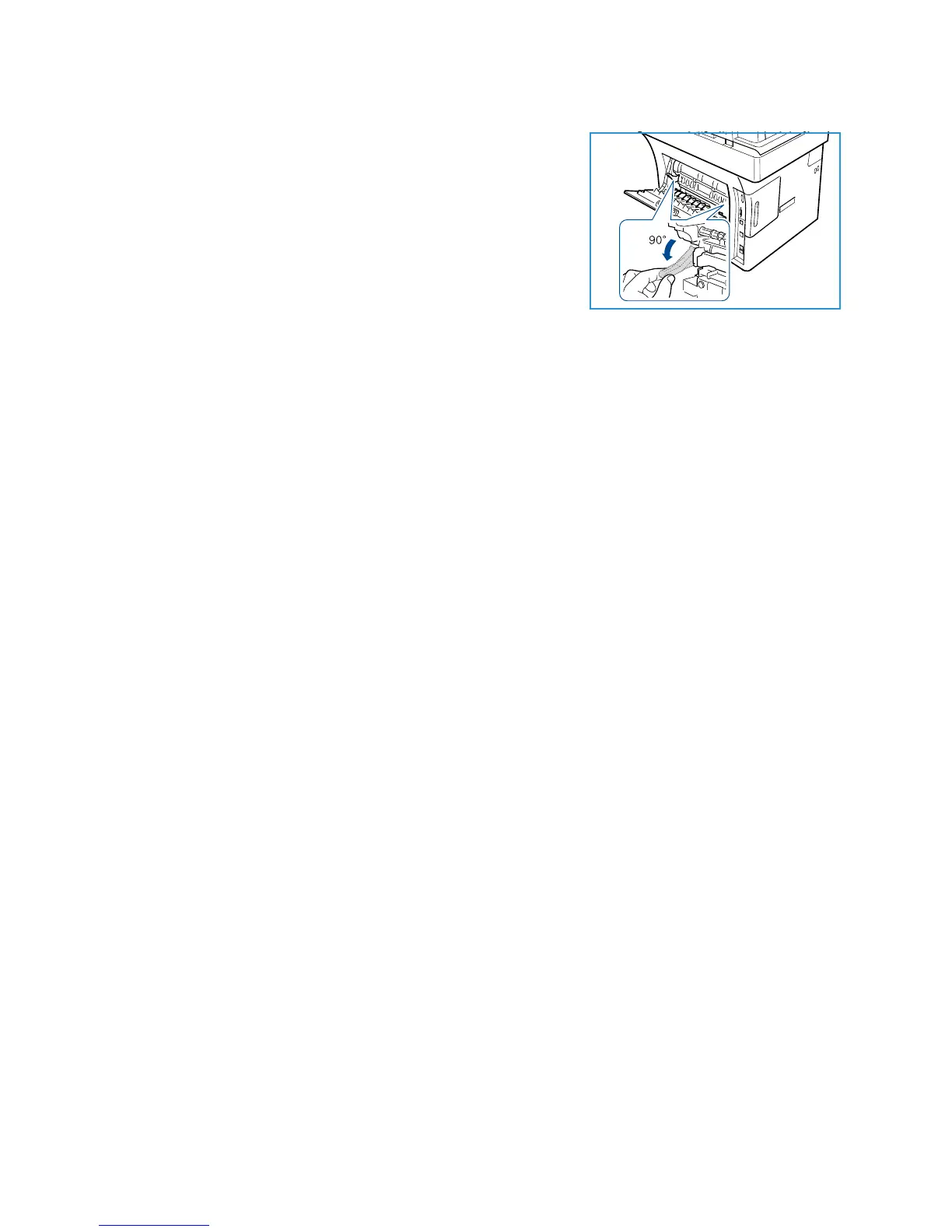Loading Paper
Xerox WorkCentre 3550
User Guide
121
5. Open the Rear Door and release the Green Levers on the
fuser.
6. When printing from your PC, ensure you select the Select
Paper button to specify the correct paper size, color and type.
Not confirming the paper details may result in printing
delays. For information about setting the paper type and size
on the control panel, refer to Setting Paper Size and Type on
page 122.
The settings made from the machine driver override the
settings on the control panel.
7. After printing, close the Bypass Tray.
