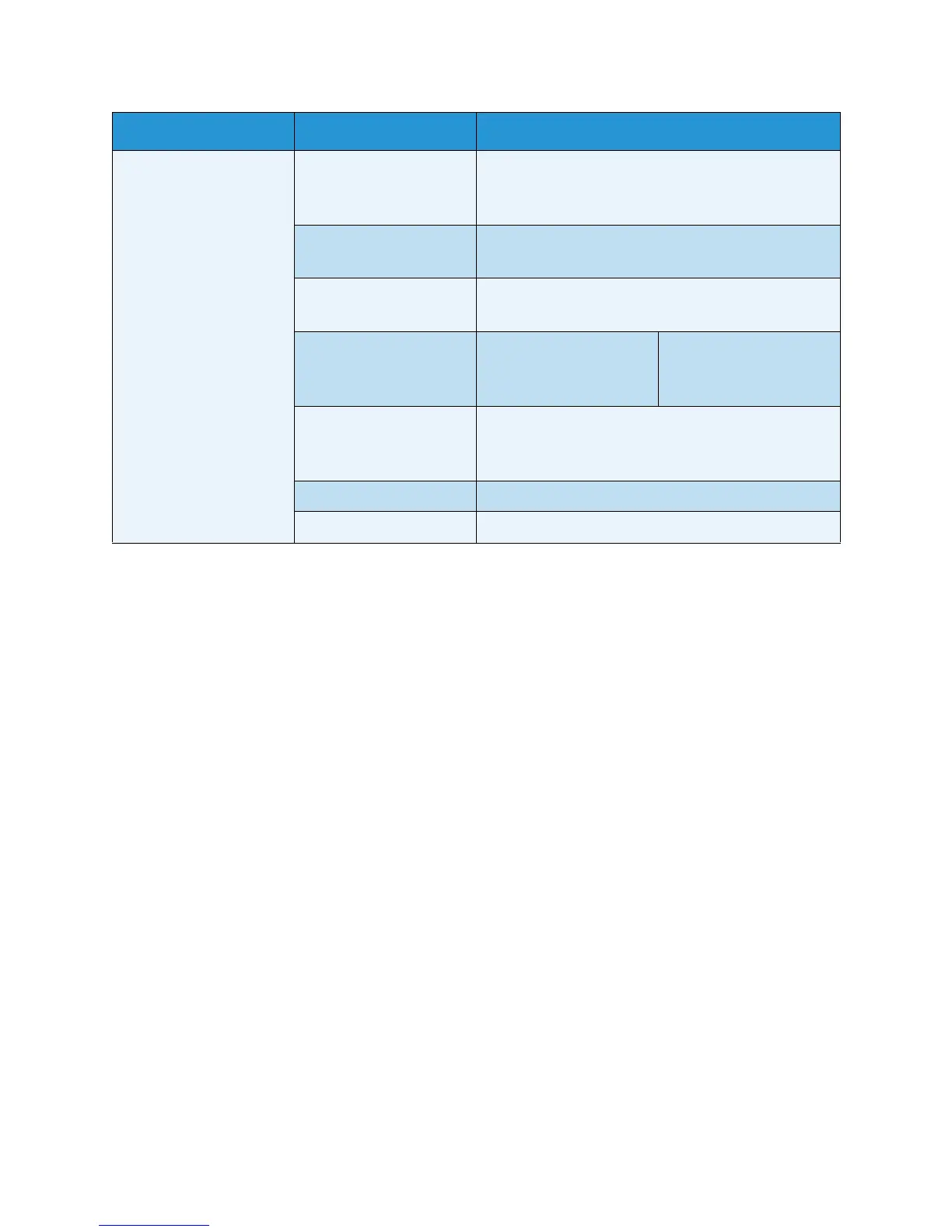Machine Status Menu
Xerox WorkCentre 3550
User Guide
133
Network Settings TCP/IPv4 •DHCP
•BOOTP
•Static
TCP/IPv6 •IPv6
•DHCPv6 Mode
Network Services • 802.1x
• HTTP
Ethernet Speed •Auto
• 10Mbps Half
• 10Mbps Full
• 100Mbps Half
• 100Mbps Full
Network Ping Test •IPv4 Address
•IPv6 Address
•HostName
Clear Settings • Clear Settings? Yes ! No
Print Network Info. •Print? Yes ! No
Feature Option Option Settings
