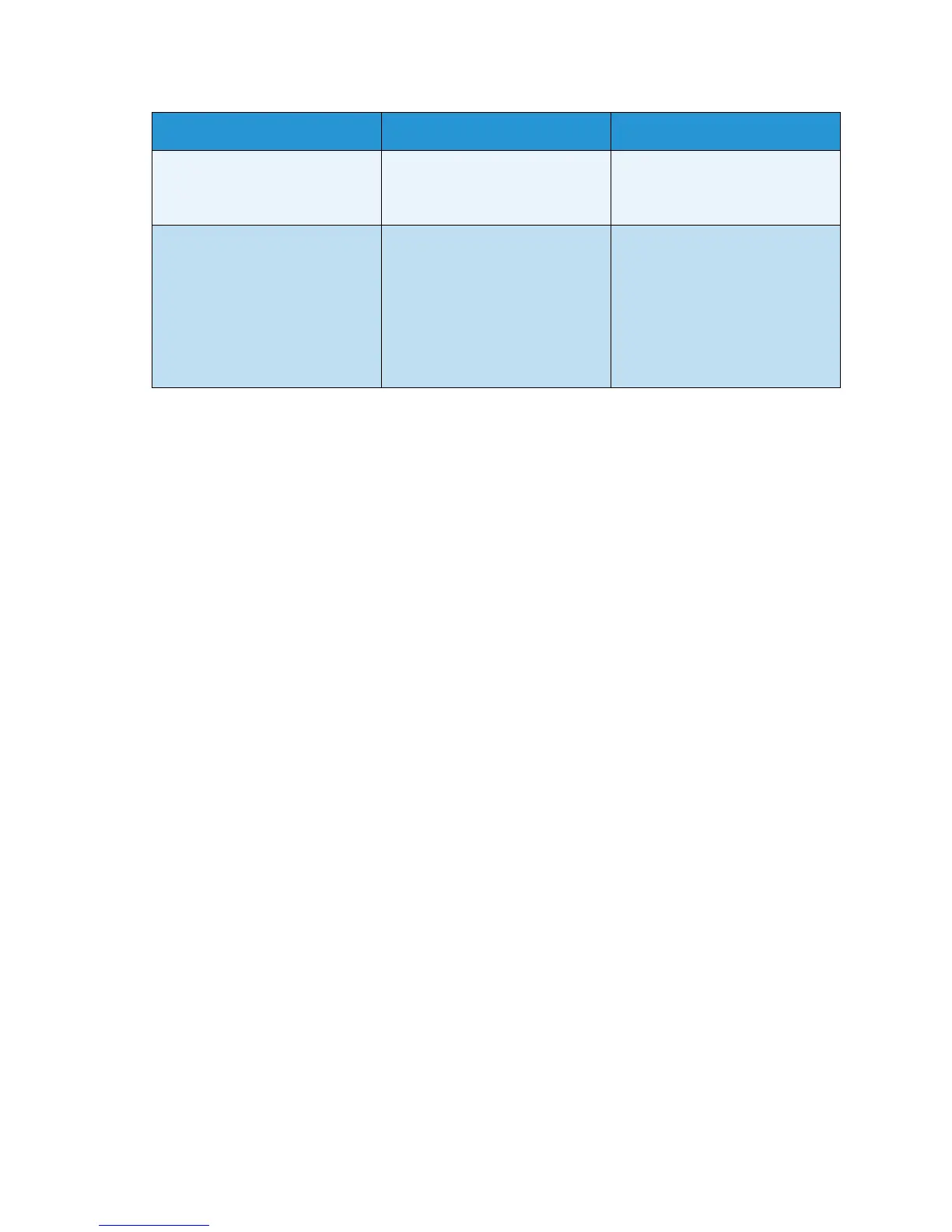E-mail Defaults
Xerox WorkCentre 3550
User Guide
139
4. Press the up/down arrows to highlight the option required and press OK.
5. Press the up/down arrows to highlight the setting required and press OK to save the selection.
6. Continue customizing the E-mail Defaults as required, then press Stop to return to ready mode.
Resolution Use this option to select the
default Resolution for E-mail
jobs.
•300 dpi *
•200 dpi
•100 dpi
Original Size Use this option to select the
default Original Size setting for
E-mail jobs.
•A4 / Letter *
•A5
•B5
•Legal
•Executive
•Folio
•Oficio
Option Description Settings
