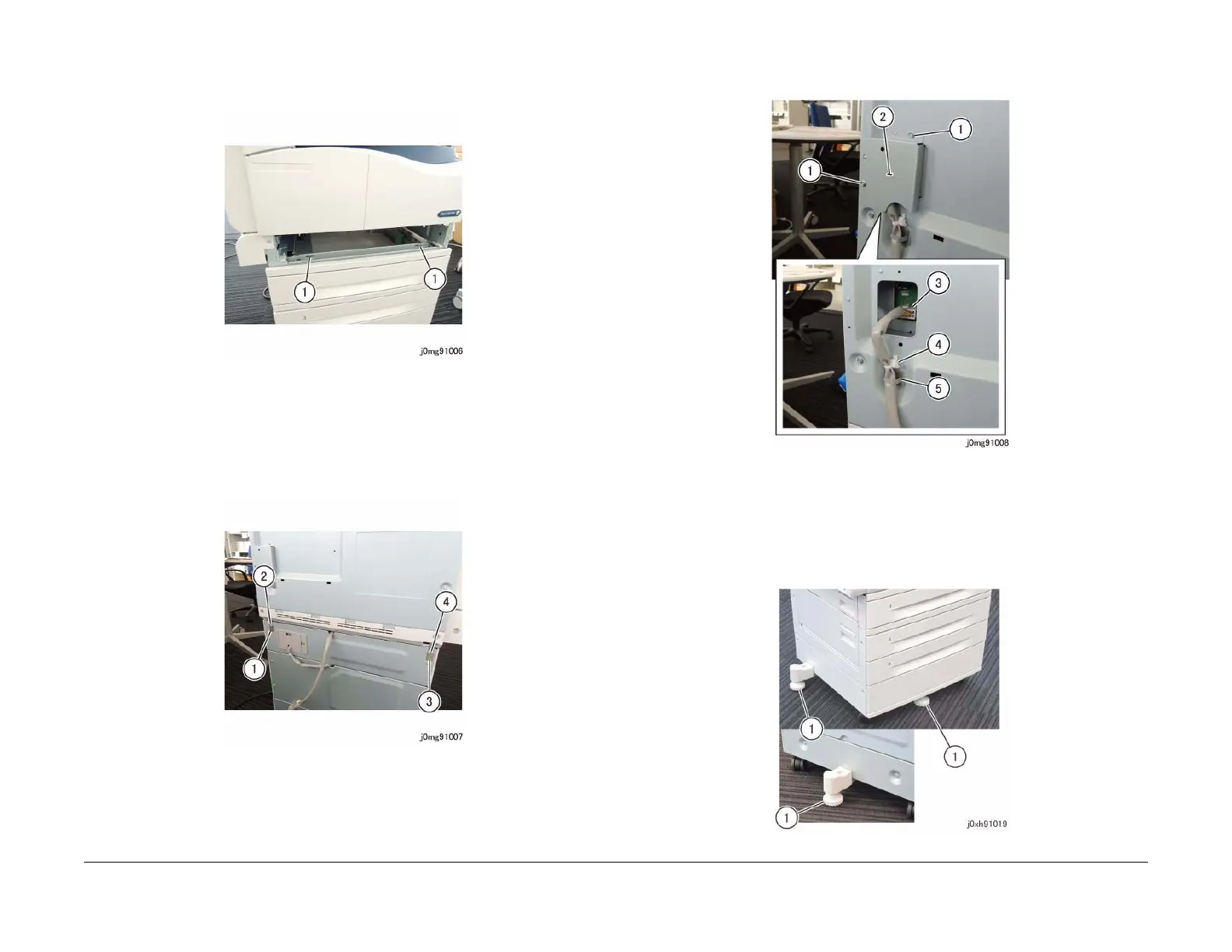06/2014
9-16
WC 5022/5024
9.1.7 Two Tray Module
Version 1.0
Installation/Removal
16. Pull out and remove Tray 1.
17. Secure the IOT to the One Tray Module by using the Docking Screw (x2). (Figure 9)
a. Secure it by using the Docking Screw (x2).
Figure 9 j0mg91006
18. Secure the Docking Bracket (x2) by using the Docking Screw (x2). (Figure 10)
a. Install the Docking Bracket.
b. Secure it by using the Docking Screw.
c. Install the Docking Bracket.
d. Secure it by using the Docking Screw.
Figure 10 j0mg91007
19. Connect the connector of the One Tray Module. (Figure 11)
a. Remove the screw (x2).
b. Remove the STM Connector Cover.
c. Connect the connector.
d. Install the cable band.
e. Paste the clamp and secure the wire harness by using the clamp.
Figure 11 j0mg91008
20. Reinstall the Connector Cover.
21. Unlock the Caster (x2) at the Front, move the machine to the installation location, and
lock the Caster (x2) again.
22. Rotate the Foot (x3) to lower them and lock the machine in place. (Figure 12)
a. Rotate the Foot (x3) to lower them.
Figure 12 j0xh91019
