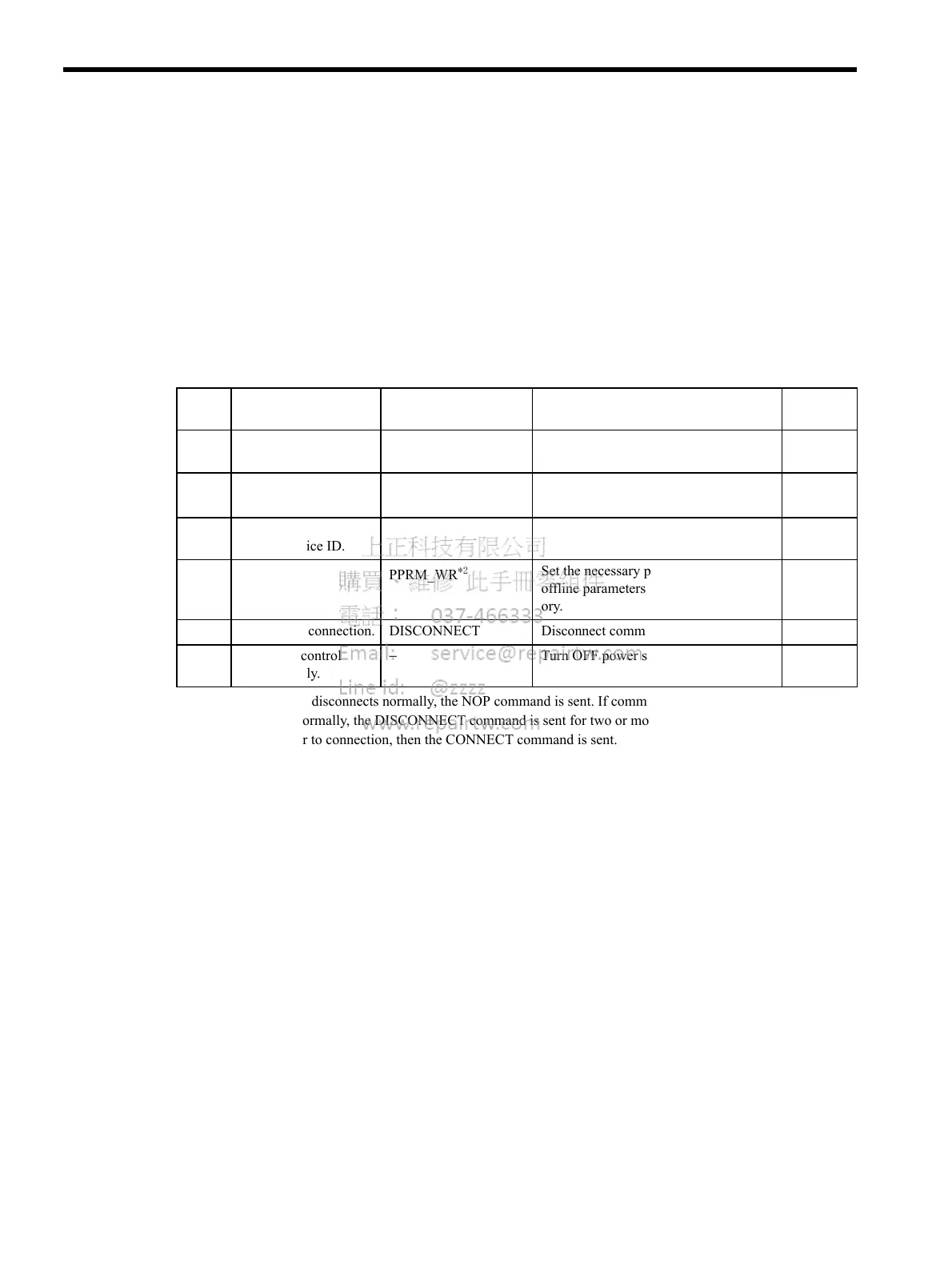4 MECHATROLINK-II Communications
4.7.2 Operation Sequence for Managing Parameters Using SERVOPACK
4-64
4.7.2 Operation Sequence for Managing Parameters
Using SERVOPACK
The following describes the operation sequence for managing parameters using the non-vol-
atile memory of the SERVOPACK.
As described below, divide the operation into two steps.
Step 1: Saving parameters (during set-up)
Step 2: Ordinary operation sequence
* 1. If communication disconnects normally, the NOP command is sent. If communication does
not disconnect normally, the DISCONNECT command is sent for two or more communica-
tions cycles prior to connection, then the CONNECT command is sent.
* 2. Do not use PRM_WR.
Table 4.5 Step 1: Saving Parameters (During Set-up)
Proce-
dure
Item Command Description Phase
1 Turn ON control power
supply.
NOP/DISCONNECT
*1
Turn ON power supply.
1
3 Establish connection. CONNECT Establish communications.
Start the WDT count.
2 or 3
4 Check information
such as device ID.
ID_RD Read information such as device type.
2 or 3
5 Set device.
PPRM_WR
*2
Set the necessary parameters such as
offline parameters to non-volatile mem-
ory.
2 or 3
6 Disconnect connection. DISCONNECT Disconnect communications.
4 to 1
7 Turn OFF control
power supply.
− Turn OFF power supply.
5
