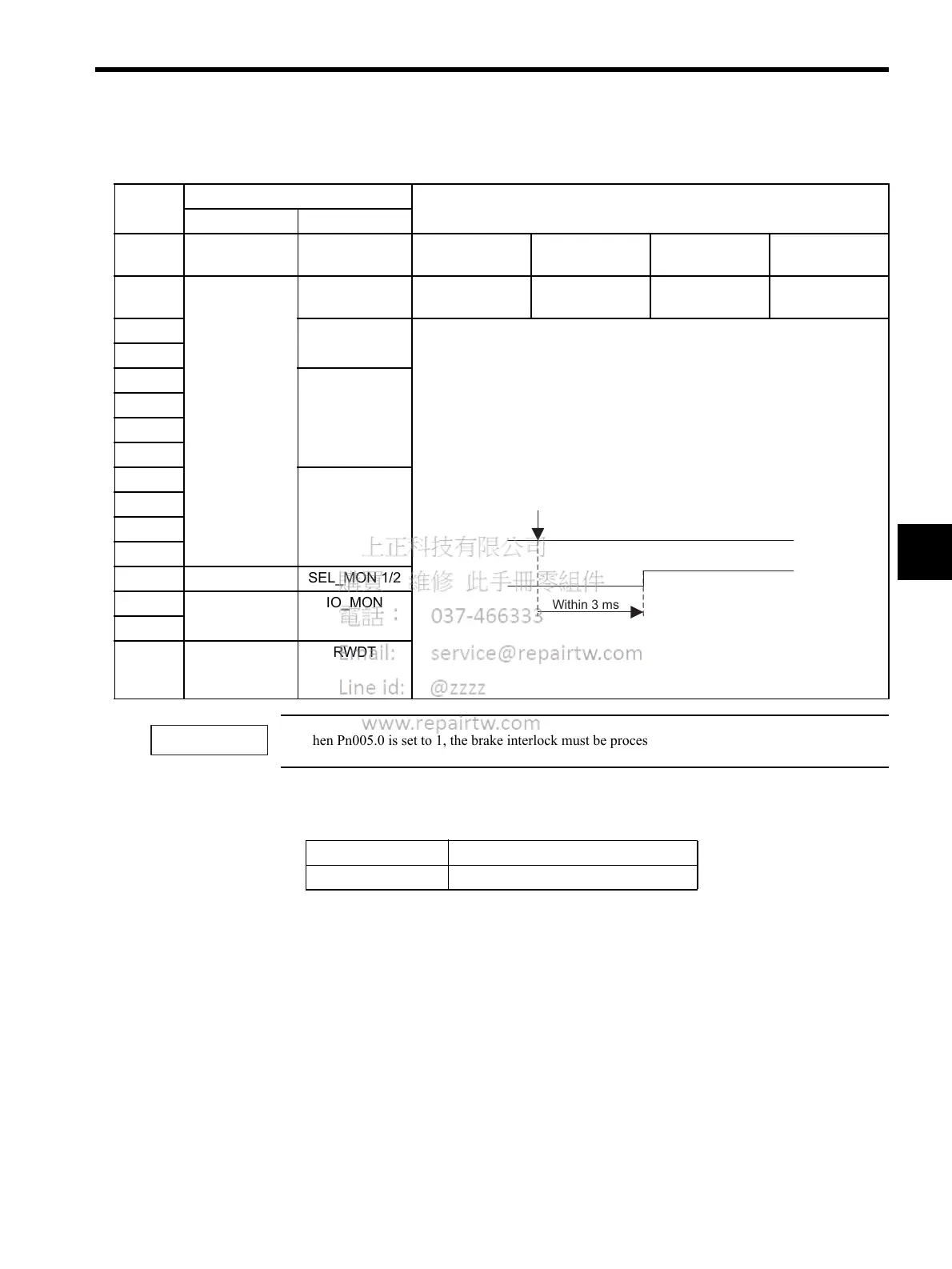4.3 Main Commands
4-21
4
4.3.14 Apply Brake (BRK_ON: 21H)
When Pn005.0 is set to 1, the brake interlock must be processed at the controller instead of the Servo.
Related Parameter
Byte BRK_ON Description
Command Response
1 21H 21H Processing
classifications
Control com-
mand group
Synchronization
classifications
Asynchronous
2 ALARM Processing time Within communi-
cations cycle
Subcommand Cannot be used.
3STATUS• Applies brake. This command is enabled when Pn005.0 is set to 1.
• Can be used during phases 2 and 3.
• A warning will occur and the command will be ignored in the following cases.
- During phase 1: MECHATROLINK-II command warning (A.95)
- If Pn005.0 is set to 0: MECHATROLINK-II command warning (A.95)
• Brake signal output timing
4
5 MONITOR 1
6
7
8
9 MONITOR 2
10
11
12
13 SEL_MON 1/2 SEL_MON 1/2
14 IO_MON
15
16 WDT RWDT
Within 3 ms
Pn No. Description
Pn005.0 Brake operation
IMPORTANT
