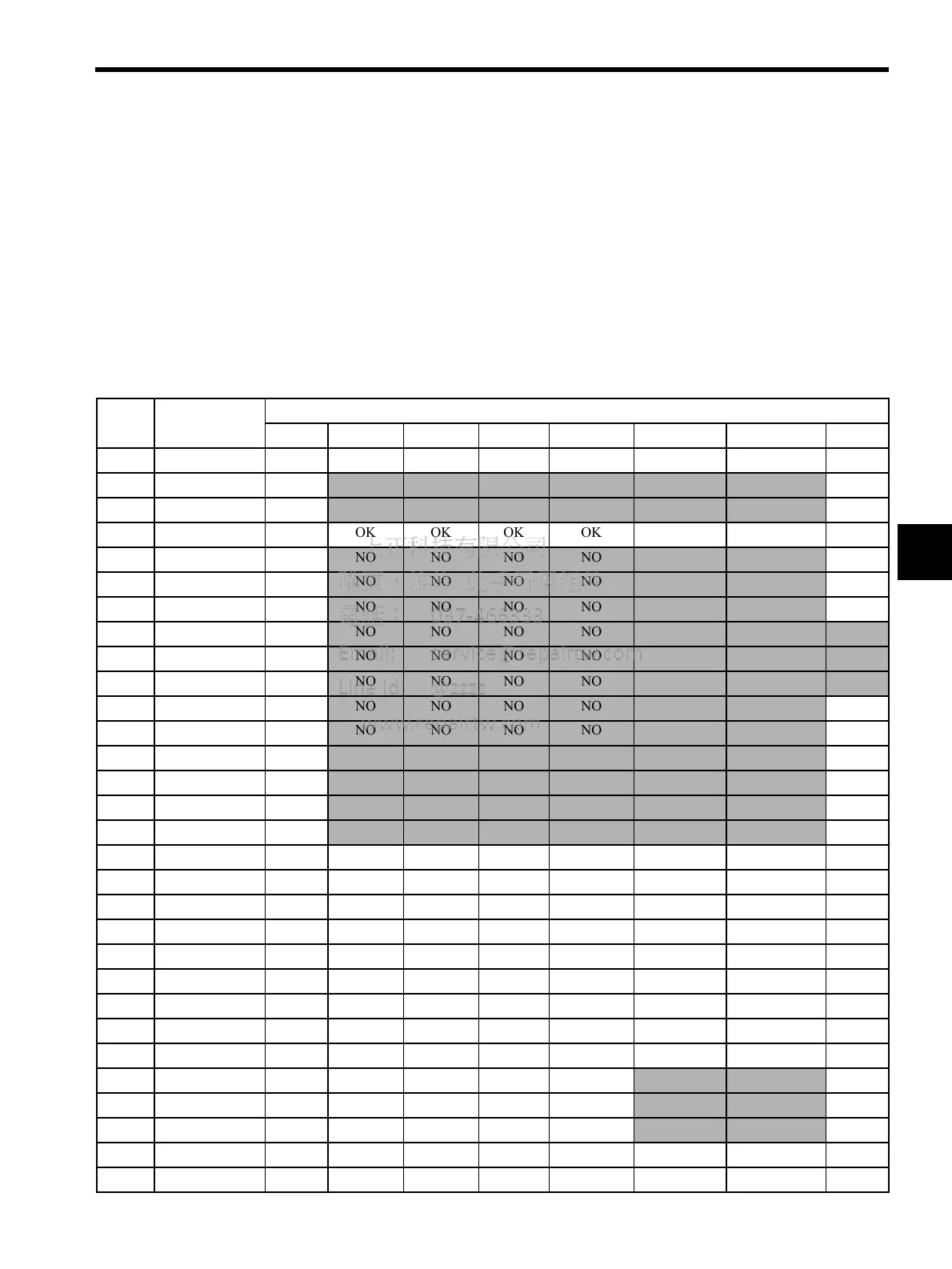4.4 Subcommands
4-49
4
4.4 Subcommands
This section describes the subcommands for the NS115. The MECHATROLINK-II
subcommands can be used by specifying them with the CONNECT command when the
MECHATROLINK-II communications is started.
They use the seventeenth to the twenty-ninth bytes of the command and response data. (They
cannot be used with MECHATROLINK-I.)
The subcommands can be used in combination with the main commands described in Table 4.3.
Table 4.3 Combination of Main Commands and Subcommands
Code Main
Command
Subcommand
NOP PRM_RD PRM_WR ALM_RD PPRM_WR LTMOD_ON LTMOD_OFF SMON
00 NOP
OK OK OK OK OK OK OK OK
01 PRM_RD
OK
NO NO NO NO NO NO OK
02 PRM_WR
OK NO NO NO NO NO NO OK
03 ID_RD
OK OK OK OK OK OK OK OK
04 CONFIG
OK
NO NO NO NO NO NO OK
05 ALM_RD
OK NO NO NO NO NO NO OK
06 ALM_CLR
OK
NO NO NO NO NO NO OK
0D SYNC_SET
OK NO NO NO NO NO NO NO
0E CONNECT
OK NO NO NO NO NO NO NO
0F DISCONNECT
OK
NO NO NO NO NO NO NO
1C PPRM_WR
OK NO NO NO NO NO NO OK
20 POS_SET
OK NO NO NO NO NO NO OK
21 BRK_ON
OK
NO NO NO NO NO NO OK
22 BRK_OFF
OK
NO NO NO NO NO NO OK
23 SENS_ON
OK
NO NO NO NO NO NO OK
24 SENS_OFF
OK
NO NO NO NO NO NO OK
25 HOLD
OK OK OK OK OK OK OK OK
28 LTMOD_ON
OK OK OK OK OK OK OK OK
29 LTMOD_OFF
OK OK OK OK OK OK OK OK
30 SMON
OK OK OK OK OK OK OK OK
31 SV_ON
OK OK OK OK OK OK OK OK
32 SV_OFF
OK OK OK OK OK OK OK OK
34 INTERPOLATE
OK OK OK OK OK OK OK OK
35 POSING
OK OK OK OK OK OK OK OK
36 FEED
OK OK OK OK OK OK OK OK
38 LATCH
OK OK OK OK OK
NO NO OK
39 EX_POSING
OK OK OK OK OK NO NO OK
3A ZRET
OK OK OK OK OK
NO NO OK
3C VELCTRL
OK OK OK OK OK OK OK OK
3D TRQCTRL
OK OK OK OK OK OK OK OK
