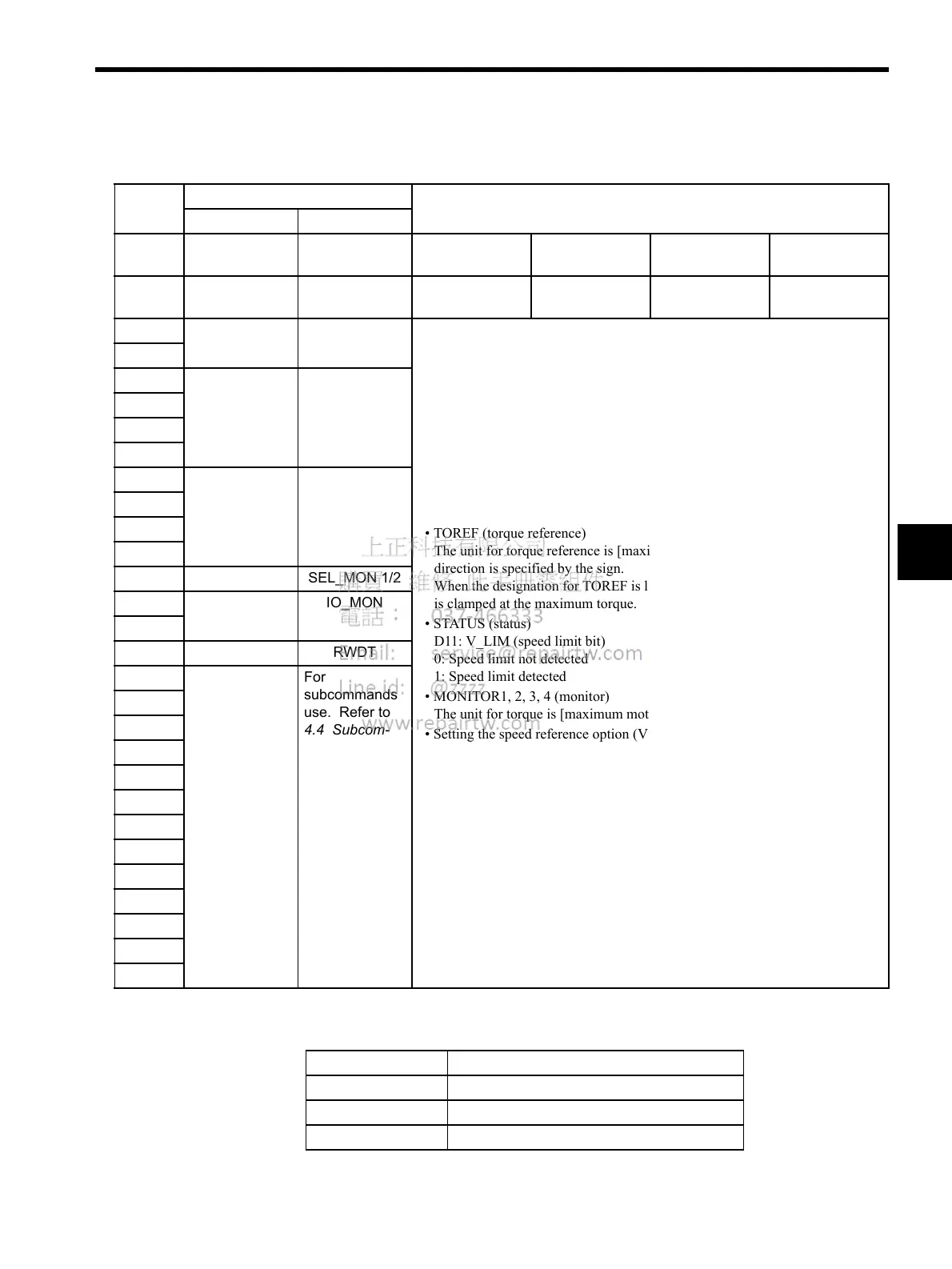4.3 Main Commands
4-43
4
4.3.31 Torque Control (TRQCTRL: 3DH)
Related Parameters
Byte TRQCTRL Description
Command Response
1 3DH 3DH Processing
classifications
Motion command
group
Synchronization
classifications
Asynchronous
2 ALARM Processing time Within communi-
cations cycle
Subcommand Can be used.
3OPTIONSTATUS• The Servo does not perform position control and speed control, but directly
performs torque control.
• Can be used during phases 2 and 3.
• A command warning will occur and the command will be ignored in the fol-
lowing cases.
- During phases other than phases 2 and 3:
MECHATROLINK-II command warning (A.95)
- If the SERVOPACK is Servo OFF: MECHATROLINK-II command warning
(A.95)
• OPTION can be selected. Refer to 4.5.2 Option Field Specifications:
OPTION for details.
• TOREF (torque reference)
The unit for torque reference is [maximum motor torque/40000000H]. The
direction is specified by the sign.
When the designation for TOREF is larger than the maximum motor torque, it
is clamped at the maximum torque.
• STATUS (status)
D11: V_LIM (speed limit bit)
0: Speed limit not detected
1: Speed limit detected
• MONITOR1, 2, 3, 4 (monitor)
The unit for torque is [maximum motor torque/40000000H].
• Setting the speed reference option (VLIM)
Setting range: 0 to 40000000H (maximum motor speed/40000000H)
Refer to
Speed Reference Option Operation on page 4-44.
4
5 VLIM MONITOR1
6
7
8
9 TQREF MONITOR2
10
11
12
13 SEL_MON 1/2 SEL_MON 1/2
14 IO_MON
15
16 WDT RWDT
17 For
subcommands
use. Refer to
4.4 Subcom-
mands.
For
subcommands
use. Refer to
4.4 Subcom-
mands.
18
19
20
21
22
23
24
25
26
27
28
29
Pn No. Description
Rotary: Pn407 Speed Limit at Torque Control
Linear: Pn480 Speed Limit at Thrust Control
Pn002.1 Speed Reference Option in Torque Control Mode
