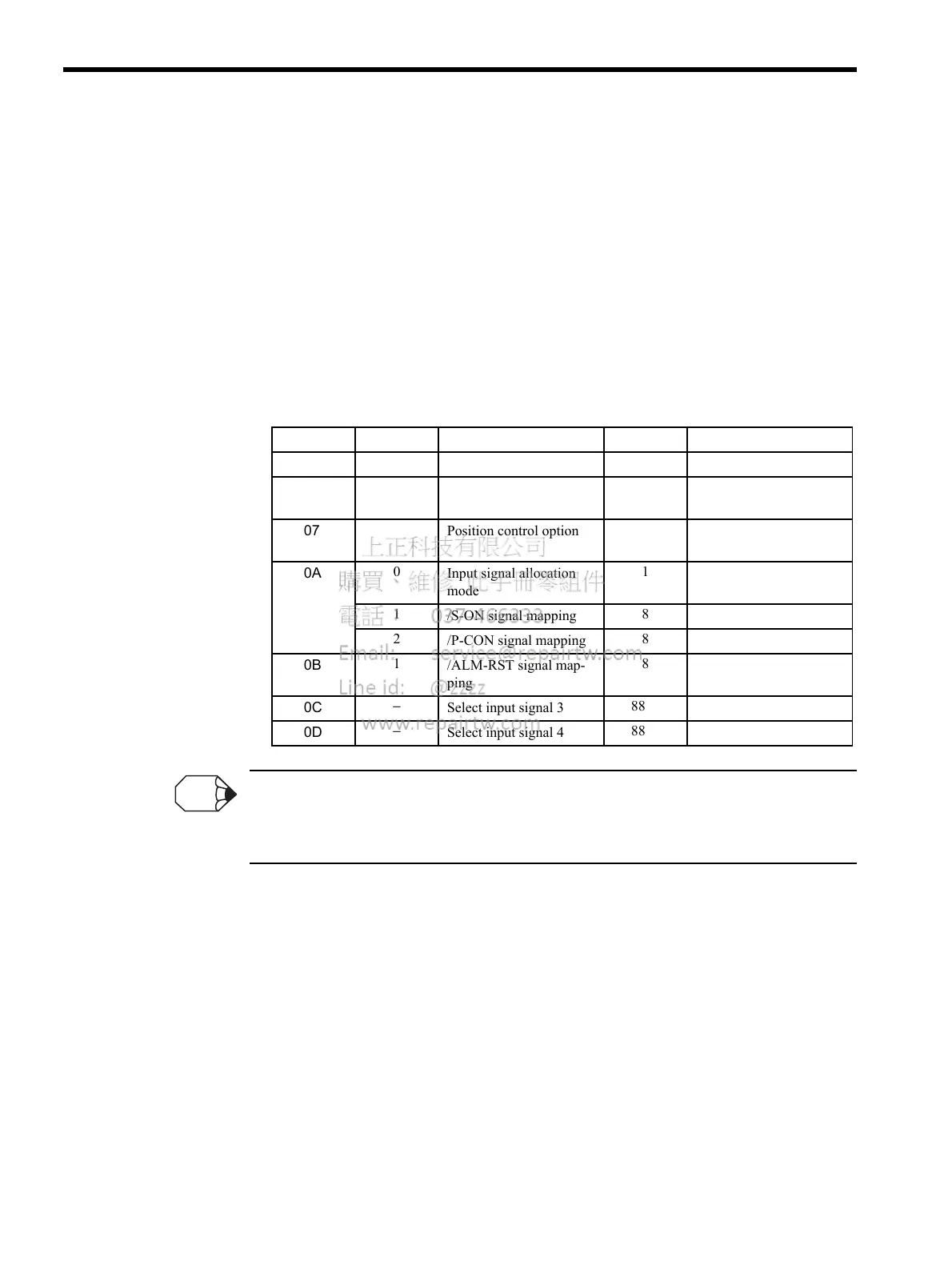6 Parameter Setting and Functions
6.1.1 Parameter Limits
6-4
6.1 Parameter Limits and Standard Settings with NS115
This section explains the limits for parameters and I/O signals standard settings with the NS115
mounted.
6.1.1 Parameter Limits
When an NS115 is mounted on a SGDH SERVOPACK and it is used for
MECHATROLINK-II communications, the following parameters are automatically set. The
following parameters will be treated as “reserved for system use,” so do not change them.
These parameters are set automatically the first time the power to the SERVOPACK is turned ON after
the NS115 has been mounted. Startup will take approximately 6 seconds when these parameters are
being set.
Table 6.1 List of Parameters for System Use with the NS115
Pn No. Digit Parameter Name Set Value Contents
Pn004
−
Reserved
0100H
−
Pn200
2
Clear signal status
1
Error counter is not
cleared.
Pn207
1
Position control option
1
Uses V-REF as a speed
feed-foward input
Pn50A
0
Input signal allocation
mode
1
User set
1
/S-ON signal mapping
8
Not used
2
/P-CON signal mapping
8
Not used
Pn50B
1
/ALM-RST signal map-
ping
8
Not used
Pn50C
−
Select input signal 3
8888
Not used
Pn50D
−
Select input signal 4
8888
Not used
INFO
