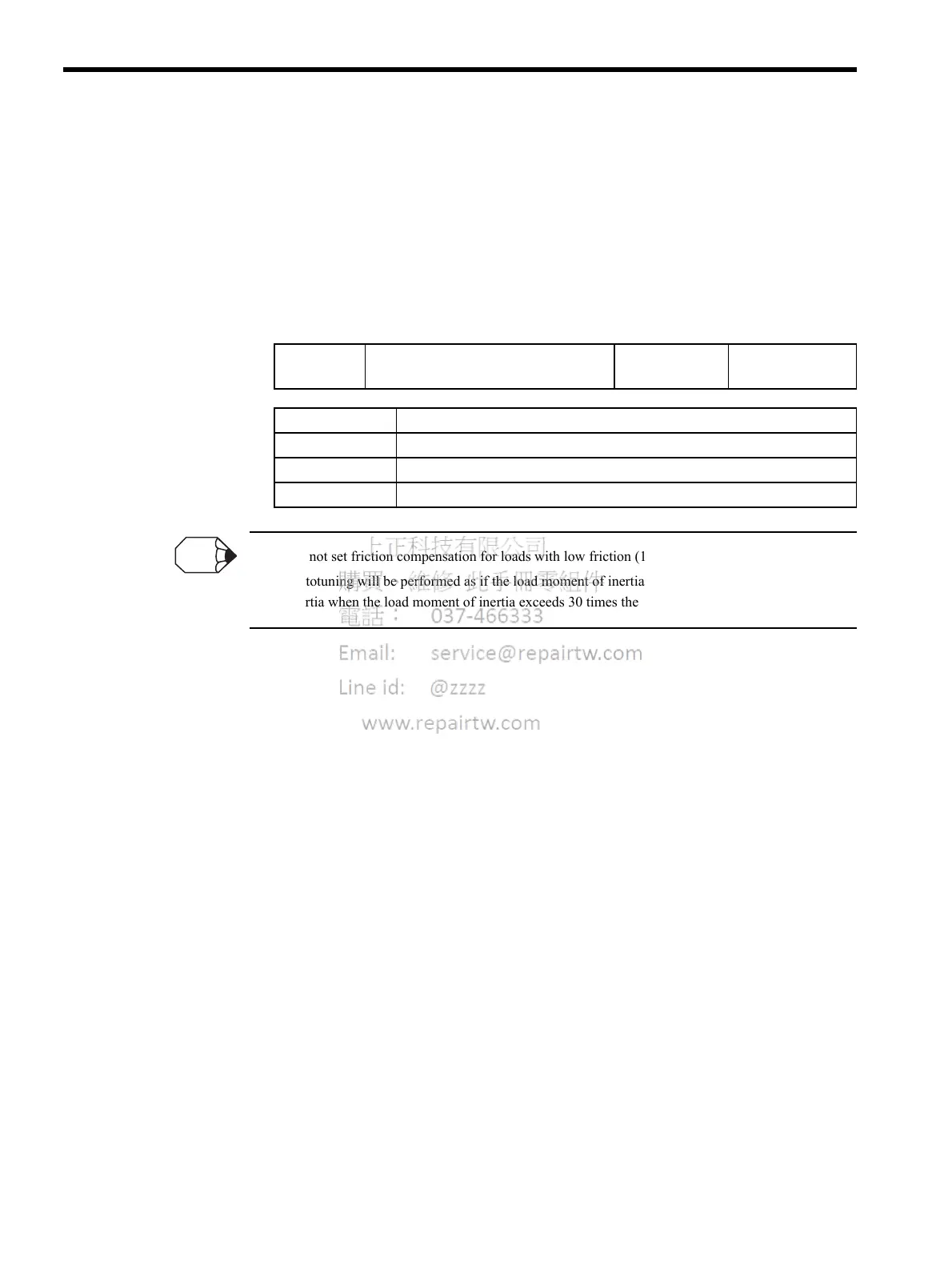Appendix C Using the Adjusting Command (ADJ: 3EH)
C.1.4 Parameters Related to Online Autotuning
C-10
Friction Compensation Selection
Use the following parameter to enable or disable friction compensation to determine
whether or not the friction of the servo system is to be taken into consideration for the calcu-
lation of load moment of inertia.
If this compensation function is enabled, select small or large friction compensation accord-
ing to the extent of friction in order to ensure highly precise load moment of inertia calcula-
tion.
1. Do not set friction compensation for loads with low friction (10% rated torque/speed or less).
2. Autotuning will be performed as if the load moment of inertia was 30 times the motor moment of
inertia when the load moment of inertia exceeds 30 times the motor moment of inertia.
Pn110.2 Friction Compensation Selection Factory Setting:
0
Position Control
Pn110.2 Setting Description
0
Friction compensation: Disabled
1
Friction compensation: Small
2
Friction compensation: Large
INFO
