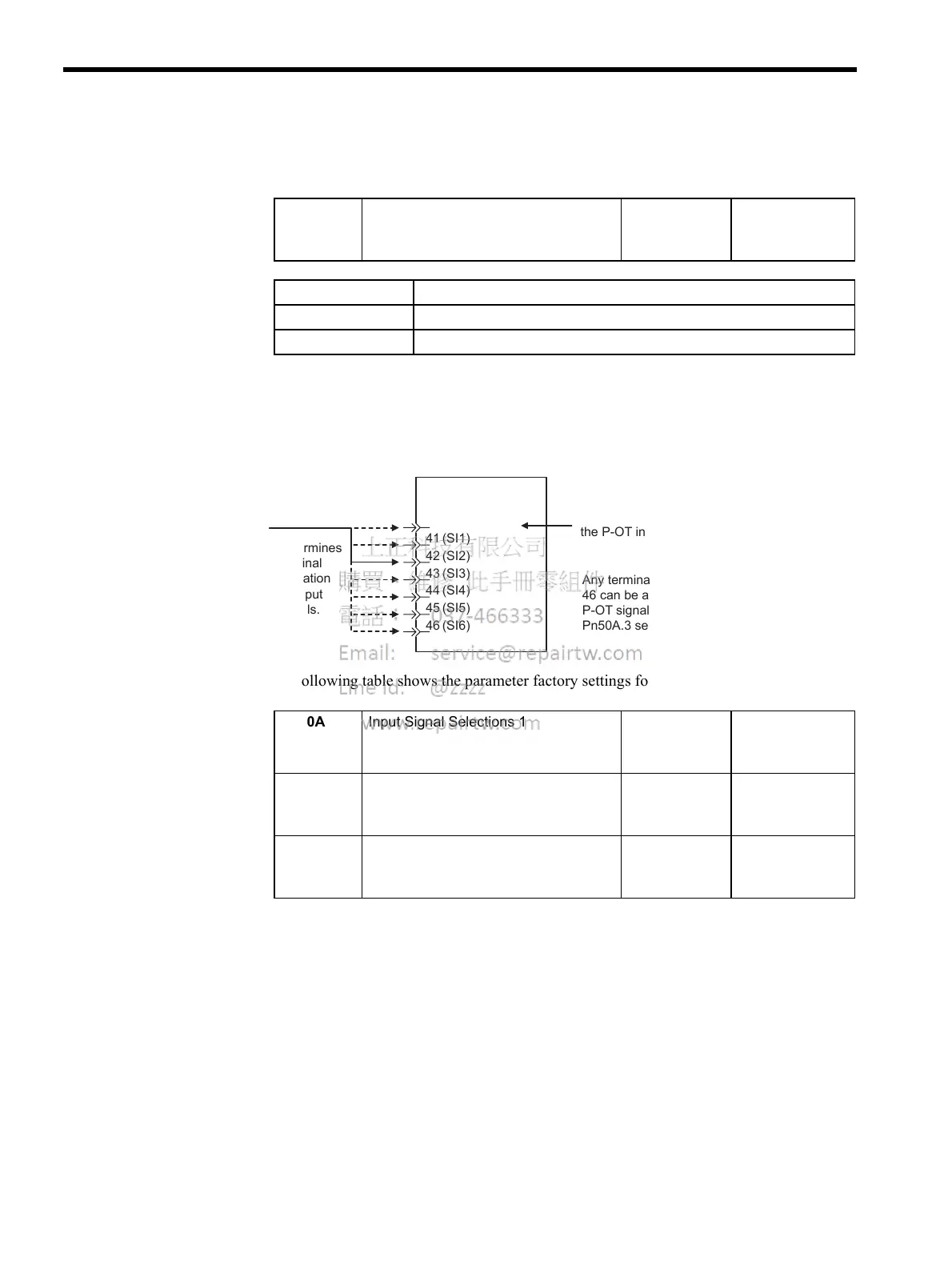6 Parameter Setting and Functions
6.4.2 Input Circuit Signal Allocation
6-30
The following parameter is used to enable input signal allocations. Usually this parameter is
set to 1. Do not change this setting.
Input Signal Allocation
The following signals can be allocated.
The following table shows the parameter factory settings for input signal selections 1 to 5.
Select the input terminal on the CN1 connector that will be used for each input signal.
Pn50A.0 Input Signal Allocation Mode Factory
Setting:
1
Position Control
Pn50A.0 Setting Meaning
0
Reserved
1
Enables any sequence input signal settings.
Pn50A Input Signal Selections 1 Factory
Setting:
2881
Standard
Setting:
2881
Pn50B Input Signal Selections 2 Factory
Setting:
6583
Standard
Setting:
8883
Pn511 Input Signal Selections 5 Factory
Setting:
8888
Standard
Setting:
6541
SERVOPACK
Determines
terminal
allocation
for input
signals.
CN1-42 is factory set for
the P-OT input signal.
Any terminal from CN1-40 to
46 can be allocated to the
P-OT signal through the
Pn50A.3 setting.
40 (SI0)
41 (SI1)
42 (SI2)
43 (SI3)
44 (SI4)
45 (SI5)
46 (SI6)
CN1
P-OT
