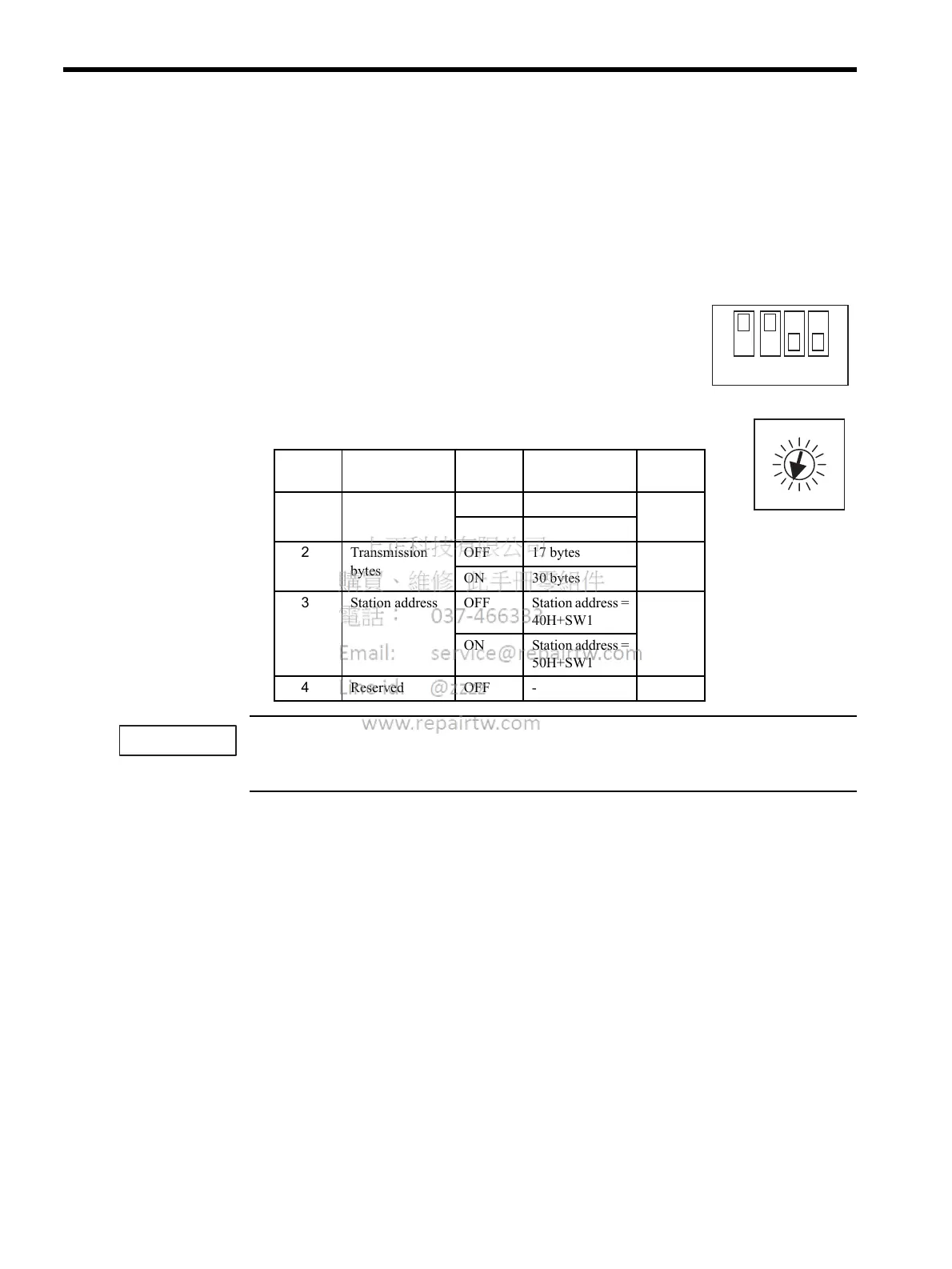4 MECHATROLINK-II Communications
4.2.1 Communications Settings
4-4
4.2 Switches for MECHATROLINK-II Communications Settings
This section describes the switch settings necessary for MECHATROLINK-II communications.
4.2.1 Communications Settings
The SW2 DIP switch sets the MECHATROLINK-II
communications settings, as shown below. Settings that have
been changed are enabled when the power is turned OFF and
ON.
1. When connecting to a MECHATROLINK network, set bits 1 and 2 to OFF.
2. Baud rate: 4 Mbps, transmission bytes: 30 (bit 1 = OFF, bit 2 = ON) cannot be used.
SW2 Item Setting Description Factory
Setting
Bit 1 Baud rate OFF 4 Mbps ON
ON 10 Mbps
Bit 2 Transmission
bytes
OFF 17 bytes ON
ON 30 bytes
Bit 3 Station address OFF Station address =
40H+SW1
OFF
ON Station address =
50H+SW1
Bit 4 Reserved OFF - OFF
ON
OFF
SW2 (factory setting)
1
2
3
4
1
2
3
4
5
6
7
8
9
A
B
C
D
E
F
0
SW1 (factory setting)
IMPORTANT
