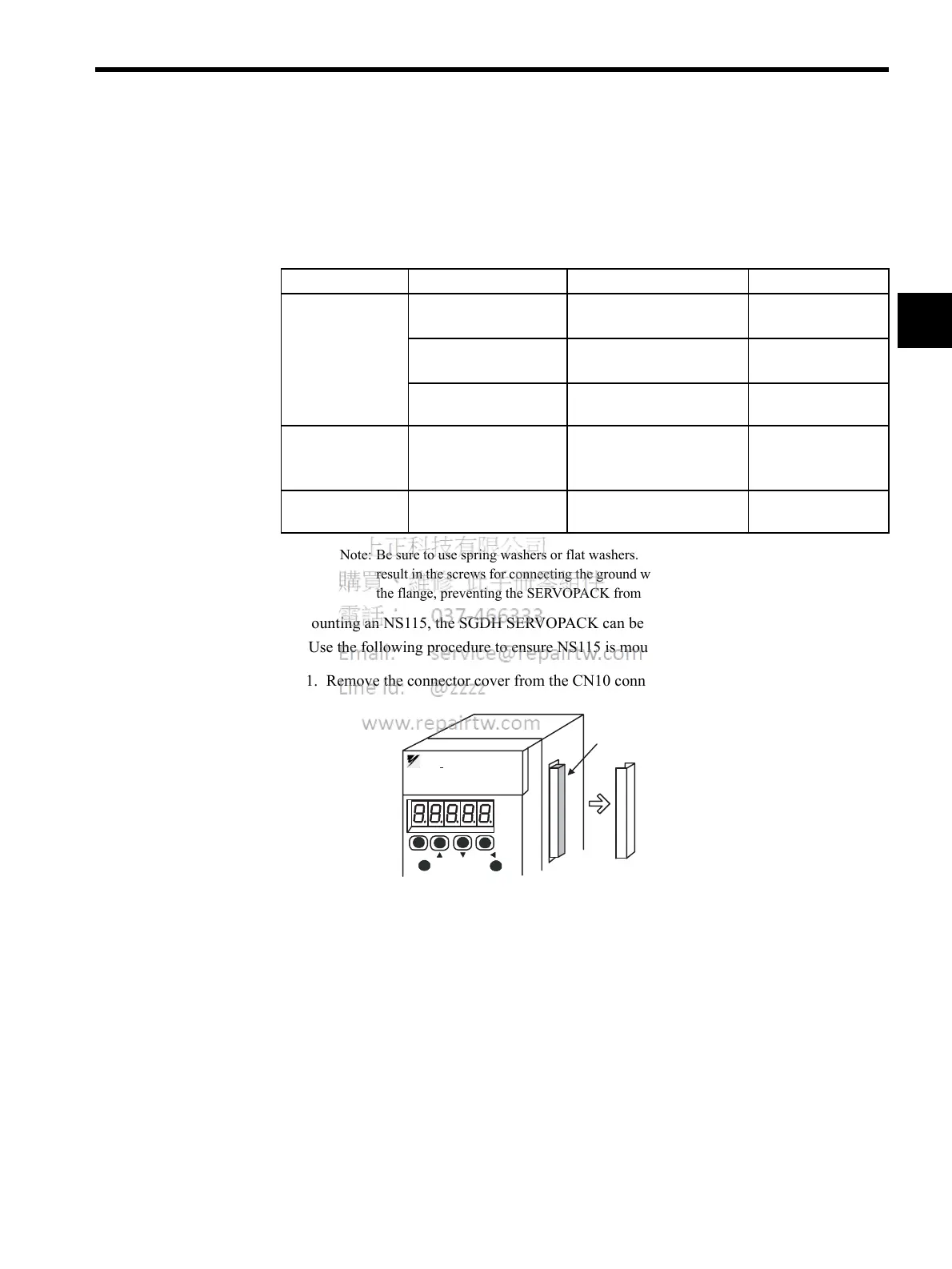1.3 Mounting the NS115
1-5
1
1.3 Mounting the NS115
This section describes how to mount an NS115 on the SGDH SERVOPACK.
Prepare the screws for connecting the ground wire as shown in the following table:
Note: Be sure to use spring washers or flat washers. Failure to do so may
result in the screws for connecting the ground wire protruding behind
the flange, preventing the SERVOPACK from being mounted.
By mounting an NS115, the SGDH SERVOPACK can be used in a MECHATROLINK-II sys-
tem. Use the following procedure to ensure NS115 is mounted correctly.
1. Remove the connector cover from the CN10 connector on the SERVOPACK.
Mounting Type SERVOPACK Models Screw Remarks
Base Mounted SGDH-A3 to 02BE
SGDH-A3 to 10AE
M3 × 10 round-head screw
(spring or flat washer)
Use attached screws
on the NS115.
SGDH-15 to 50AE
SGDH-05 to 30DE
M4 × 10 round-head screws
(spring or flat washer)
Use attached screws
on the NS115.
SGDH-60/75AE M4 × 8 round-head screw
(spring or flat washer)
Use front panel fixer
screws.
Rack Mounted SGDH-A3 to 02BE-R
SGDH-A3 to 50AE-R
SGDH-05 to 30DE-R
M4 × 6 round-head screws
(spring or flat washer)
Use attached screws
on the NS115.
Duct Vent SGDH-60/75AE-P M4 × 8 round-head screw
(spring or flat washer)
Use front panel fixer
screws.
MODE/SET DATA /
CHARGE
POWER
SGDH
SERVOPACK
YASKAWA
CN10
Connector cover
