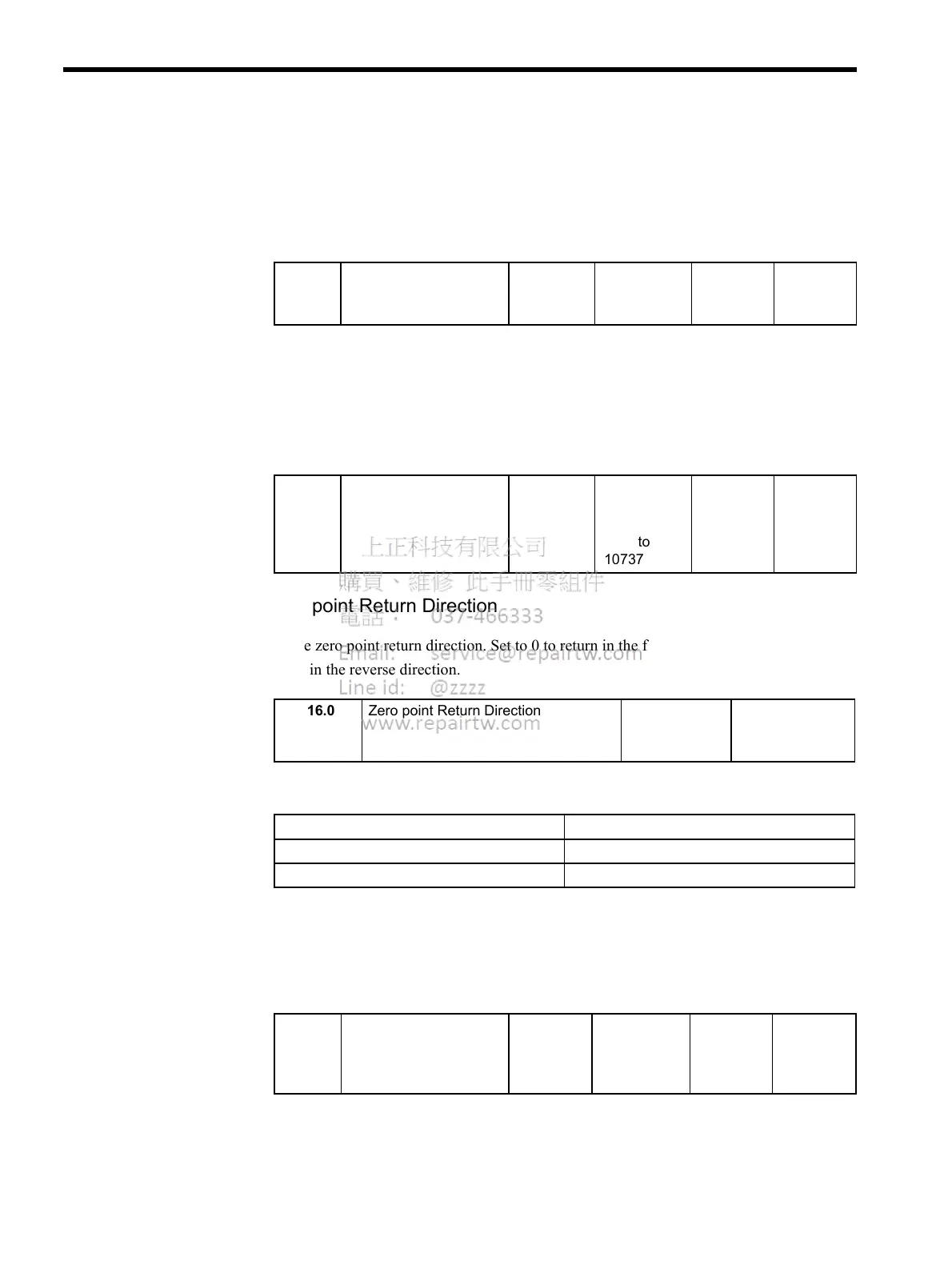6 Parameter Setting and Functions
6.3.5 Zero Point Return
6-26
6.3.5 Zero Point Return
Zero Point Width
Set the zero point position detection (ZPOINT) width.
Final Travel Distance for External Positioning
Set the distance to move after the external signal input when external positioning is used.
When the direction is negative or the distance very short, a deceleration stop will be per-
formed and the movement begins again in the reverse direction.
Zero point Return Direction
Set the zero point return direction. Set to 0 to return in the forward direction and set to 1 to
return in the reverse direction.
The setting details are as show below.
Zero point Return Approach Speed 1
Set the speed for searching for the zero point after the deceleration limit switch signal turns
ON for zero point returns.
Pn803 Zero Point Width Unit:
Reference
unit
Setting
Range:
0 to 65535
Factory
Setting:
10
Position
Control
Pn814 Final Travel Distance for
External Positioning
Unit:
Reference
unit
Setting
Range:
-1073741823
to
1073741823
Factory
Setting:
100
Position
Control
Pn816.0 Zero point Return Direction Factory
Setting:
0
Position Control
Pn816.0 Setting Meaning
0 Forward direction
1 Reverse direction
Pn817 Zero point Return
Approach Speed 1
Unit:
100
reference
units/s
Setting
Range:
0 to 65535
Factory
Setting:
50
Position
Control
