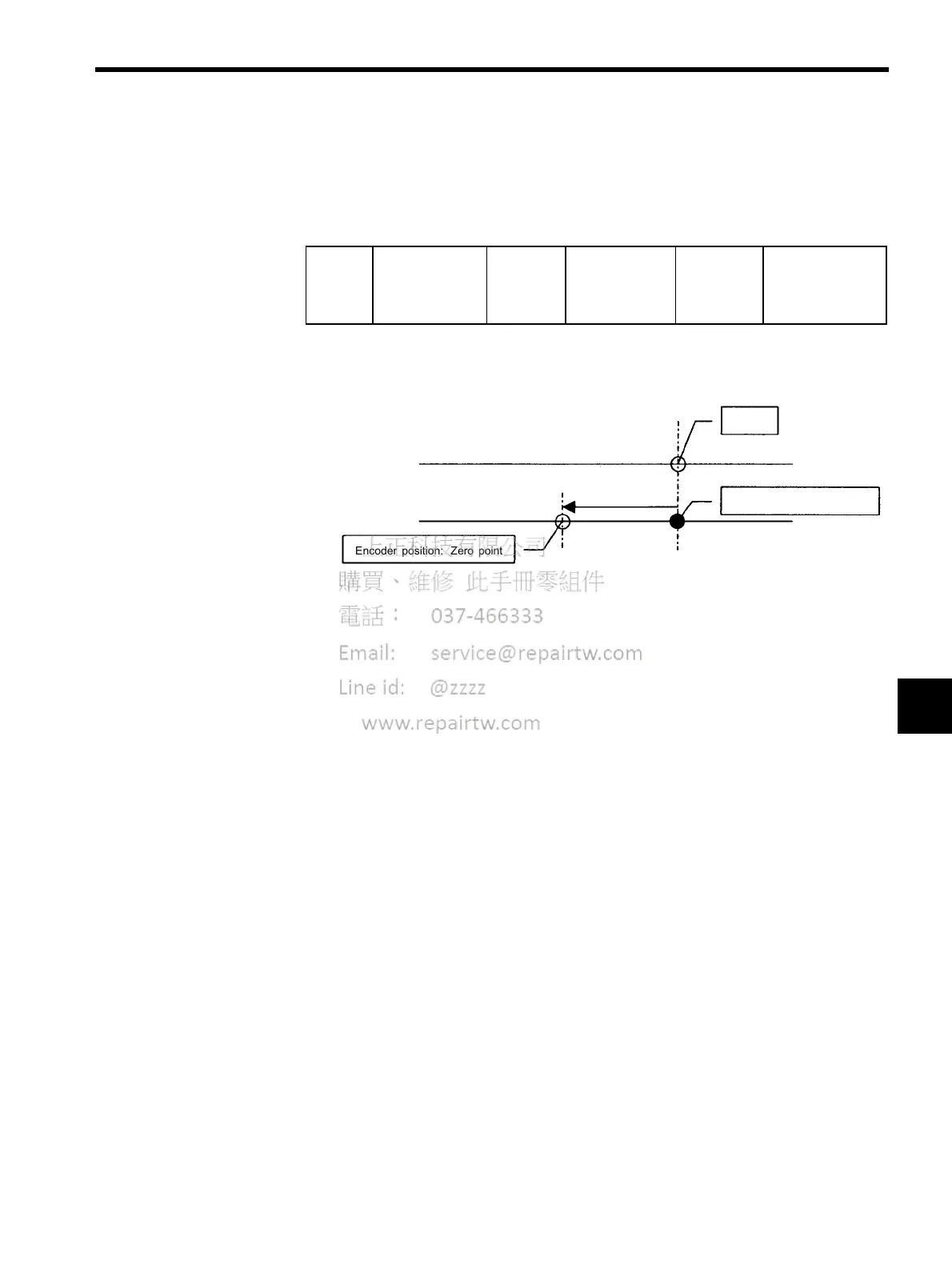6.6 Absolute Encoders
6-47
6
6.6.4 Absolute Encoder Zero Point Position Offset
When an absolute encoder is used, the offset between the encoder position and the machine
zero point (APOS) can be set.
Settings are as shown in the following figure. To set encoder position (X) as the machine
zero point (0), set Pn808 to -X.
Pn808 Absolute
Encoder Zero
Point Position
Offset
Unit:
Refer-
ence unit
Setting Range:
-1073741823
to 1073741823
Factory
Setting:
0
Position Control
Machine zero point (APOS)
Zero point
Encoder position
Encoder position: Zero point
Encoder position: X
Pn808
