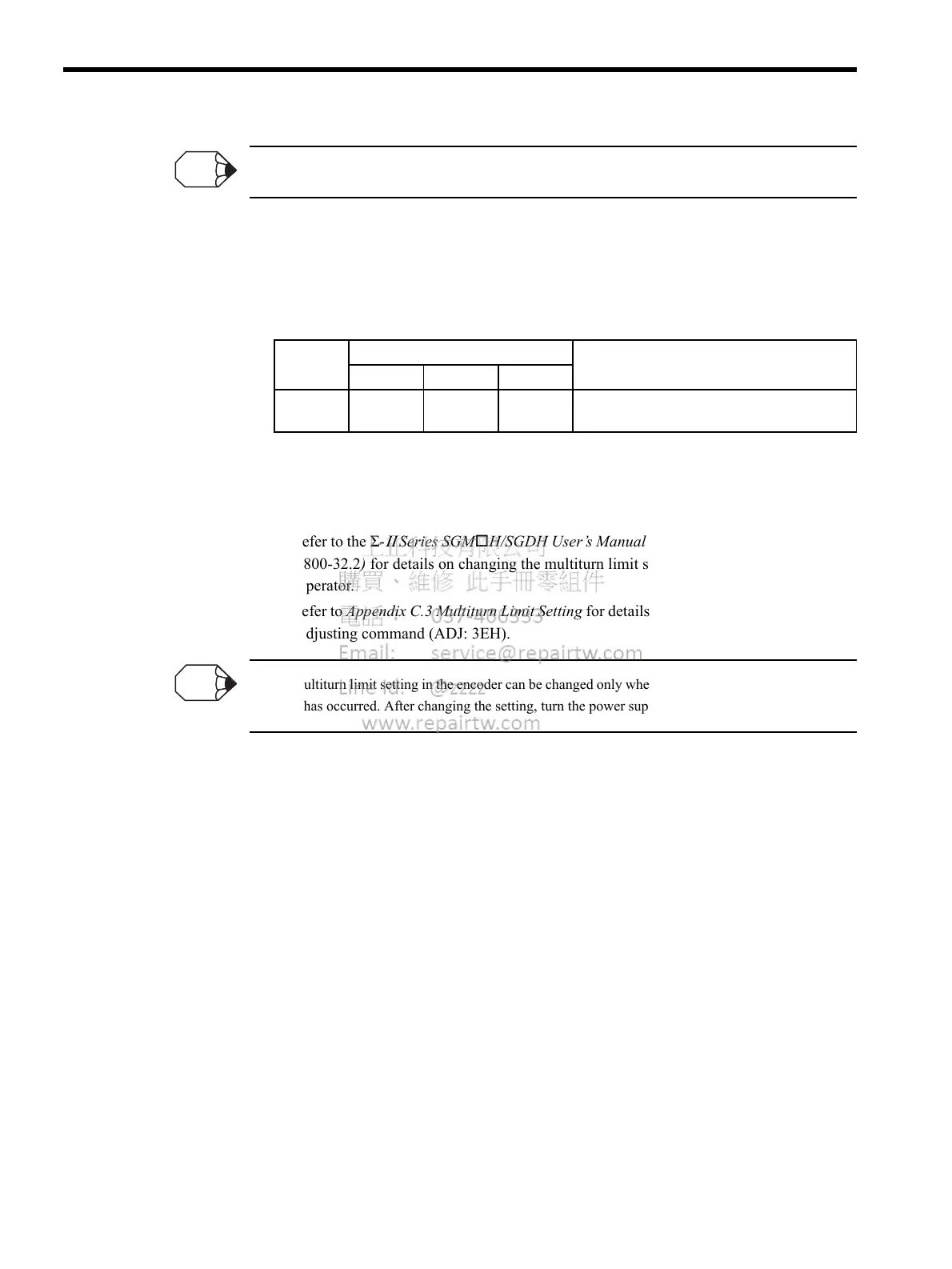6 Parameter Setting and Functions
6.6.3 Multiturn Limit Setting
6-46
Turn the power OFF and then back ON after changing the setting of parameter Pn002.2 or Pn205.
The multiturn limit value in the encoder is factory set to 65535, the same as the
SERVOPACK. If the multiturn limit value in the SERVOPACK is changed with Pn205 and
then the SERVOPACK power is turned OFF and ON, the following alarm will occur.
Alarm Name: Multiturn Limit Disagreement
Note: ON signals are low level; OFF signals are high level.
When this alarm occurs, the multiturn limit in the encoder must be changed. This operation
is performed in one of the following ways.
• Refer to the Σ-
ΙΙ
Series SGMH/SGDH User’s Manual : Design and Maintenance (SIE-
S800-32.2) for details on changing the multiturn limit setting (Fn013) using a Digital
Operator.
• Refer to Appendix C.3 Multiturn Limit Setting for details on changing the value using the
Adjusting command (ADJ: 3EH).
The multiturn limit setting in the encoder can be changed only when the Multiturn Limit Disagreement
alarm has occurred. After changing the setting, turn the power supply OFF and then back ON.
Alarm
Display
Alarm Code Outputs Description of Alarm
ALO1 ALO2 ALO3
A.CC ON OFF ON The multiturn limit value is different in the
encoder and SERVOPACK.
INFO
INFO
