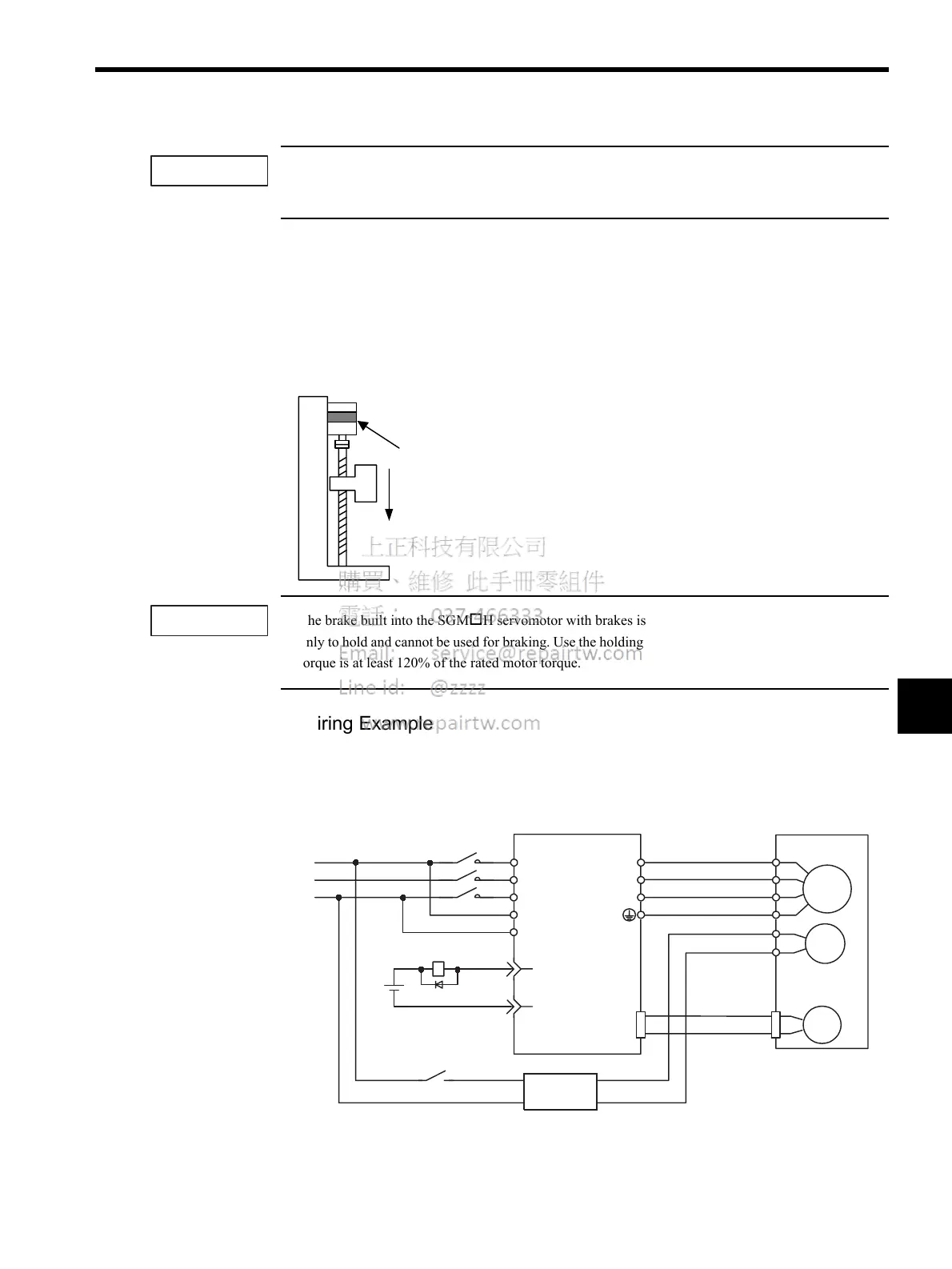6.5 Setting Stop Functions
6-39
6
The dynamic brake is an emergency stop function. Do not repeatedly start and stop the servomotor
using the SV_ON/SV_OFF command or by repeatedly turning power ON and OFF.
6.5.2 Using the Holding Brake
The holding brake is used when a servodrive controls a vertical axis. In other words, a servo-
motor with brake prevents the movable part from shifting due to gravity when system power
goes OFF.
The brake built into the SGMH servomotor with brakes is a de-energization brake, which is used
only to hold and cannot be used for braking. Use the holding brake only to hold a stopped motor. Brake
torque is at least 120% of the rated motor torque.
Wiring Example
Use the SERVOPACK sequence output signal /BK and the brake power supply to form a
brake ON/OFF circuit. The following diagram shows a standard wiring example.
* 1. The output terminal allocated with Pn50F.2
* 2. Brake power supplies are available in 200-V and 100-V models.
IMPORTANT
Servomotor
Prevents the movable part from
shifting due to gravity when
system power goes OFF.
Holding brake
IMPORTANT
Power supply
M
BK
PG
L1
U
V
W
CN1-
CN2
CN1-
/BK+
/BK-
+24V
L2
L3
L1C
L2C
A
(
1
)
B
(
2
)
C
(
3
)
D
(
4
)
E
(
5
)
F
(
6
)
∗1
∗1
DC
∗2
BK-RY
BK-RY
SERVOPACK
Servomotor
with brake
Red
Black
Blue or
yellow
White
BK-RY: Brake control relay
Brake Power Supply
