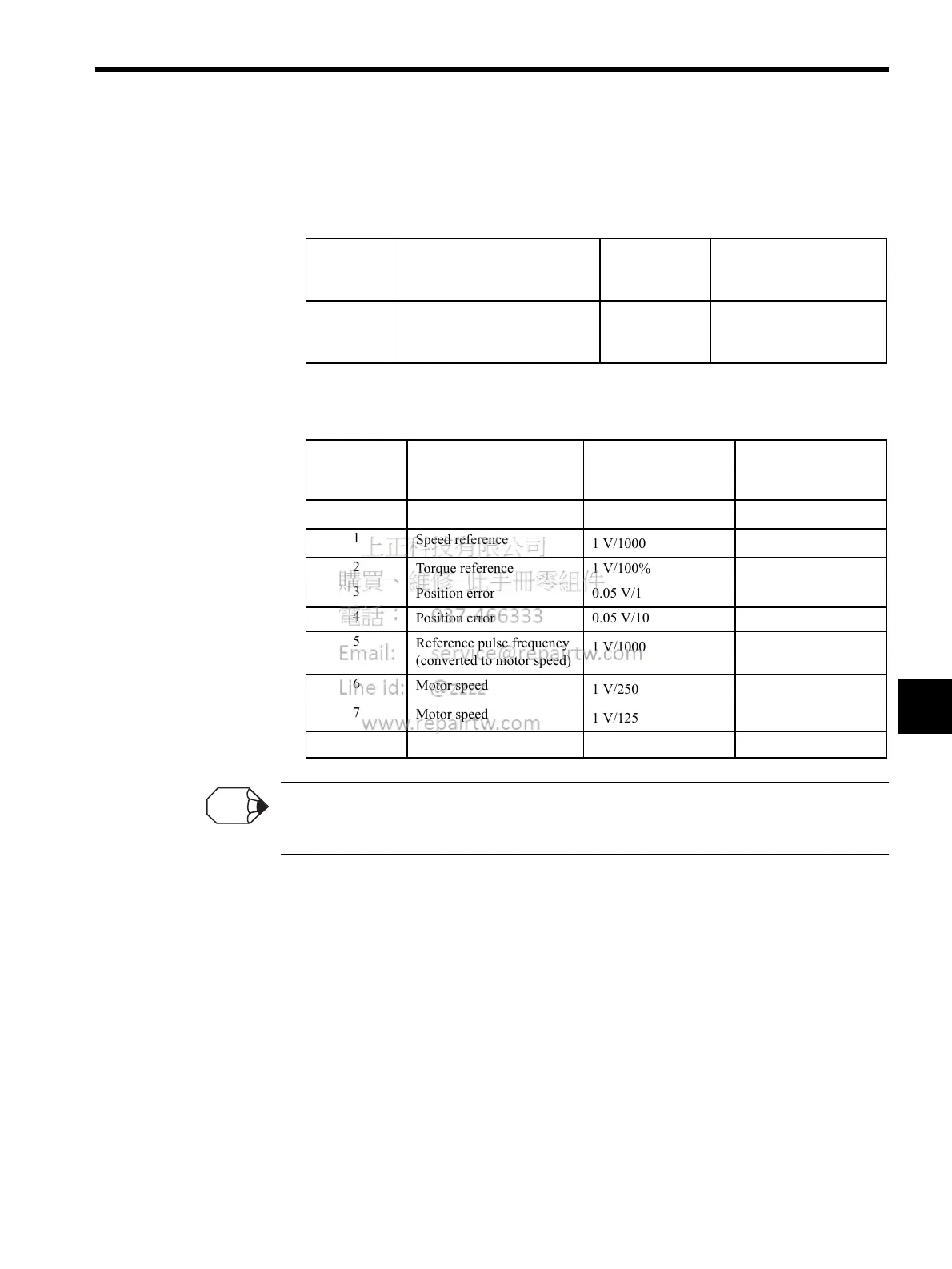6.4 Setting Up the SERVOPACK
6-37
6
Analog Monitor
Analog monitor and option monitor (OMN1, OMN2) can be changed with parameters
Pn003.0 and Pn003.1.
The option monitor (OMN1, OMN2) and analog monitor (CN5) signals that can be observed
are shown in the following table, along with the monitor signal, unit, and gain.
Refer to 9.5 Analog Monitor of the Σ-
ΙΙ
Series SGMH/SGDH User’s Manual (SIEPS80000005) for
information on the analog monitor.
Pn003.0 Analog Monitor 1 Factory
Setting:
2
Position Control
Pn003.1 Analog Monitor 2 Factory
Setting:
0
Position Control
Settings in
Pn003.0 and
Pn003.1
Monitor Signal Analog Monitor Gain
(CN5)
Unit of Option Monitor
(OMN1, OMN2)
0
Motor speed
1 V/1000 min
-1
min
-1
1
Speed reference
1 V/1000 min
-1
min
-1
2
Torque reference 1 V/100% rated torque %
3
Position error 0.05 V/1 pulse Pulse
4
Position error 0.05 V/100 pulses Pulse
5
Reference pulse frequency
(converted to motor speed)
1 V/1000 min
-1
min
-1
6
Motor speed
1 V/250 min
-1
min
-1
7
Motor speed
1 V/125 min
-1
min
-1
8 to F
Reserved monitor signals
−−
INFO
