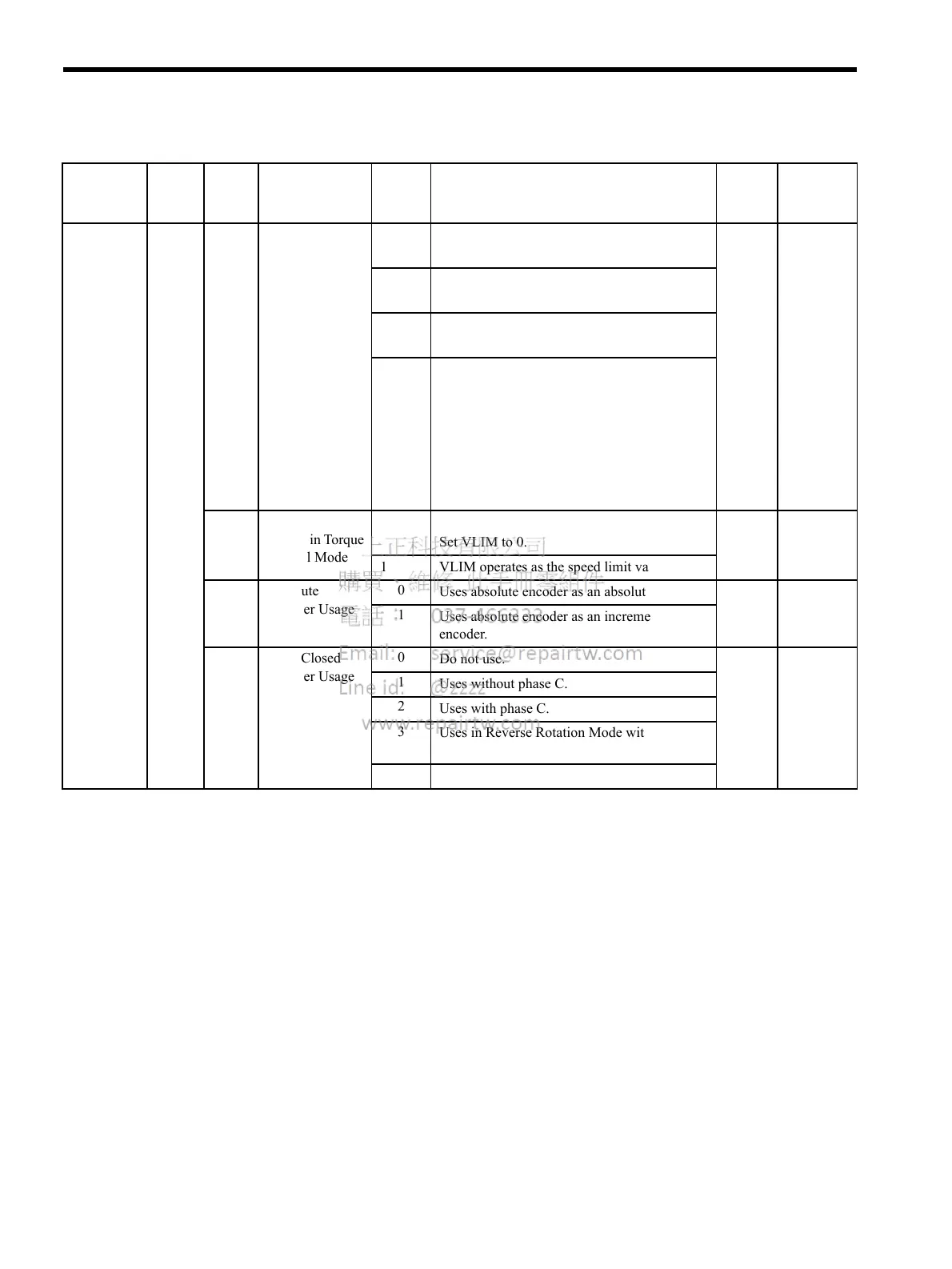Appendix B List of Parameters
B-10
Function
Switches
Pn002 0 Torque Refer-
ence Option in
Speed/Position
Control Mode
0 The torque reference option is not effective.
Set P_TLIM (TFF), N_TLIM to 0.
0
∆
1 P_TLIM operates as the torque limit value.
Set N_TLIM to 0.
2 TFF operates as the torque feed forward.
Set N_TLIM to 0.
3 When P_CL and N_CL of OPTION field = 0,
parameters Pn402 and Pn403 operate as torque
limit values.
When P_CL = 0 and N_CL = 1, N_TLIM oper-
ates as the torque limit value.
When P_CL = 1 and N_CL = 0, or P_CL and
N_CL = 1, P_TLIM operates as the torque
limit value.
1 Speed Reference
Option in Torque
Control Mode
0 The speed reference option is not effective.
Set VLIM to 0.
0
∆
1 VLIM operates as the speed limit value.
2 Absolute
Encoder Usage
0
Uses absolute encoder as an absolute encoder.
0
∆
1
Uses absolute encoder as an incremental
encoder.
3 Fully Closed
Encoder Usage
0
Do not use.
0
∆
1
Uses without phase C.
2
Uses with phase C.
3
Uses in Reverse Rotation Mode without phase
C.
4
Uses in Reverse Rotation Mode with phase C.
Table B.3 Function Switches List (cont’d)
Category Pn No. Digit
Place
Name Setting Description SGDH
Factory
Setting
Changing
Method *
