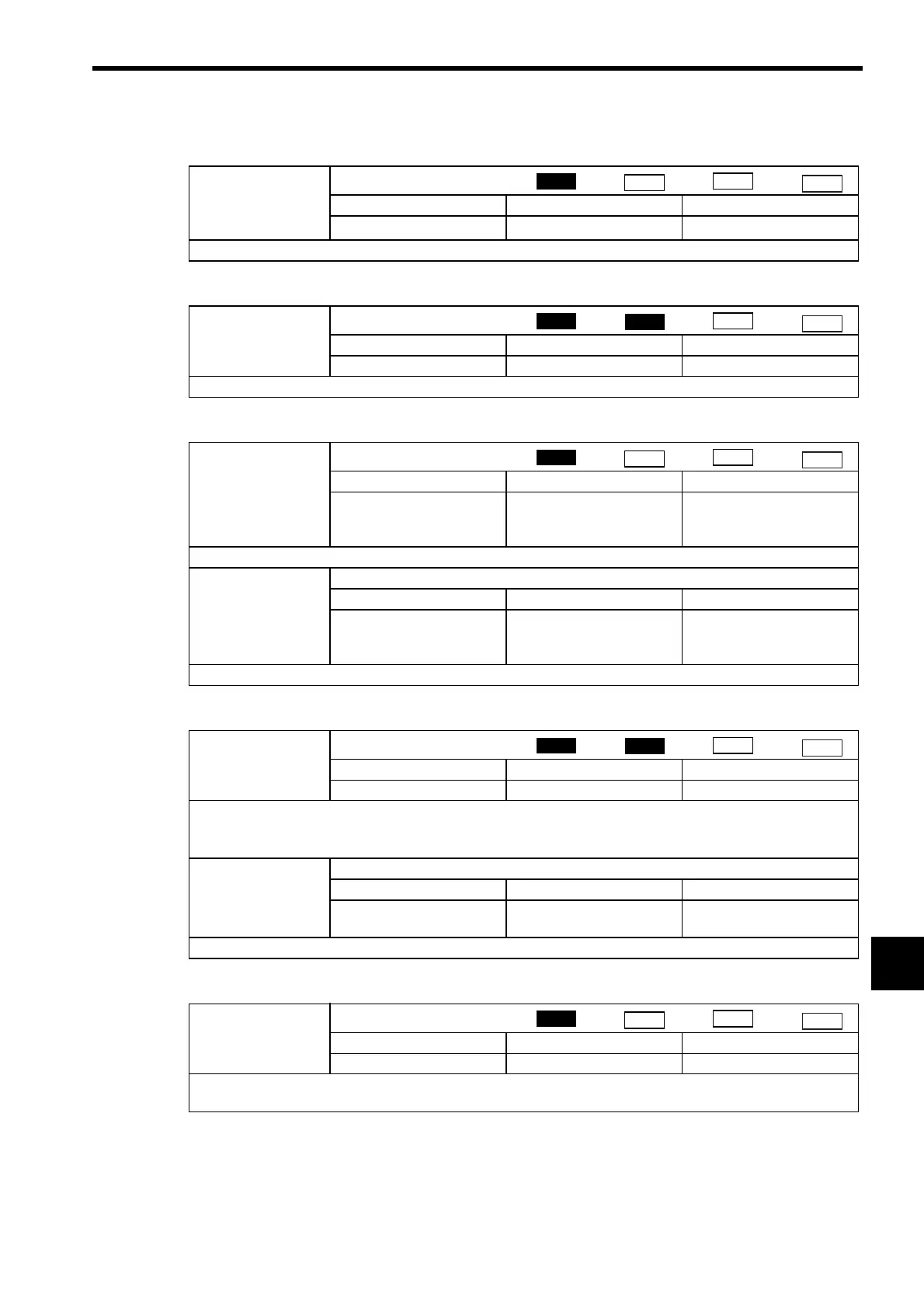11.2 Motion Parameters
11-11
11
(i) Position Reference
(j) Speed Amends
(k) Acceleration/Deceleration Settings
(l) Filters
(m) Zero Point Return
OW
1C
Position Reference
Setting Range Setting Unit Default Value
−
2
31
to 2
31
−
1
Reference unit 0
Set the position reference.
OW
31
Speed Amends
Setting Range Setting Unit Default Value
−
32768 to 32767 0.01% 0
Set the speed feed forward gain as a percentage of the rated speed.
OW
36
Linear Acceleration Time
Setting Range Setting Unit Default Value
0 to 2
31
−
1
Depends on Acceleration/
deceleration units
(OW
03, bits 4 to 7)
0
Set the rate or the time constant for linear acceleration.
OW
38
Linear Deceleration Time
Setting Range Setting Unit Default Value
0 to 2
31
−
1
Depends on Acceleration/
deceleration unis
(OW
03, bits 4 to 7)
0
Set the rate or the time constant for linear deceleration.
OW
3A
S-curve Acceleration Time
Setting Range Setting Unit Default Value
0 to 65535 0.1 ms 0
Sets the acceleration/deceleration filter time constant.
Always make sure that pulse distribution has been completed (i.e., that monitoring parameter IB
0C0 is ON)
before changing the time constant.
OW
3B
Bias Speed for Exponential Acceleration/Deceleration Filter
Setting Range Setting Unit Default Value
0 to 32767 Depends on speed unit
(OW
03, bits 0 to 3)
0
Set the bias speed for the exponential acceleration/deceleration filter.
OW
3D
Home Window
Setting Range Setting Unit Default Value
0 to 65535 Reference Unit 100
Set the width in which to turn ON the Zero Point Position bit in the Position Management Status (monitoring
parameter IB
0C4).
Position
Phase
Speed
Torque
Position
Phase
Speed
Torque
Position
Phase
Speed
Torque
Position
Phase
Speed
Torque
Position
Phase
Speed
Torque
