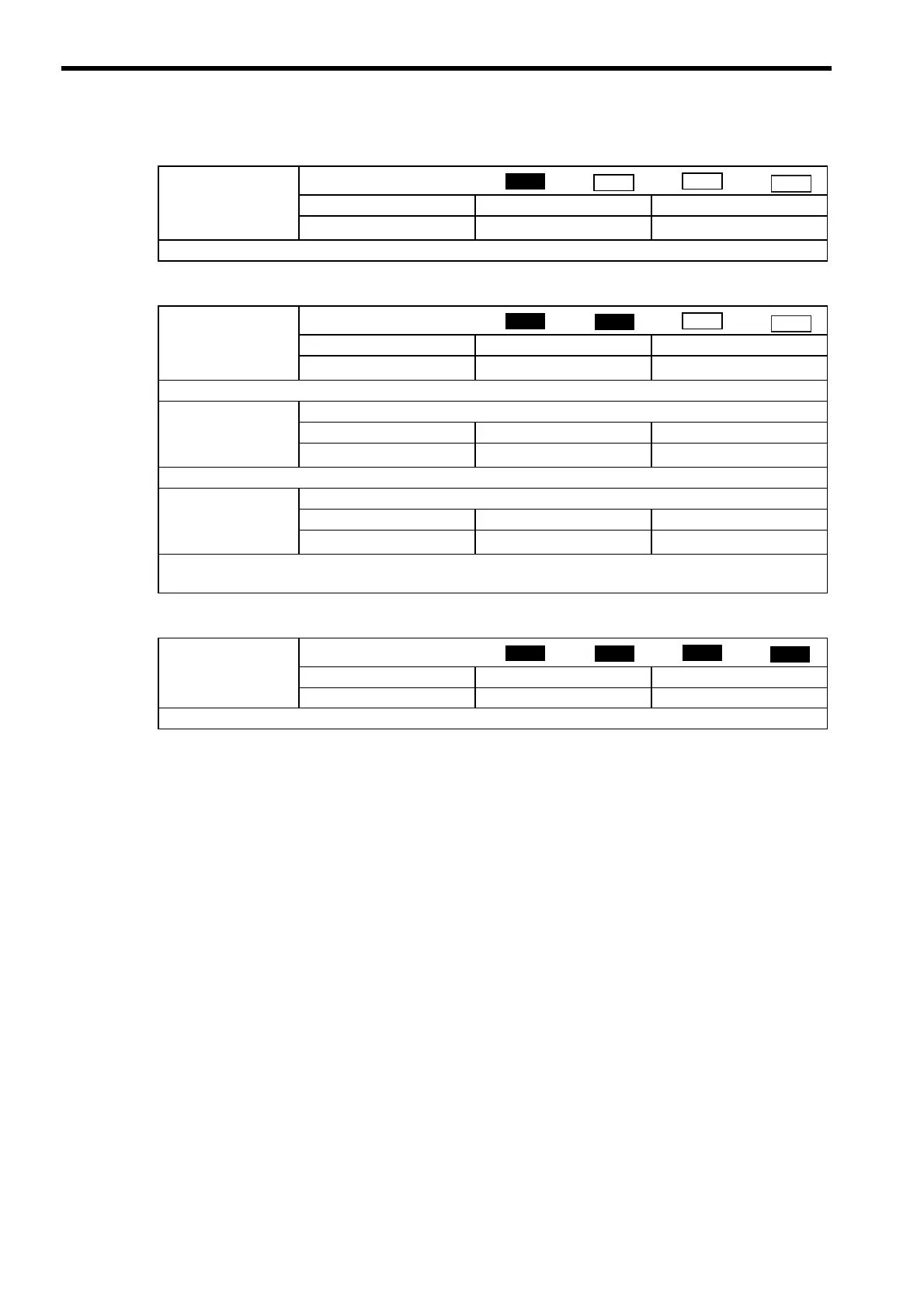11 SVR Virtual Motion Module
11.2.2 Motion Parameter Settings
11-12
(n) Step Distance
(o) Coordinate System Settings
(p) Supplemental Settings
OW
44
Step Distance
Setting Range Setting Unit Default Value
0 to 2
31
−
1
Reference Unit 1000
Set the moving amount for STEP commands.
OW
48
Zero Point Offset
Setting Range Setting Unit Default Value
−
2
31
to 2
31
−
1
Reference Unit 0
Set the offset to shift the machine coordinate system.
OW
4A
Work Coordinate System Offset
Setting Range Setting Unit Default Value
−
2
31
to 2
31
−
1
Reference Unit 0
Set the offset to shift the work coordinate system.
OW
4C
Preset Data of POSMAX Turn
Setting Range Setting Unit Default Value
−
2
31
to 2
31
−
1
Rev 0
When the POSMAX Preset Bit (setting parameter OW
00, bit 6) is set to 1, the value set here will be preset as the
POSMAX Number of Turns (monitoring parameter IL
1E).
OW
5C
Fixed Parameter Number
Setting Range Setting Unit Default Value
0 to 65535 − 0
Set the number of the fixed parameter to read with the FIXPRM_RD motion subcommand.
Position
Phase
Speed
Torque
Position
Phase
Speed
Torque
Position
Phase
Speed
Torque
