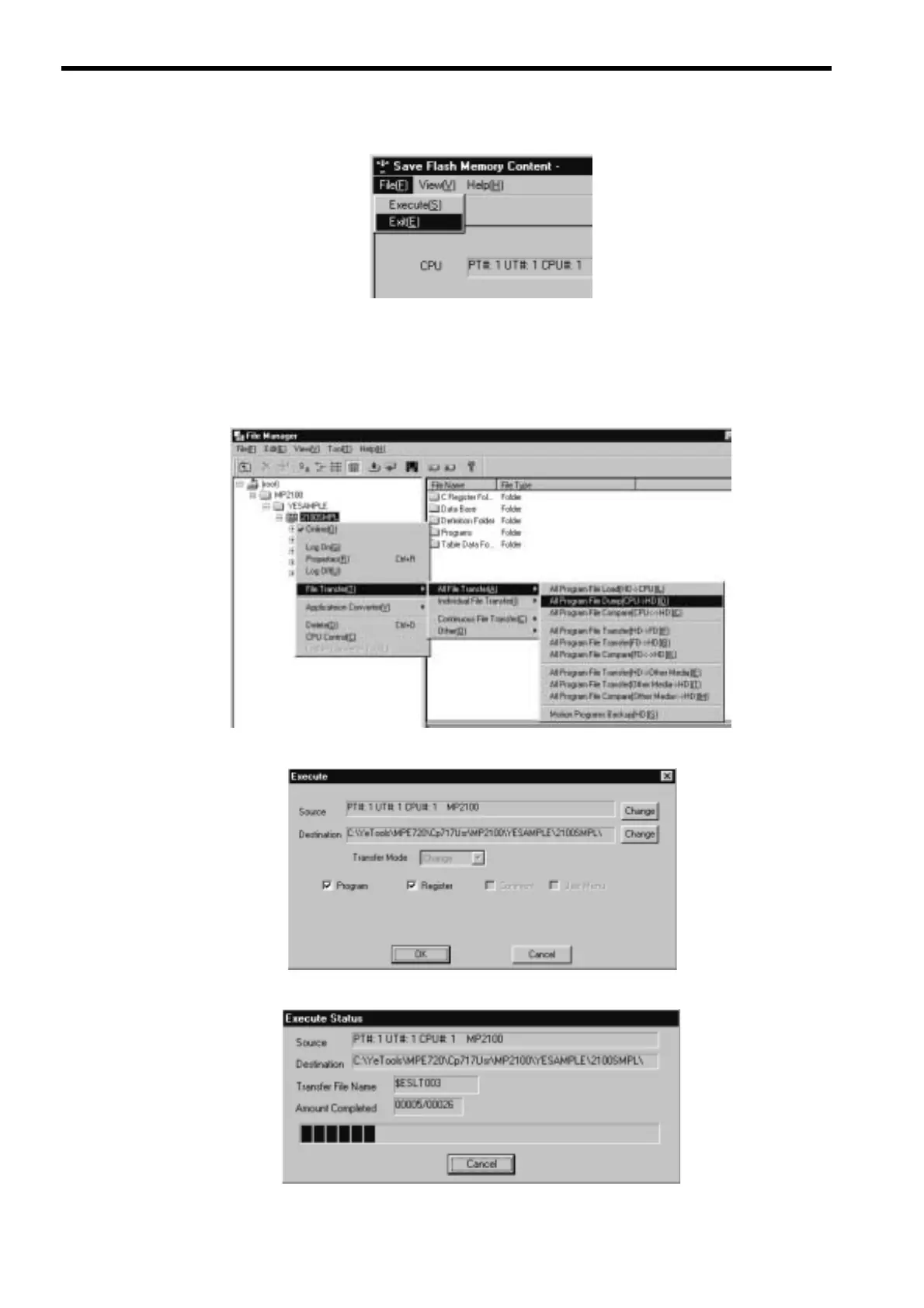3 System Startup
3.1.9 Starting the MPE720
3-32
6. The Save Flash Memory Content Window will be displayed. Select File – Exit.
(12) All Program File Dump
Execute an All Program File Dump to back up module configuration definitions self-configured and edited pro-
grams by the MP2100 to a computer.
1. Right-click the 2100SMPL Controller Folder and select File Transfer – All File Transfer – All Program
File Dump (CPU –>HD).
2. The Execute Window will be displayed. Click the OK Button.
3. An Execute Status Window will be displayed. Wait until the transfer has been completed.
