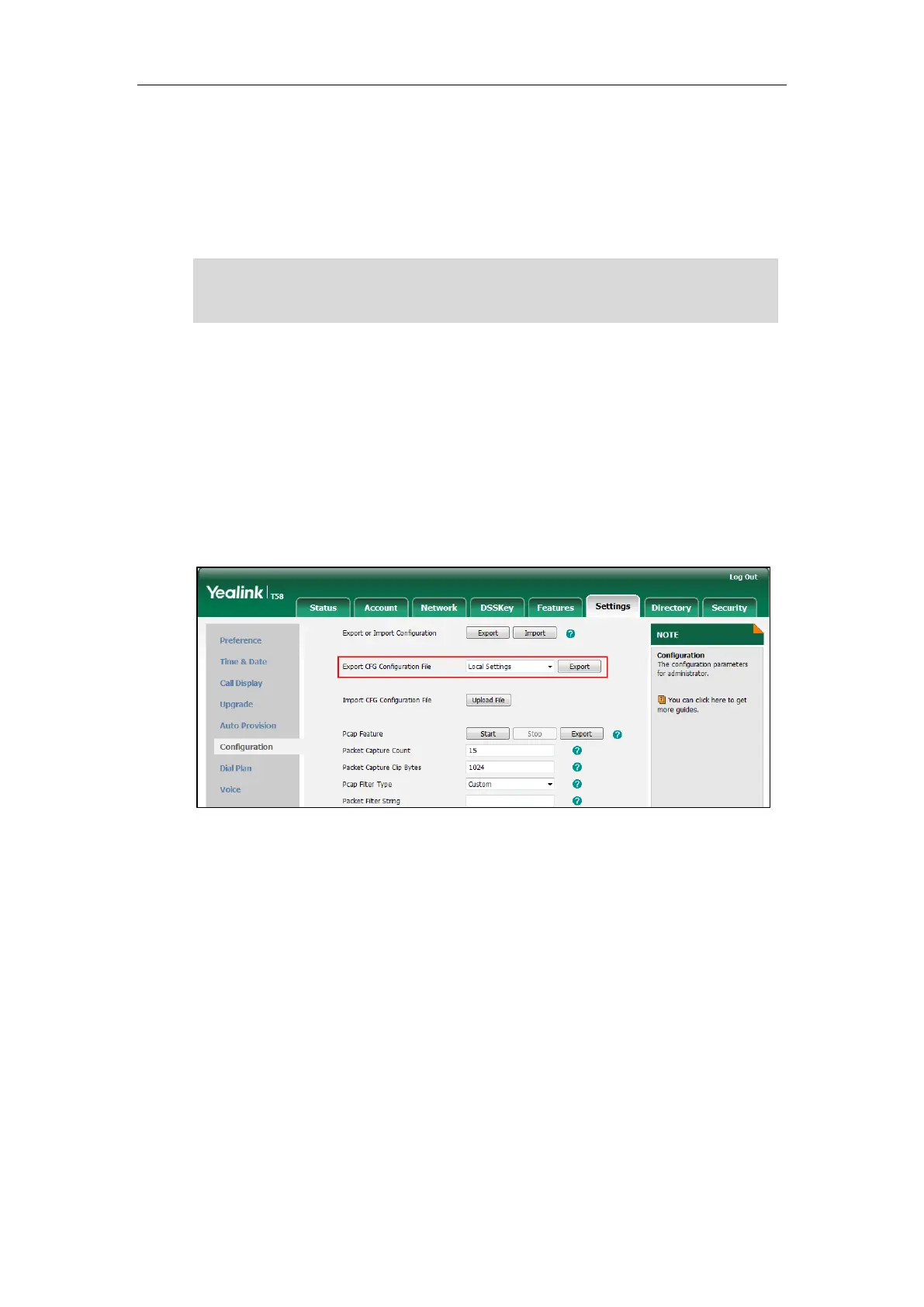Administrator’s Guide for SIP-T5 Series Smart Media Phones
136
Scenario Conditions:
SIP-T58V IP phone MAC: 001565770984
The current firmware of the phone is 58.80.0.5 or later.
Provisioning server URL: tftp://192.168.1.211
Note
Scenario Operations:
To export local configuration file via web user interface:
1. Click on Settings->Configuration.
2. Select Local Settings from the pull-down list of Export CFG Configuration File, and then
click Export to open file download window, and then save the 001565770984-local.cfg file
to the local system.
The administrator or user can edit the 001565770984-local.cfg file after exporting.
To import local configuration file via web user interface:
1. Click on Settings->Configuration.
As the personalized settings of the phone cannot be changed via auto provisioning when the
value of the parameter “static.auto_provision.custom.protect” is set to 1, it is cautious to change
the settings in the <MAC>-local.cfg file before importing it.
