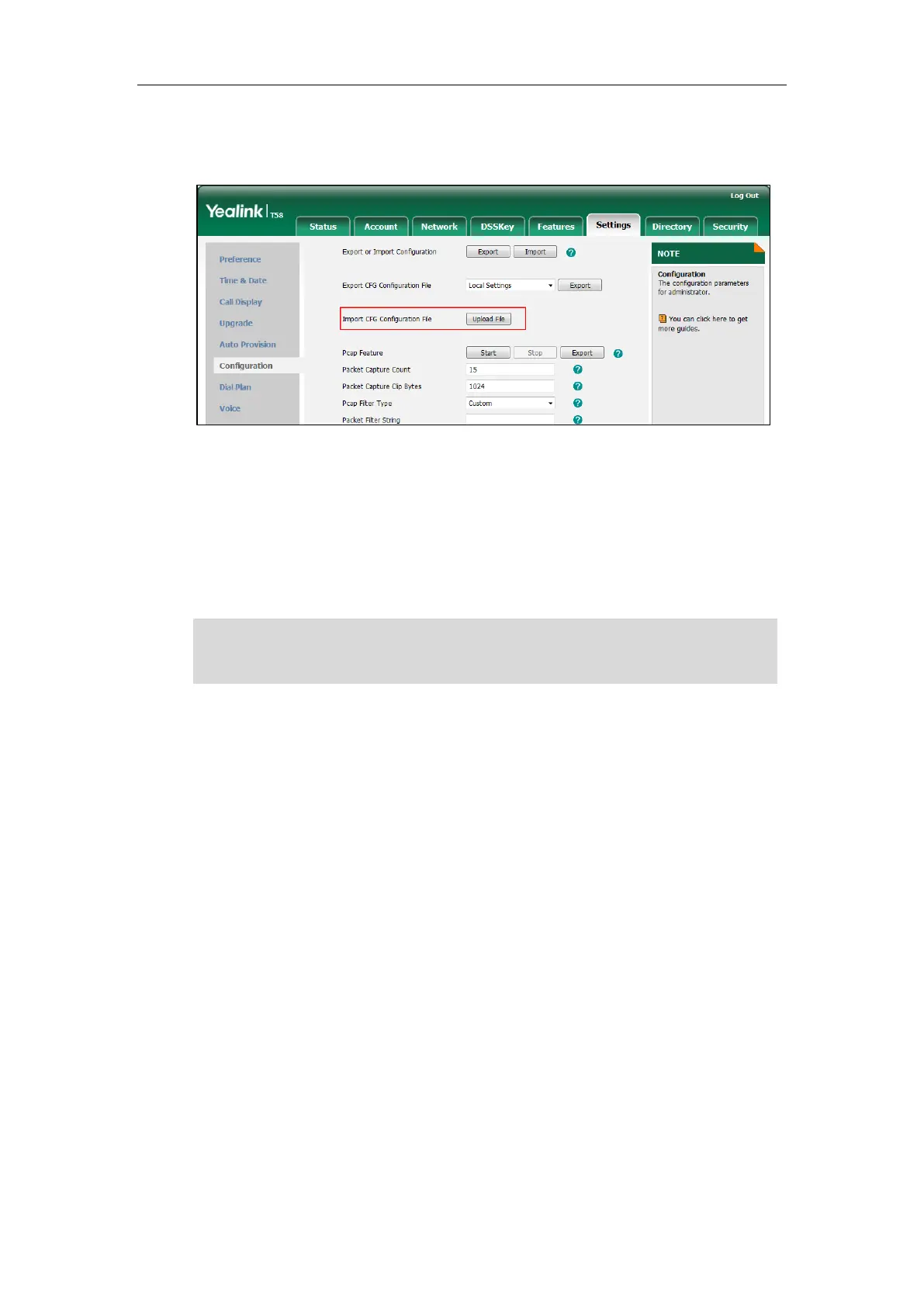Setting Up Your System
137
2. In the Import CFG Configuration File field, click Upload File to locate and import the
001565770984-local.cfg file from your local system.
The configurations in the imported 001565770984-local.cfg file will override the one in the
existing local configuration file. The configurations only in the existing local configuration
file will not be cleared. As a result, the configurations in the new 001565770984-local.cfg file
contain the configurations only in the existing local configuration file and those in the
imported 001565770984-local.cfg file. And this new 001565770984-local.cfg file will be
saved to the phone flash and take effect.
Note
If the value of the parameter “static.auto_provision.custom.sync” is set to 1, and the
001565770984-local.cfg file is successfully imported, the new 001565770984-local.cfg file will be
uploaded to the provisioning server and overrides the existing one on the server.
