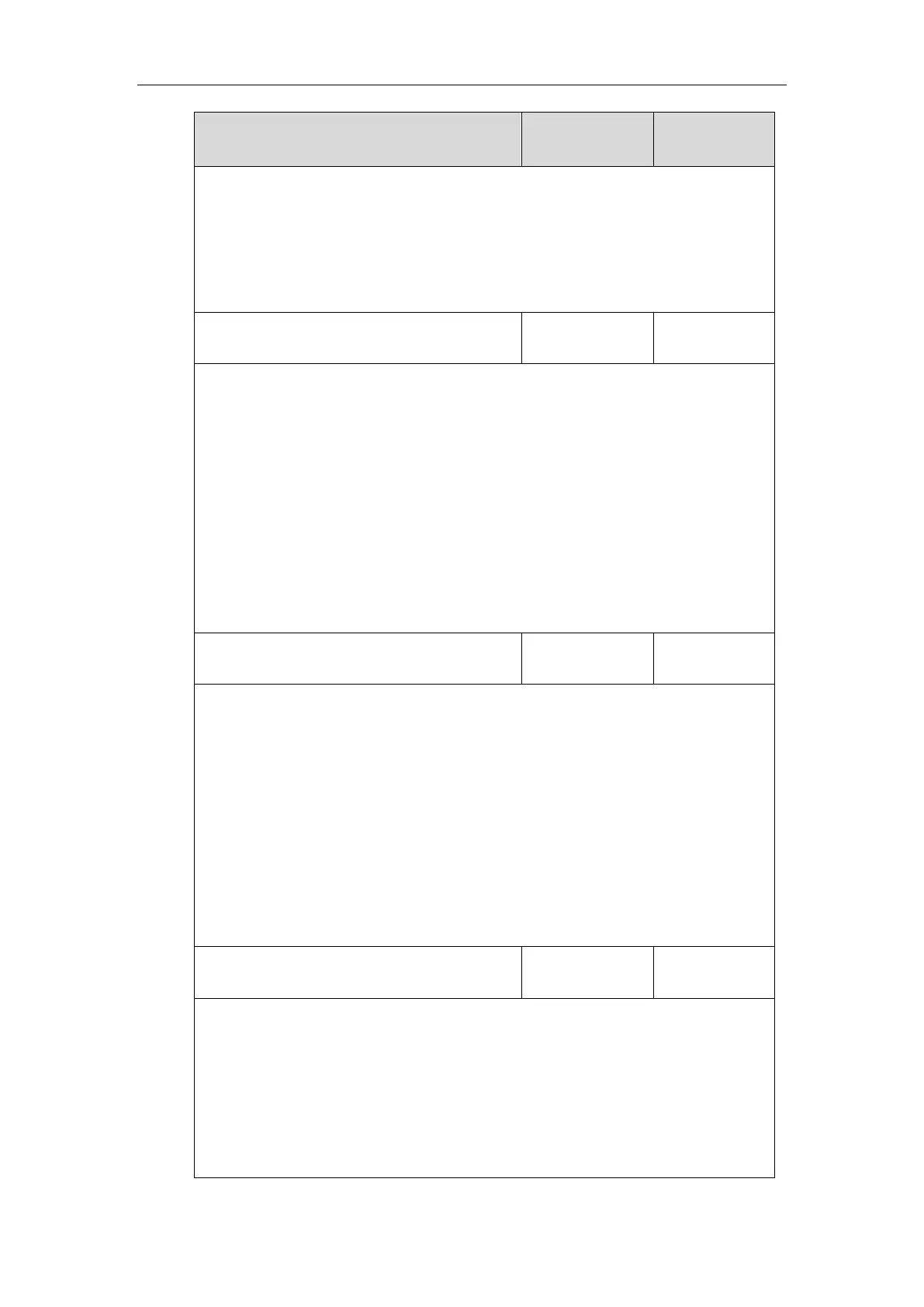Configuring Advanced Features
143
1-Enabled (power indicator LED is solid red)
Web User Interface:
Features->Power LED->Common Power Light On
Phone User Interface:
None
phone_setting.ring_power_led_flash_enable
Description:
Enables or disables the power indicator LED to flash when the IP phone receives an
incoming call.
0-Disabled (power indicator LED does not flash)
1-Enabled (power indicator LED fast flashes (300ms) red)
Web User Interface:
Features->Power LED->Ringing Power Light Flash
Phone User Interface:
None
phone_setting.mail_power_led_flash_enable
Description:
Enables or disables the power indicator LED to flash when the IP phone receives a voice
mail.
0-Disabled (power indicator LED does not flash)
1-Enabled (power indicator LED slowly flashes (1000ms) red)
Web User Interface:
Features->Power LED->Voice/Text Mail Power Light Flash
Phone User Interface:
None
phone_setting.mute_power_led_flash_enable
Description:
Enables or disables the power indicator LED to flash when a call is muted.
0-Disabled (power indicator LED does not flash)
1-Enabled (power indicator LED fast flashes (300ms) red)
Web User Interface:
Features->Power LED->Mute Power Light Flash
