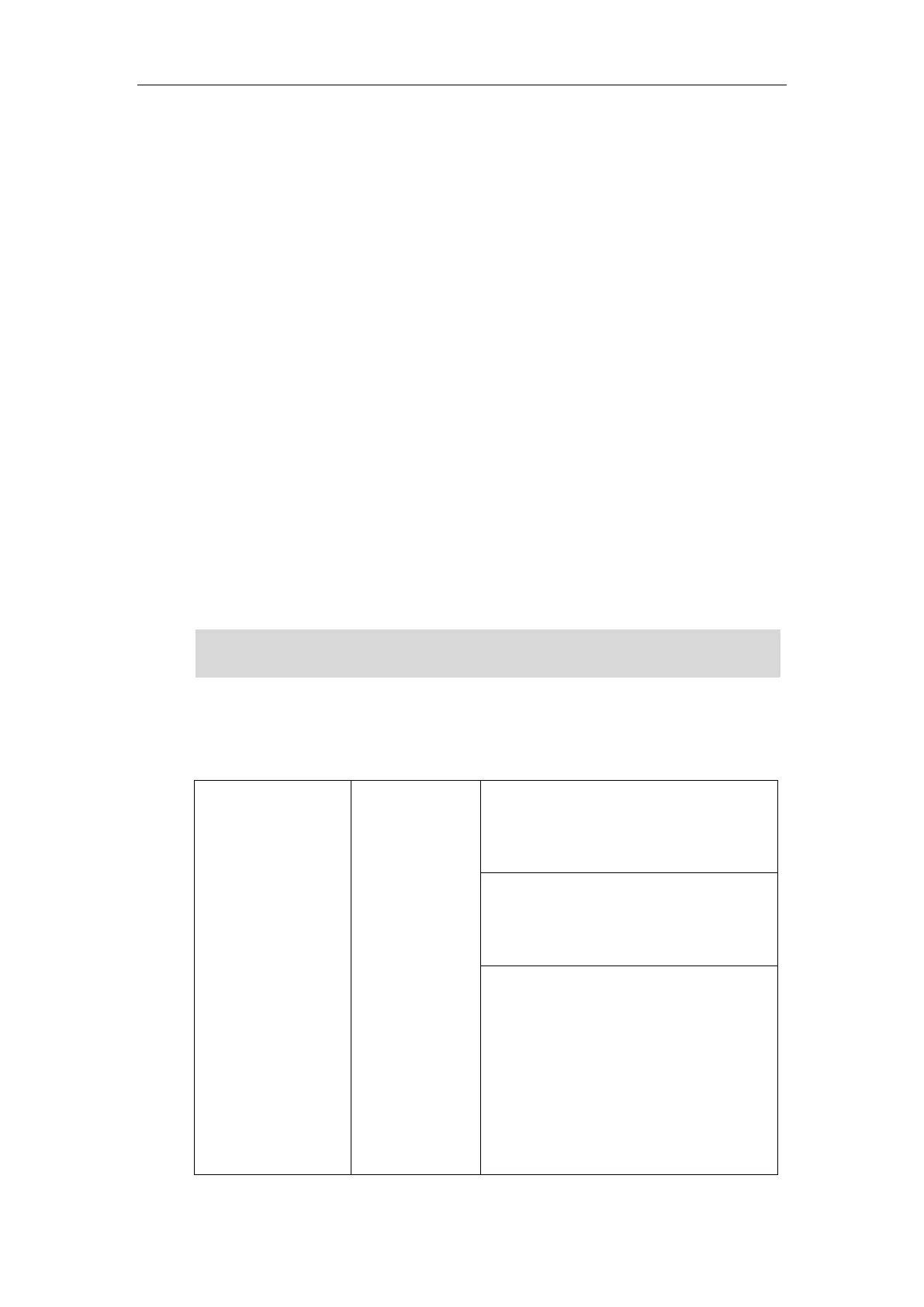Configuring Advanced Features
153
incoming call or message, or you press a key on the phone or tap the touch screen.
If you connect a color-screen expansion module EXP50 to the IP phone, the IP phone and EXP50
will enter or exit power-saving mode synchronously.
If the screen saver (refer to Screen Saver) is enabled on your phone, power-saving mode will still
occur. For example, if a screen saver is configured to display after the phone is idle for 5 minutes,
and power-saving mode is configured to turn off the backlight and screen after the phone is idle
for 15 minutes, the backlight and screen will be turned off after the screen saver displays for 10
minutes.
You can configure the following power-saving settings:
Office Hour: Configures the starting time and ending time of the day’s office hour for each
day of the week. You can configure power saving around your work schedule.
Idle TimeOut (minutes): Configures the period of time before the IP phone enters
power-saving mode. You can configure different idle timeouts for office hours and off
hours (evenings and weekends). You can also specify a separate timeout period that
applies after you use the phone.
By default, the Office Hours Idle TimeOut is much longer than the Off Hours Idle TimeOut. If you
use the IP phone, the idle timeout that applies (User Input Extension Idle TimeOut or Office
Hours/Off Hours Idle TimeOut) is the timeout with the highest value. If the phone has an
incoming call or message, the User Input Extension Idle TimeOut is ignored.
Note
Procedure
Power saving can be configured using the following methods.
Central Provisioning
(Configuration File)
Configure the power saving intelligent mode.
Parameter:
features.power_saving.intelligent_mode
Configure the power saving feature.
Parameter:
features.power_saving.enable
Configure the office hour.
Parameters:
features.power_saving.office_hour.monday
features.power_saving.office_hour.tuesday
features.power_saving.office_hour.wednesday
features.power_saving.office_hour.thursday
features.power_saving.office_hour.friday
If you disable the power saving feature, the IP phone will automatically enter power-saving mode
to protect the screen when the phone is inactive for 72 hours.
