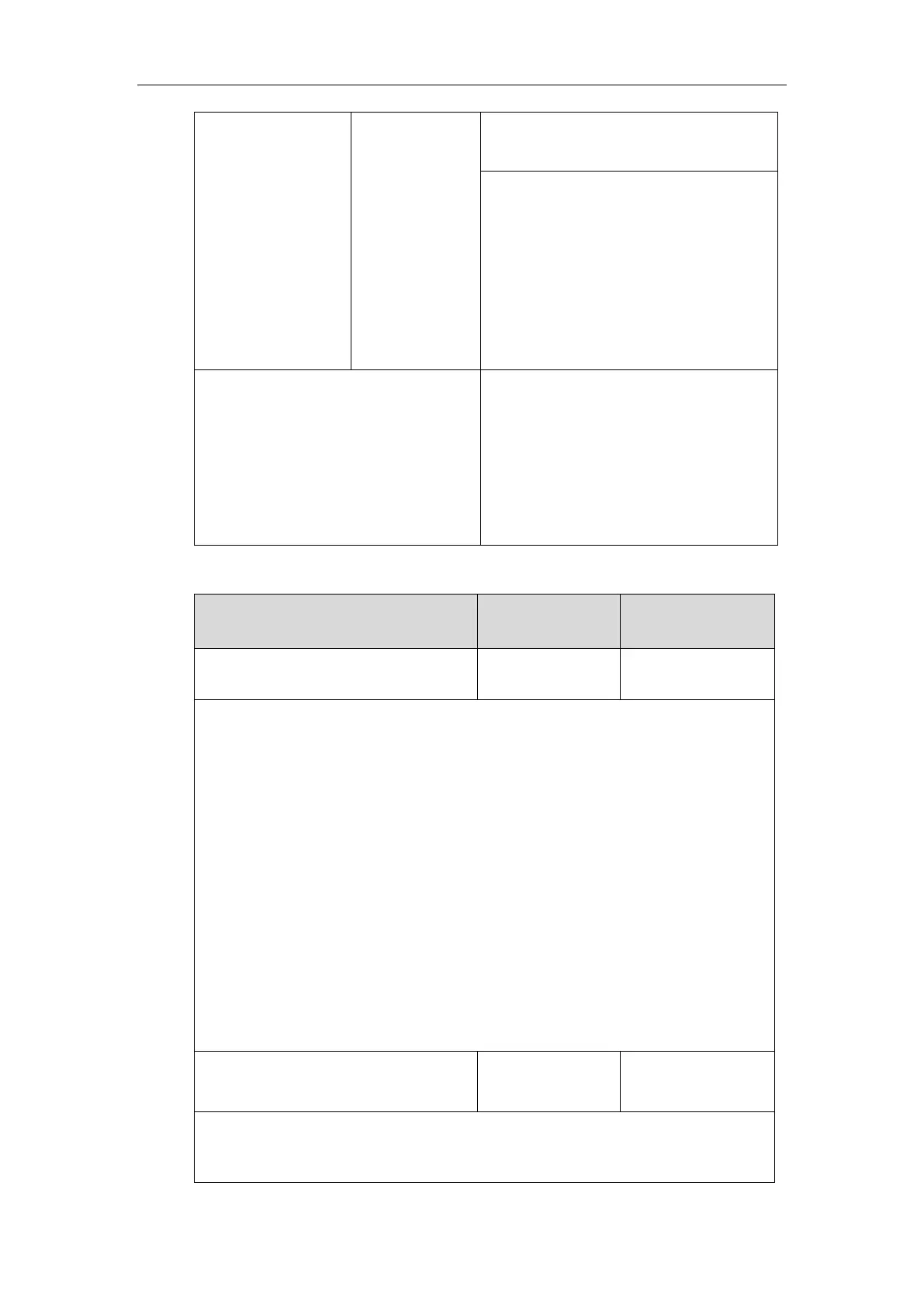Administrator’s Guide for SIP-T5 Series Smart Media Phones
154
features.power_saving.office_hour.saturday
features.power_saving.office_hour.sunday
Configure the idle timeout.
Parameters:
features.power_saving.office_hour.idle_timeo
ut
features.power_saving.off_hour.idle_timeout
features.power_saving.user_input_ext.idle_tim
eout
Configure the power saving feature.
Configure the office hour.
Configure the idle timeout.
Navigate to:
http://<phoneIPAddress>/servlet?m=mod_d
ata&p=settings-powersaving&q=load
Details of the Configuration Parameters:
features.power_saving.intelligent_mode
Description:
Enables or disables the power saving intelligent mode.
0-Disabled
1-Enabled
If it is set to 0 (Disabled), the IP phone stays in power-saving mode even if the office hour
arrives the next day.
If it is set to 1 (Enabled), the IP phone will automatically identify the office hour and exit
power-saving mode once the office hour arrives the next day.
Web User Interface:
None
Phone User Interface:
None
features.power_saving.enable
Description:
Enables or disables the power saving feature.
