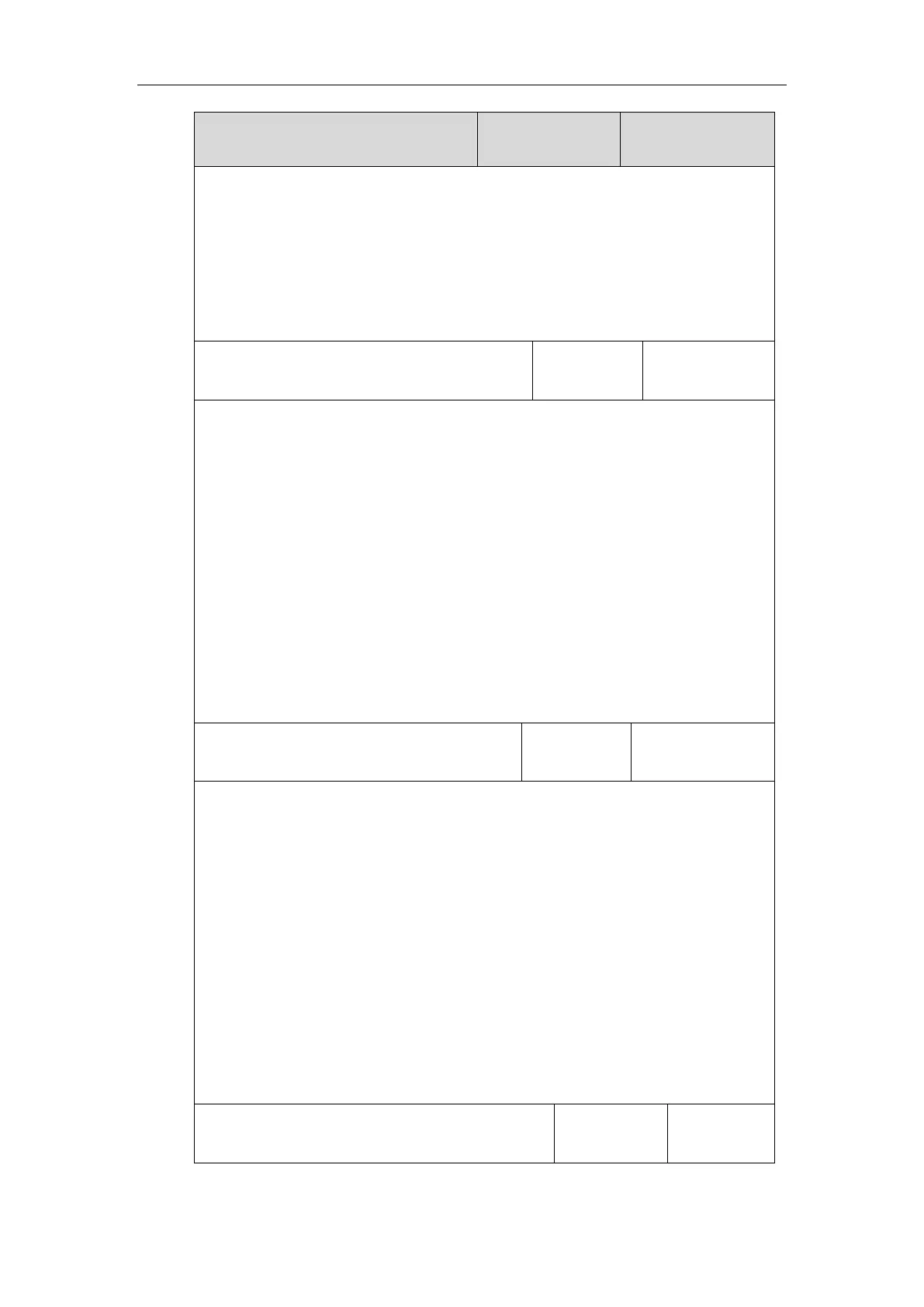Configuring Advanced Features
155
0-Disabled
1-Enabled
Web User Interface:
Settings->Power Saving->Power Saving
Phone User Interface:
None
features.power_saving.office_hour.idle_timeout
Description:
Configures the time (in minutes) to wait in the idle state before the IP phone enters
power-saving mode during the office hours.
Example:
features.power_saving.office_hour.idle_timeout = 960
The IP phone will enter power-saving mode when it has been inactivated for 960 minutes
(16 hour) during the office hours.
Web User Interface:
Settings->Power Saving->Office Hour Idle TimeOut
Phone User Interface:
None
features.power_saving.off_hour.idle_timeout
Description:
Configures the time (in minutes) to wait in the idle state before the IP phone enters
power-saving mode during the non-office hours.
Example:
features.power_saving.off_hour.idle_timeout = 5
The IP phone will enter power-saving mode when it has been inactivated for 5 minutes
during the non-office hours.
Web User Interface:
Settings->Power Saving->Off Hour Idle TimeOut
Phone User Interface:
None
features.power_saving.user_input_ext.idle_timeout
