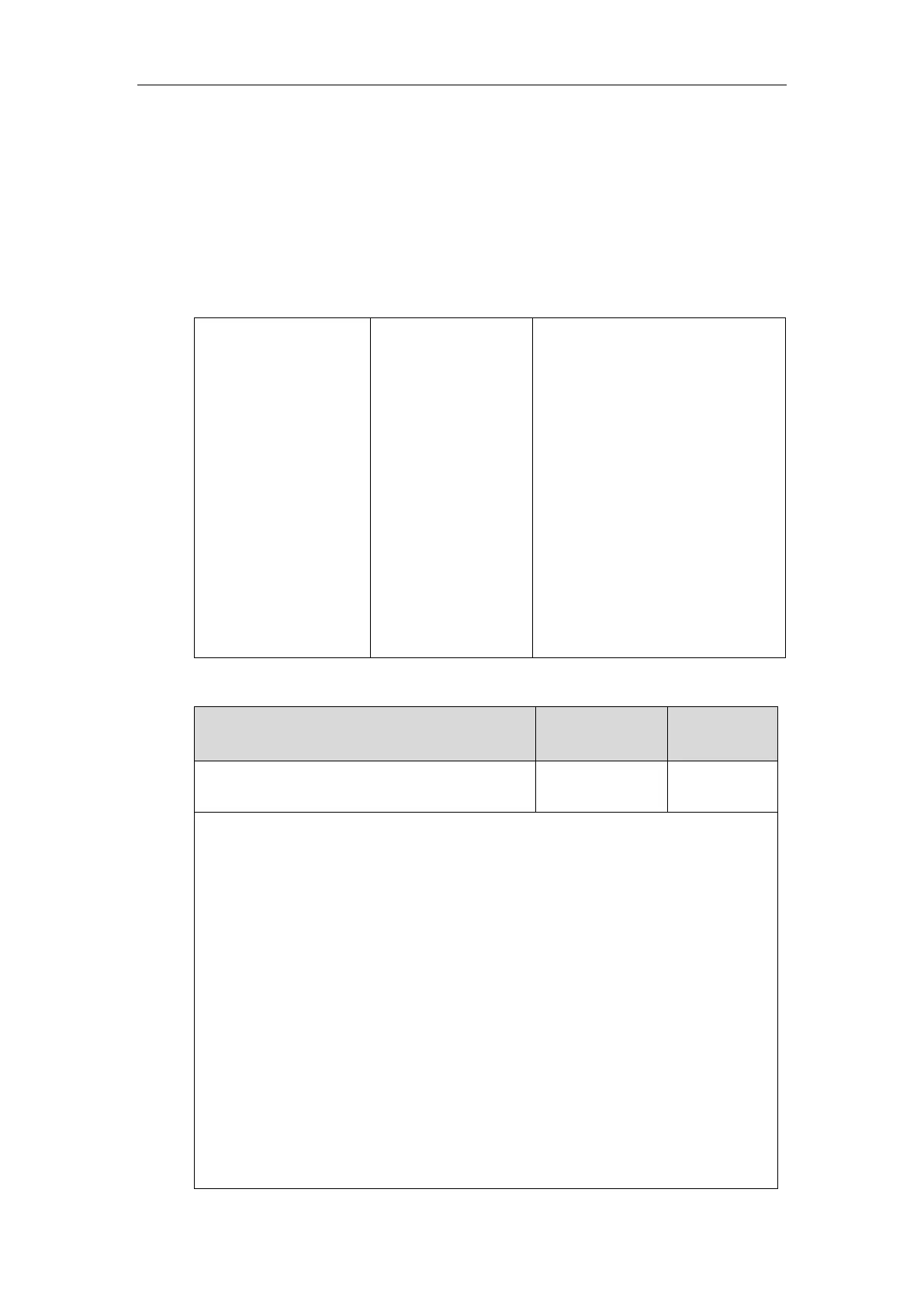Administrator’s Guide for SIP-T5 Series Smart Media Phones
244
agency to immediately identify the caller’s location, improving rescue efficiency.
The following is an example of the PANI header:
P-Access-Network-Info: IEEE-802.3; eth-location=”00:15:65:74:b1:6e” (where 00156574B16E is
the phone’s MAC address.)
Procedure
Emergency dialplan can be configured using the configuration files.
Central Provisioning
(Configuration File)
Configure the emergency dialplan.
Parameters:
dialplan.emergency.asserted_id_sourc
e
dialplan.emergency.custom_asserted_i
d
dialplan.emergency.server.X.address
dialplan.emergency.server.X.port
dialplan.emergency.server.X.transport
_type
dialplan.emergency.X.value
dialplan.emergency.X.server_priority
Details of Configuration Parameters:
dialplan.emergency.asserted_id_source
Description:
Configures the precedence of source of emergency outbound identities when placing an
emergency call.
If it is set to ELIN, the outbound identity used in the P-Asserted-Identity (PAI) header of the
SIP INVITE request is taken from the network using an LLDP-MED Emergency Location
Identifier Number (ELIN). The custom outbound identity configured by
“dialplan.emergency.custom_asserted_id” will be used if the phone fails to get the
LLDP-MED ELIN value.
If it is set to CUSTOM, the custom outbound identity configured by
“dialplan.emergency.custom_asserted_id” will be used; if the value of the parameter
“dialplan.emergency.custom_asserted_id” is left blank, the LLDP-MED ELIN value will be
used.
Note: If the obtained LLDP-MED ELIN value is blank and no custom outbound identity, the
PAI header will not be included in the SIP INVITE request.
