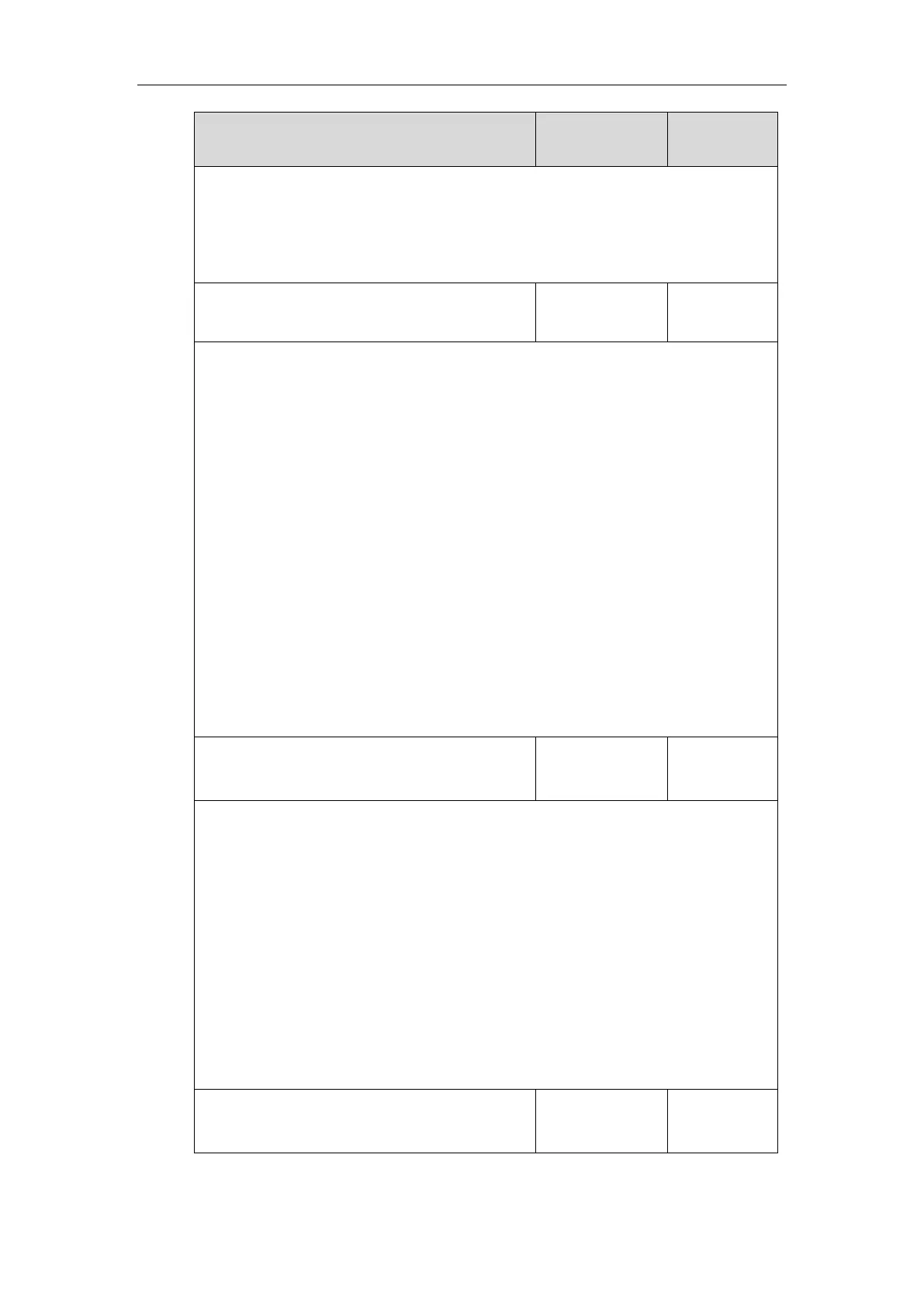Description:
Configures the custom outbound identity when placing an emergency call.
If using a TEL URI, for example, tel:+16045558000. The full URI is included in the
P-Asserted-Identity (PAI) header (e.g., <tel:+16045558000>).
If using a SIP URI, for example, sip:1234567890123@abc.com. The full URI is included in the
P-Asserted-Identity (PAI) header and the address will be replaced by the emergency server
(e.g., <sip:1234567890123@emergency.com>).
If using a 10-25 digit number, for example, 1234567890. The SIP URI constructed from the
number and SIP server (e.g., abc.com) is included in the P-Asserted-Identity (PAI) header
(e.g., <sip:1234567890@abc.com>).
Web User Interface:
None
Phone User Interface:
None
Description:
Configures the IP address or domain name of the emergency server X to be used for routing
calls.
Note: If the account is registered successfully or failed (the account information has been
configured), the emergency calls will be dialed using the following priority: SIP
server>emergency server; if the account is not registered, the emergency server will be used.
Web User Interface:
None
Phone User Interface:
None
