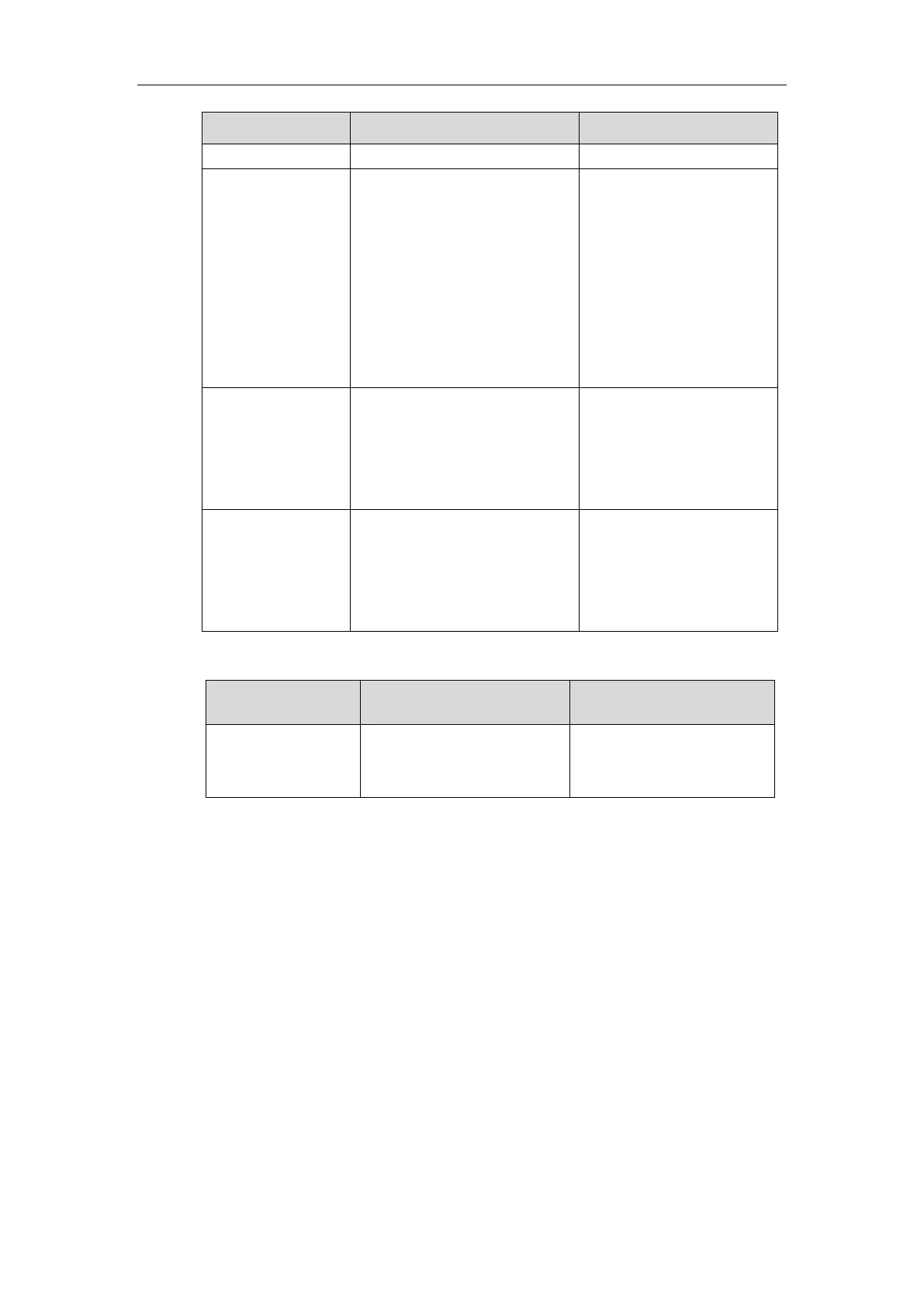Configuring Advanced Features
261
Format of the value:
System ring tone:
Auto
Resource:Silent.wav
Resource:Splash.wav
Resource:RingN.wav (integer N
ranges from 1 to 8)
Custom ring tone:
Custom:Name.wav
An element of contact.
Contact ring tone.
Valid Value:
built-in:
All Contacts, Blacklist
custom:
XXX (e.g., Friend)
Format of the value:
Resource: avatar name (the
built-in avatar)
Config: avatar name (the custom
avatar)
The following table lists valid values of line for each phone model.
-1 stands for Auto (the first
registered line)
0~15 stand for line1~line16
Customizing a Local Contact File
The following shows the procedure of customizing a local contact file for SIP-T58V/T58A/T56A
IP phones:
Scenario A - Using the Built-in Avatar for Contact
To customize a local contact file:
1. Open the template file using an ASCII editor.
2. For each group that you want to add, add the following string to the file. Each starts on a
separate line:
<group display_name="" ring=""/>
