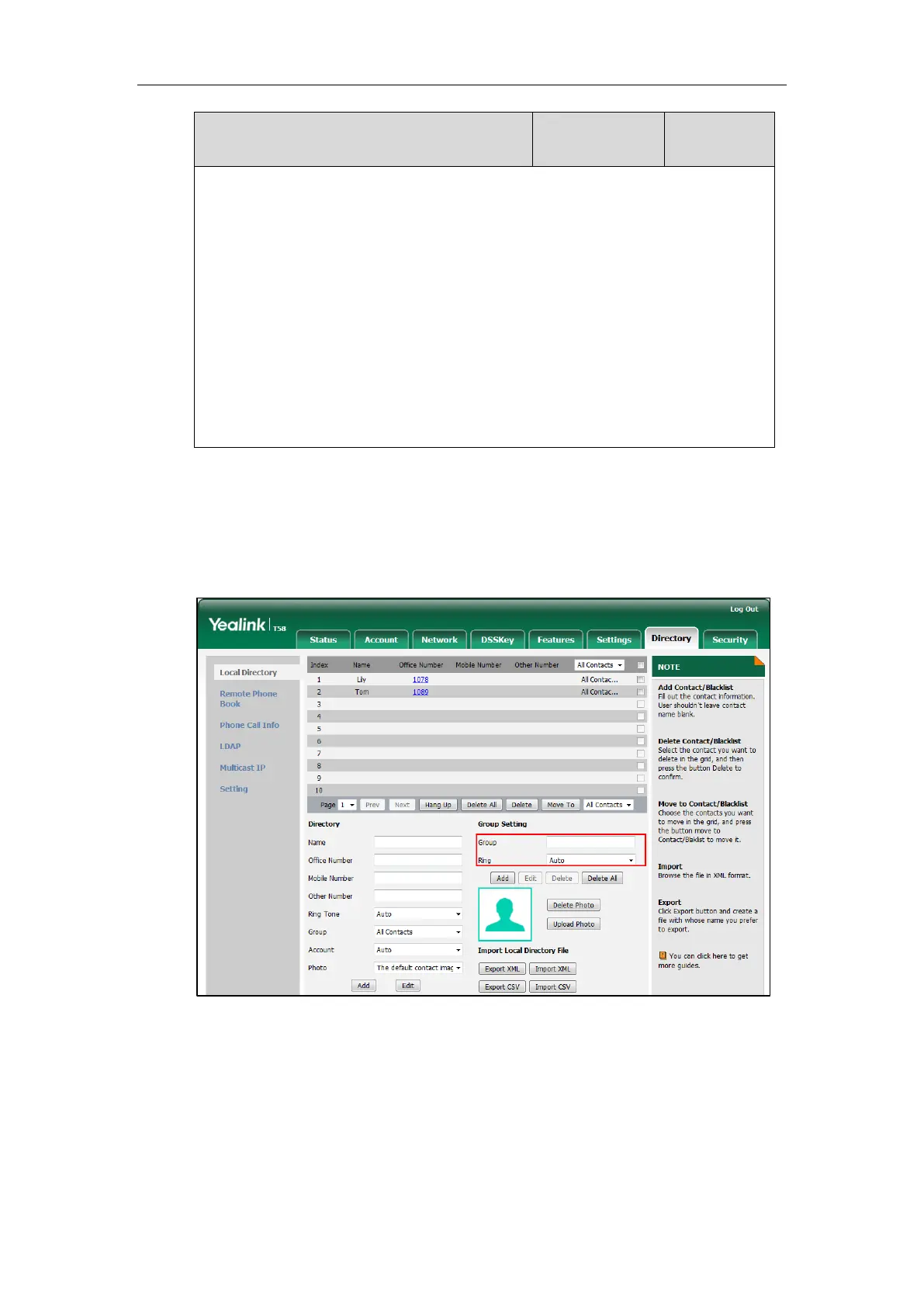Configuring Advanced Features
271
Configures the access URL of a TAR contact icon file.
The format of the contact icon must be *.png, *.jpg, *.bmp, *.jpeg.
The contact icon file should be compressed as a TAR file in advance and then place it to the
provisioning server.
Example:
local_contact.icon.url = tftp://192.168.10.25/photo2.tar
Web User Interface:
None
Phone User Interface:
None
To add a group to the local directory via web user interface:
1. Click on Directory->Local Directory.
2. In the Group Setting block, enter the desired group name in the Group field.
3. Select the desired ring tone from the pull-down list of Ring.
4. Click Add to add the group.
To add a contact to the local directory via web user interface:
1. Click on Directory->Local Directory.
2. In the Directory block, enter the name and the office, mobile or other numbers in the
corresponding fields.
3. Select the desired ring tone from the pull-down list of Ring Tone.
